Feeling like your current tools can’t handle your growing business? Let’s face it – managing all that content, keeping the whole team in the loop, and making sure everything stays secure gets tougher as your business grows. It can be a real headache. With the combination of a tool like eesel AI and Confluence Data Center, you can keep all of your content in one place but access it with the power of AI from anywhere.
Atlassian Confluence Data Center is designed to help teams work better together, organize information, and scale seamlessly as your business expands.
Chances are, you’re looking to get the most out of your Confluence. With the tips in this guide, we’ll not only be able to optimize your Confluence but make it the perfect workspace for your AI to draw its knowledge from. Ready to ditch the chaos and get more done? Let’s jump in!

1. Organize workspaces with Confluence spaces
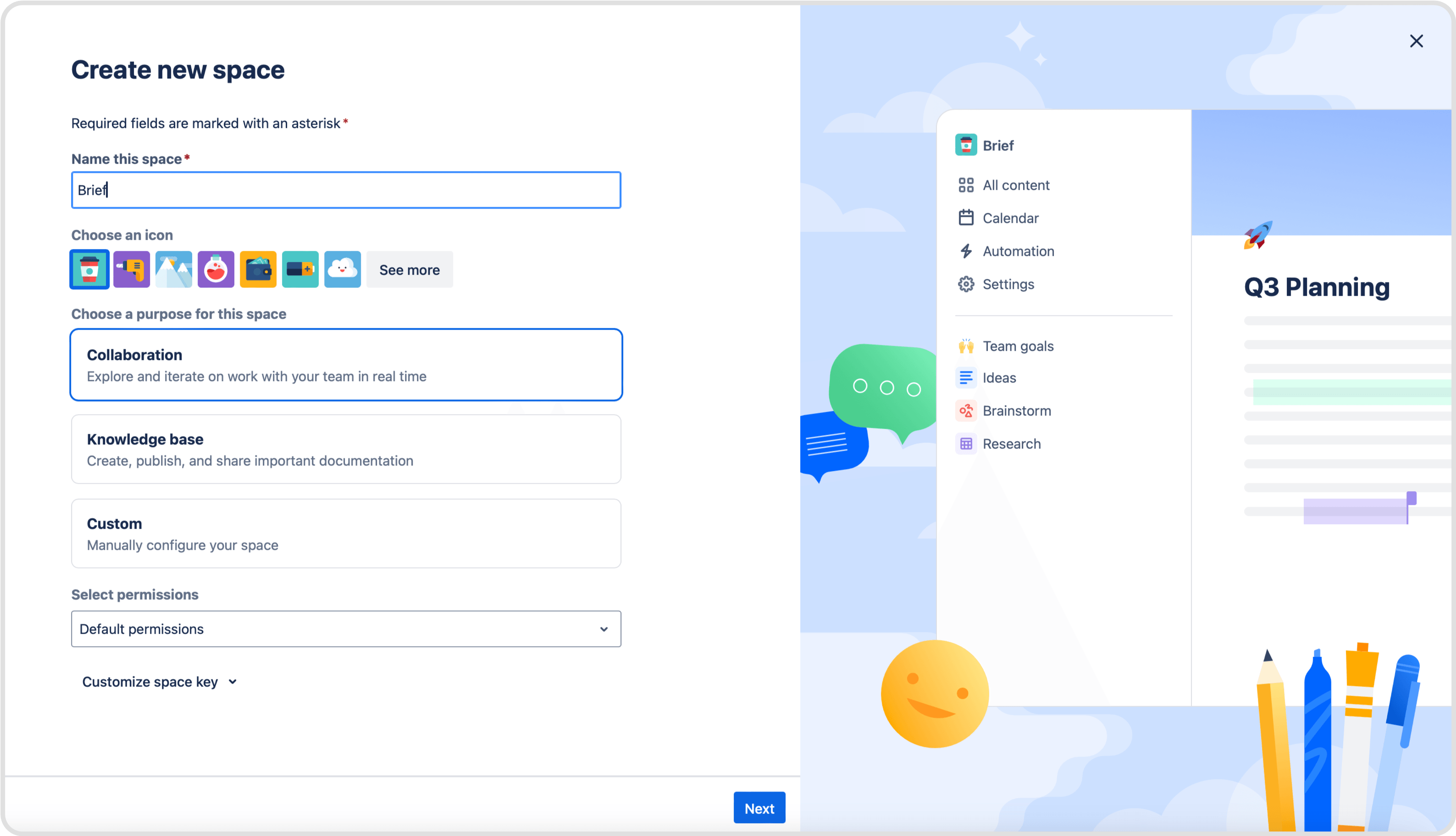
Confluence Data Center helps teams stay organized with spaces – dedicated hubs for projects, departments, or topics. Instead of hunting for documents across different platforms, everything is neatly centralized in one place.
Think of spaces like smart folders where all related content – project notes, timelines, files – are stored together. It makes life easier by keeping everything accessible.
Spaces keep your team organized so they can find what they need without getting distracted. For example, marketing might have a space just for campaign plans, while HR has their own section for onboarding materials.
This setup keeps things in order, saves time, and helps everyone stay focused on the task at hand. Each team can customize their space to match how they work, keeping everything structured and easy to access.
Organizing your spaces also means AI can quickly crawl through your information to make sure your teams gets what they need, and gets it fast.
2. Quickly find what you need with AI
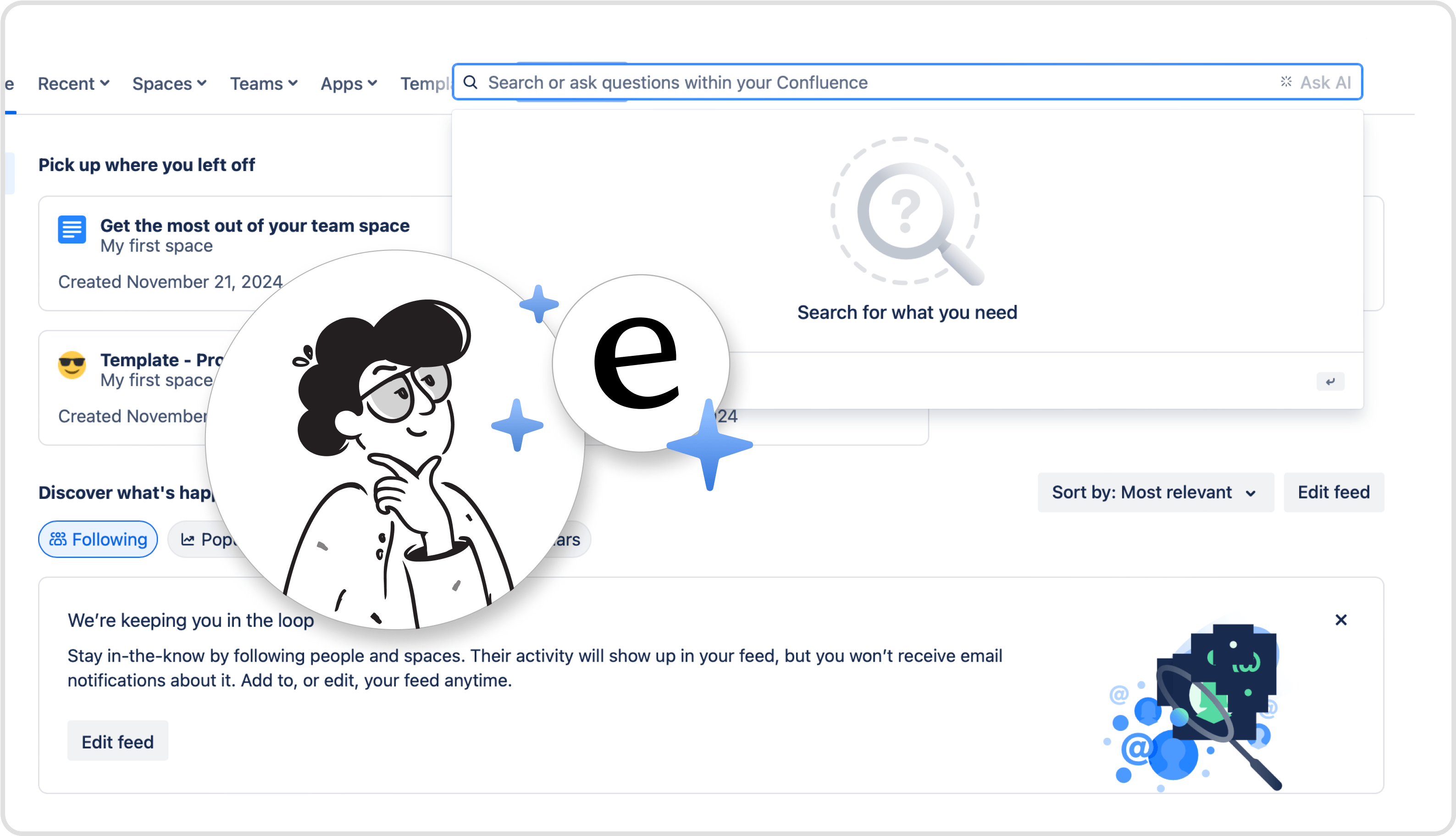
Atlassian has created Atlassian Intelligence and Rovo, their AI solutions to help you quickly find what you need from your Atlassian products, including Confluence. Their AI search features and summaries are a good addition to their platform.
Unfortunately, Atlassian does not let you purchase their AI add-on for Confluence Data Center. That means that a large portion of Confluence customers can’t access their AI.
Fear not! With eesel AI, you can have an AI chat over your entire Confluence. You can easily (or eesel-y) ask it questions about your whole knowledge base, find the source pages for that information, and check out AI insights for gaps in your knowledge base.
Not only does eesel AI work with both Confluence Data Center and Confluence Cloud, but it provides a much more comprehensive set of features and integrations.
3. Keep everything front and center with dashboards
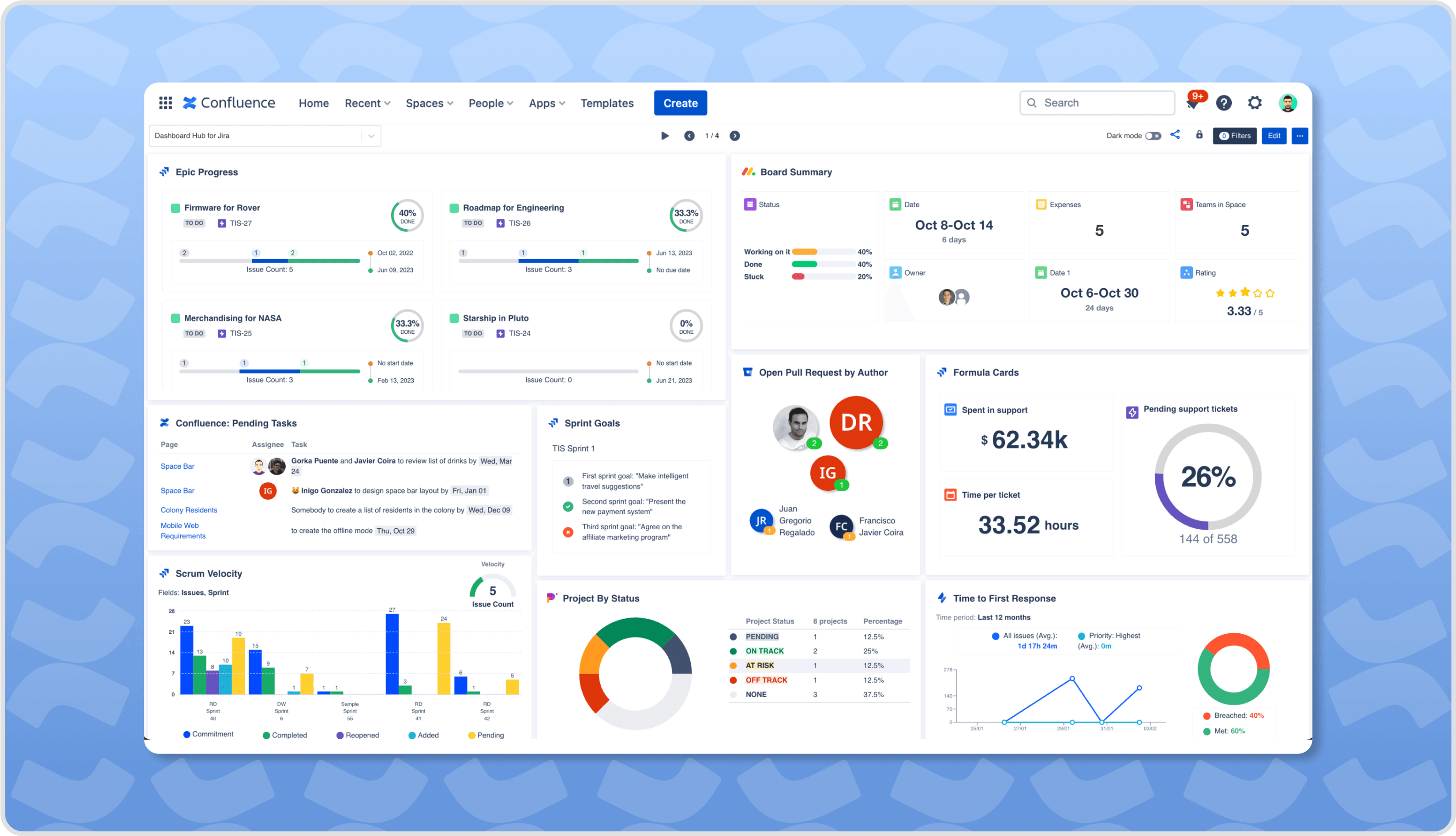
Confluence’s dashboards let you see all your important content, updates, and tasks in one place. Whether it’s tracking personal to-dos or team projects, dashboards keep you focused on what matters most.
Personal dashboards
With personal dashboards, you can pin frequently used content and track tasks, so you can dive straight into your work without wasting time searching around. Plus, you can set up custom notifications to stay updated on the projects and tasks that matter most to you.
It’s all about keeping your to-dos and deadlines front and center, with quick access to essential content at the click of a button. Everything you need is right there, helping you stay on top of your work.
Team dashboards
Team dashboards help keep everyone aligned by showing recent updates, key projects, and important announcements all in one place. No more constant meetings!
Dashboards allow you to prioritize critical projects, letting everyone know what’s most important. They also make it easy to broadcast updates and announcements, cutting down on back-and-forth emails and keeping communication clear and straightforward. This keeps everyone focused and informed without endless check-ins.
4. Collaborate easily with real-time editing
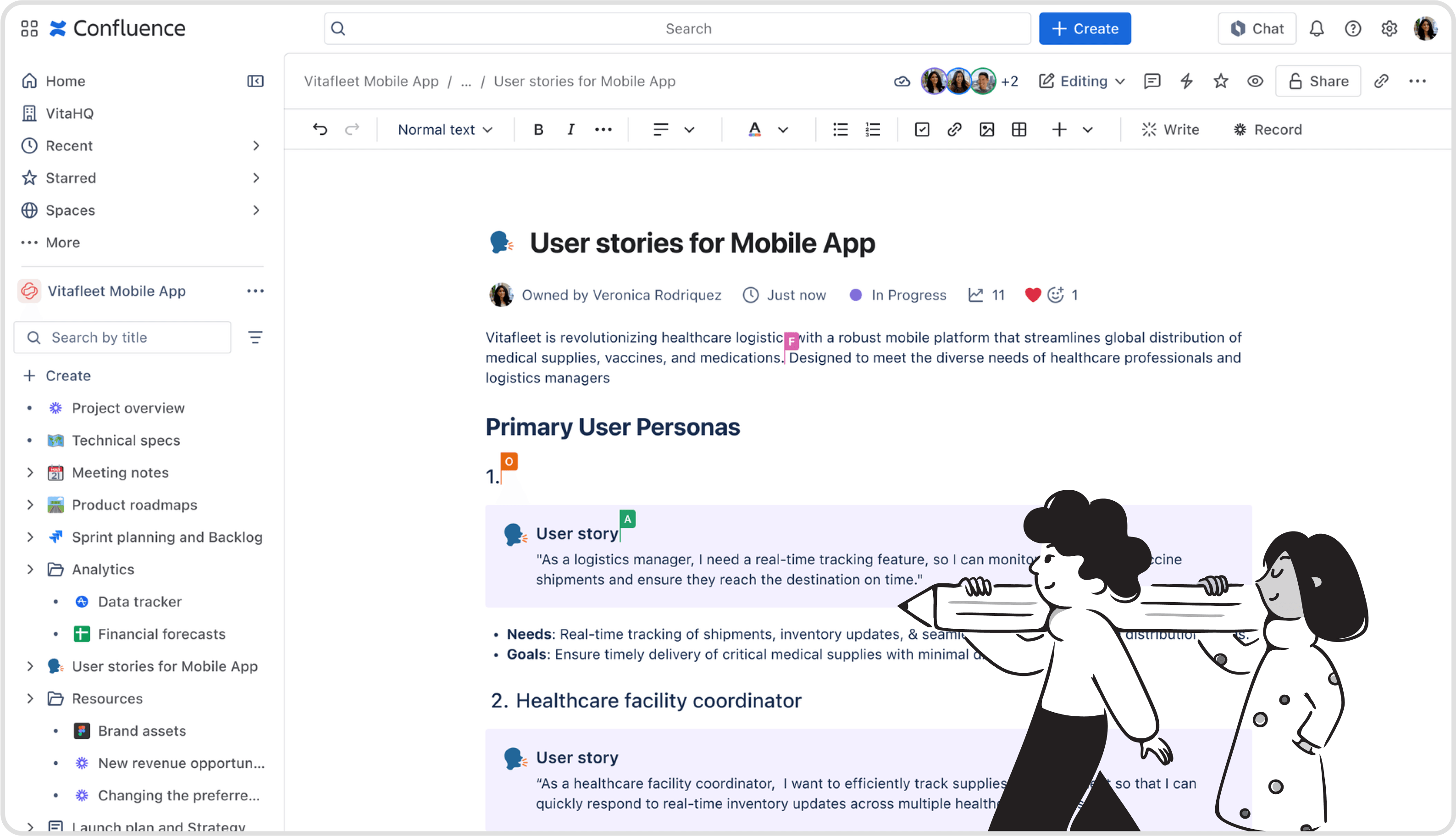
Forget about waiting for feedback or dealing with version control. Confluence’s real-time editing lets teams collaborate on the same document at the same time. Edits happen live, so everyone always has the latest version.
When everyone’s working on the same page at the same time, you avoid delays and miscommunication. It’s perfect for meetings, brainstorming sessions, or any project where quick decisions are needed.
Edits happen instantly, so the most up-to-date version is always right there for everyone. This kind of real-time collaboration cuts out bottlenecks and keeps things moving smoothly, making sure teams can work together without confusion or waiting around for updates.
If something goes wrong or you need to revert changes, Confluence’s version history keeps track of all edits, making it easy to restore earlier versions.
5. Save time by automating tasks with macros
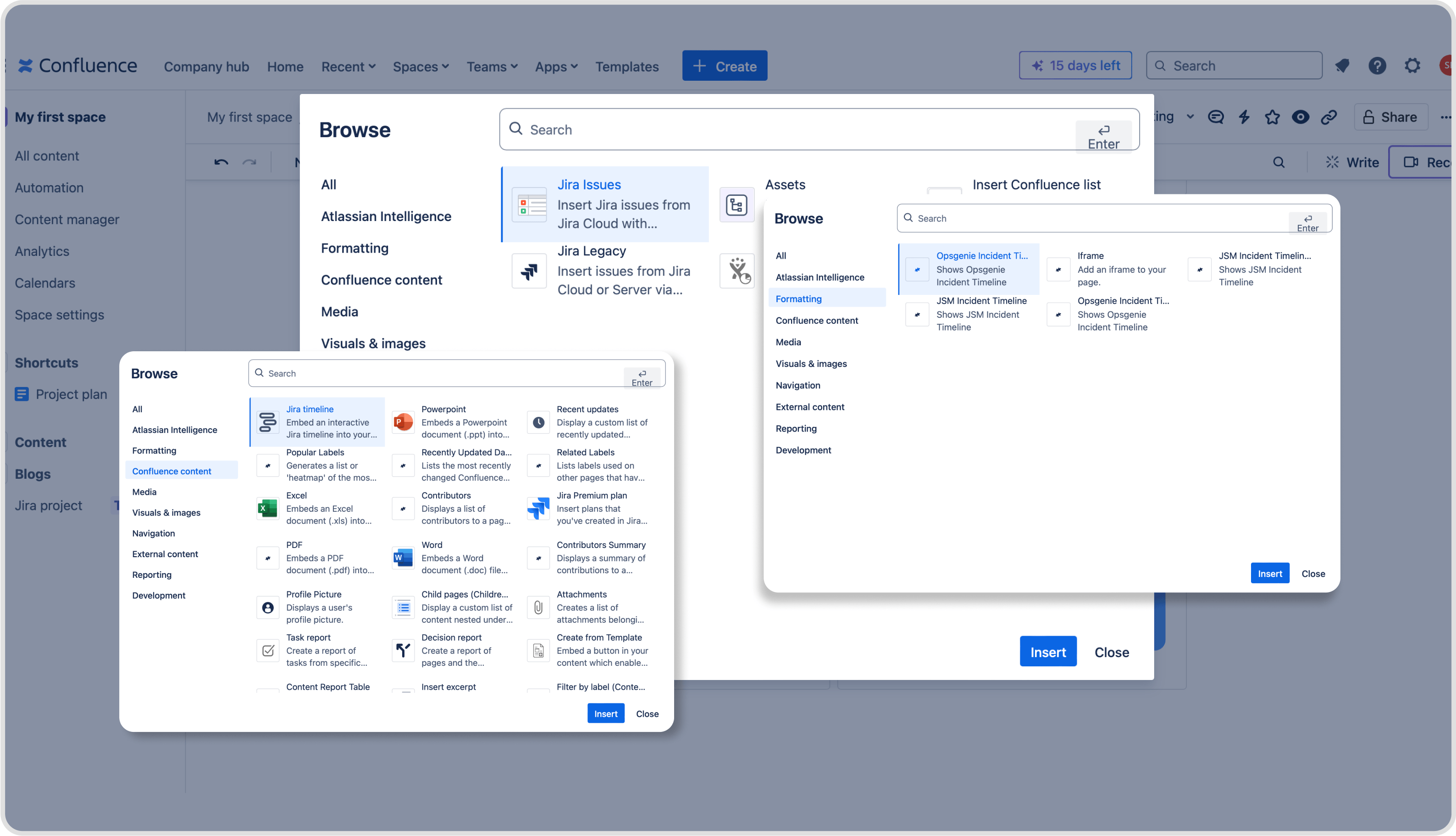
Why waste time doing manual updates when you can automate them? Macros in Confluence help you skip repetitive tasks. This not only makes your pages more interactive but also cuts down on the amount of manual work you have to do.
For example, you can embed live Jira updates directly into Confluence pages, making sure everything stays current without having to update it yourself. With the Jira Issues Macro, real-time project data is pulled in. Meanwhile, the Page Properties Report Macro lets you create summaries or reports from multiple pages with hardly any effort.
It’s all about making your workflow smoother and giving you ample time to focus on bigger, more important tasks.
6. Standardize and speed up documentation with templates
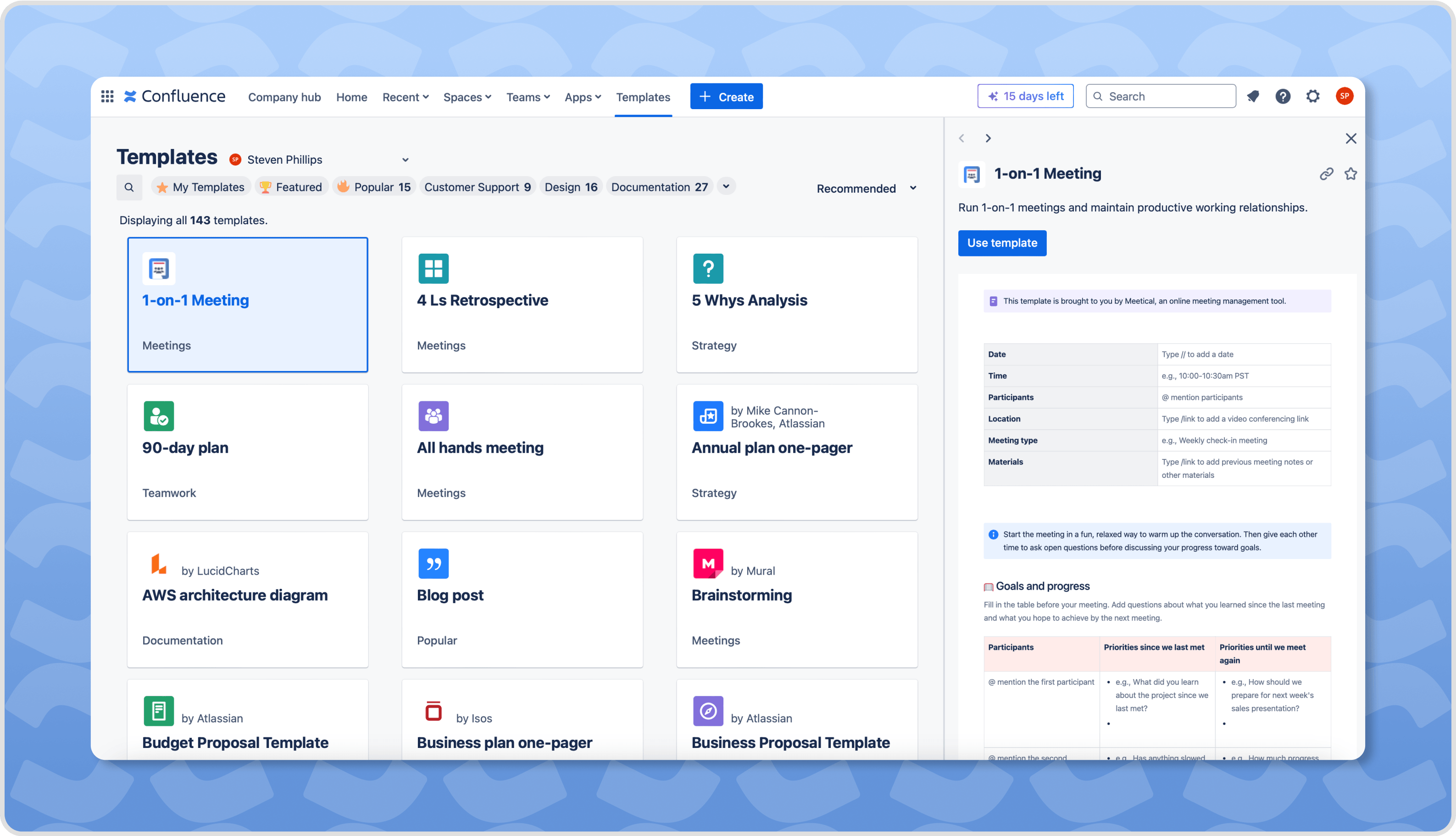
Templates make it easy to create documents quickly and consistently. Instead of starting from scratch every time, you can use a format that ensures all the important details are already in place.
Whether it’s for meeting notes, project plans, or product requirements, Confluence offers ready-made templates to help you get started fast. If your team has specific needs, you can also create custom templates.
Aside from saving you a ton of time, templates keep things consistent. With standard templates, every document follows the same format. No more guessing what goes where.
7. Keep your content secure with permission settings
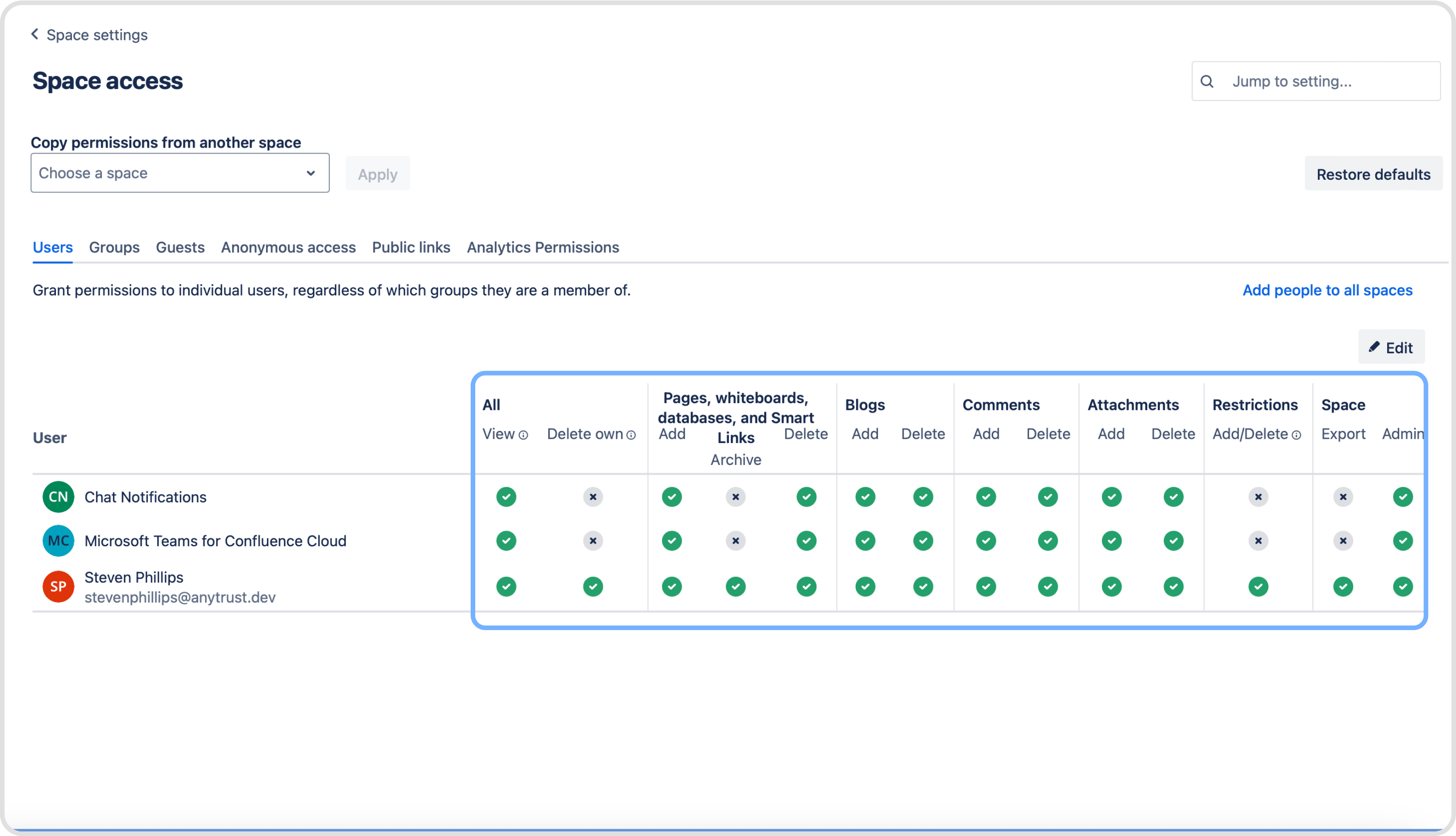
Confluence’s permission settings let you control who can access, view, or edit content, ensuring sensitive information stays secure while still letting teams collaborate smoothly. You can manage access at different levels, whether it’s for the whole instance, a specific space, or even just a single page.
For example, marketing might have an open space where everyone can edit, while finance keeps their sensitive budget info restricted to just a few key people.
This setup helps prevent accidental edits by assigning specific roles, like viewer or editor, so only the right people can make changes. It also strikes a balance between transparency and control – team members can stay informed, but only those with the right permissions can make updates.
Plus, Confluence offers audit logs that track who accessed or edited content, providing a clear history that’s essential for compliance and accountability.
8. Streamline project management with Jira integration
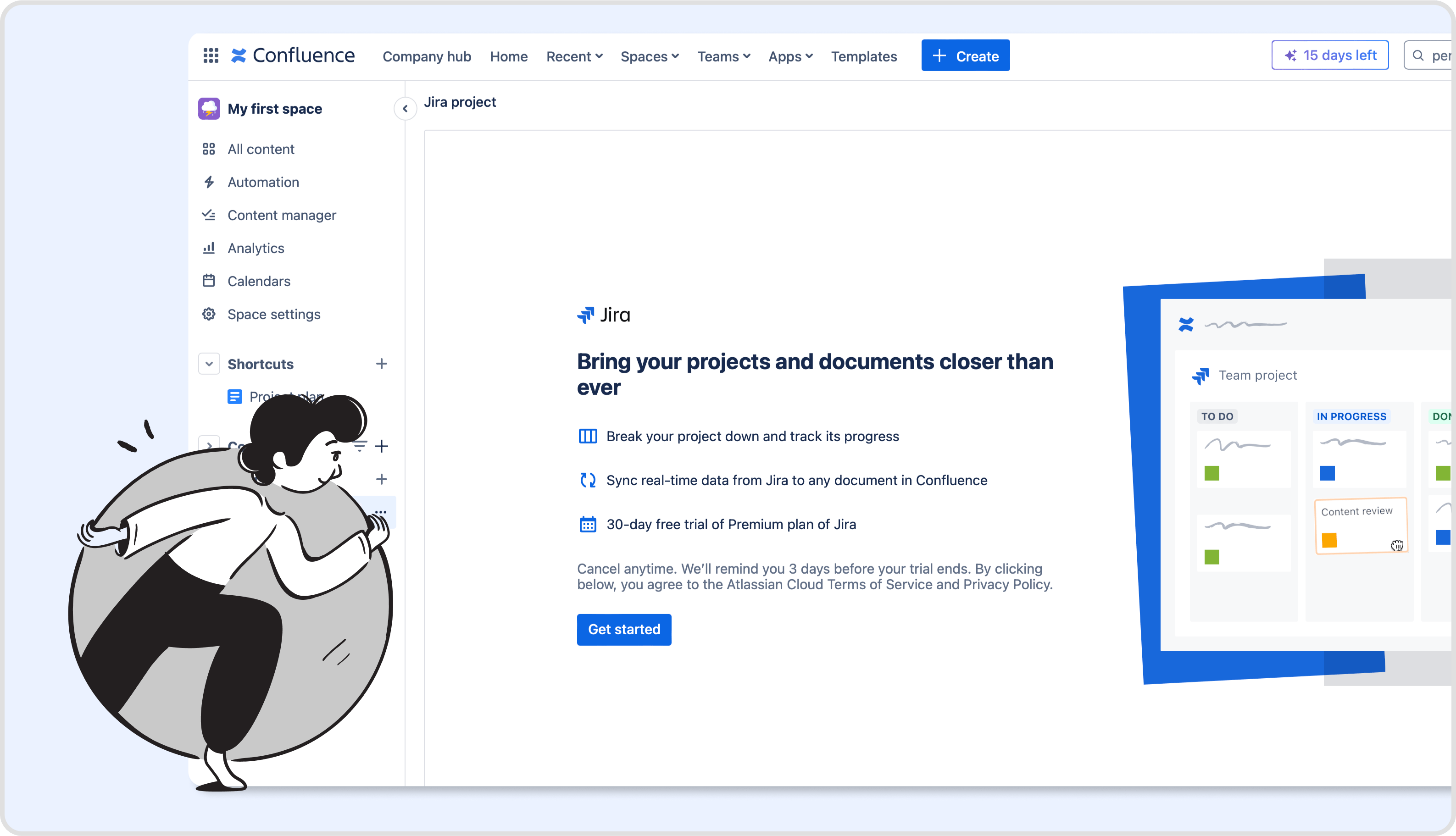
Confluence and Jira are a perfect match. By integrating Confluence’s documentation with Jira’s project tracking, teams can handle everything from planning to execution all in one place.
You can use Confluence to lay out project plans and store important documents, then link those plans directly to Jira issues for execution. The Jira Issues Macro lets you embed live Jira updates right into your Confluence pages, so everything stays connected and up to date.
With this setup, you can automatically pull in Jira task data for real-time project updates, making sure everyone’s up to speed about the project status. Linking your project documentation with actionable tasks makes it easy to track progress and keep everything organized, so nothing slips through the cracks.
As an added bonus, eesel AI works with Jira Service Management as well so you can keep your apps integrated.
9. Collaborate creatively with whiteboards and visual tools
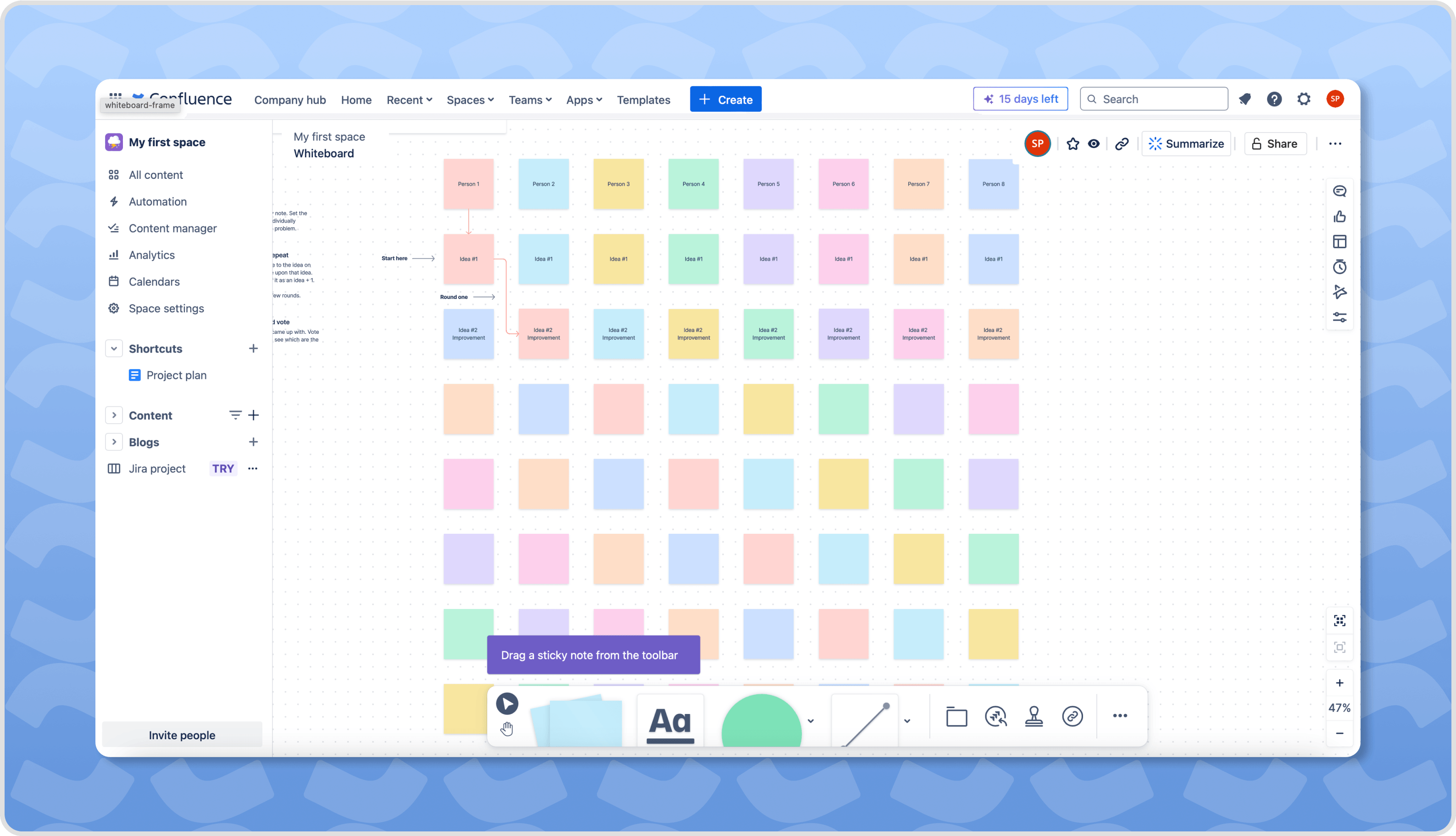
Sometimes words just aren’t enough to get your ideas across. Confluence’s whiteboards and visual tools give teams a space to brainstorm, sketch plans, and map out workflows. These tools are ideal for brainstorming sessions or when you’re planning out complex projects that need more than just text.
Whiteboards are flexible, free-form workspaces that help you think creatively and structure your ideas as they evolve. Plus, they let multiple team members jump in and contribute in real time, making the sessions much more dynamic.
Once the brainstorming is done, you can easily turn those ideas into action by converting whiteboard notes into tasks or linking them directly to Jira issues, moving seamlessly from planning to execution.
10. Connect your Confluence with other platforms
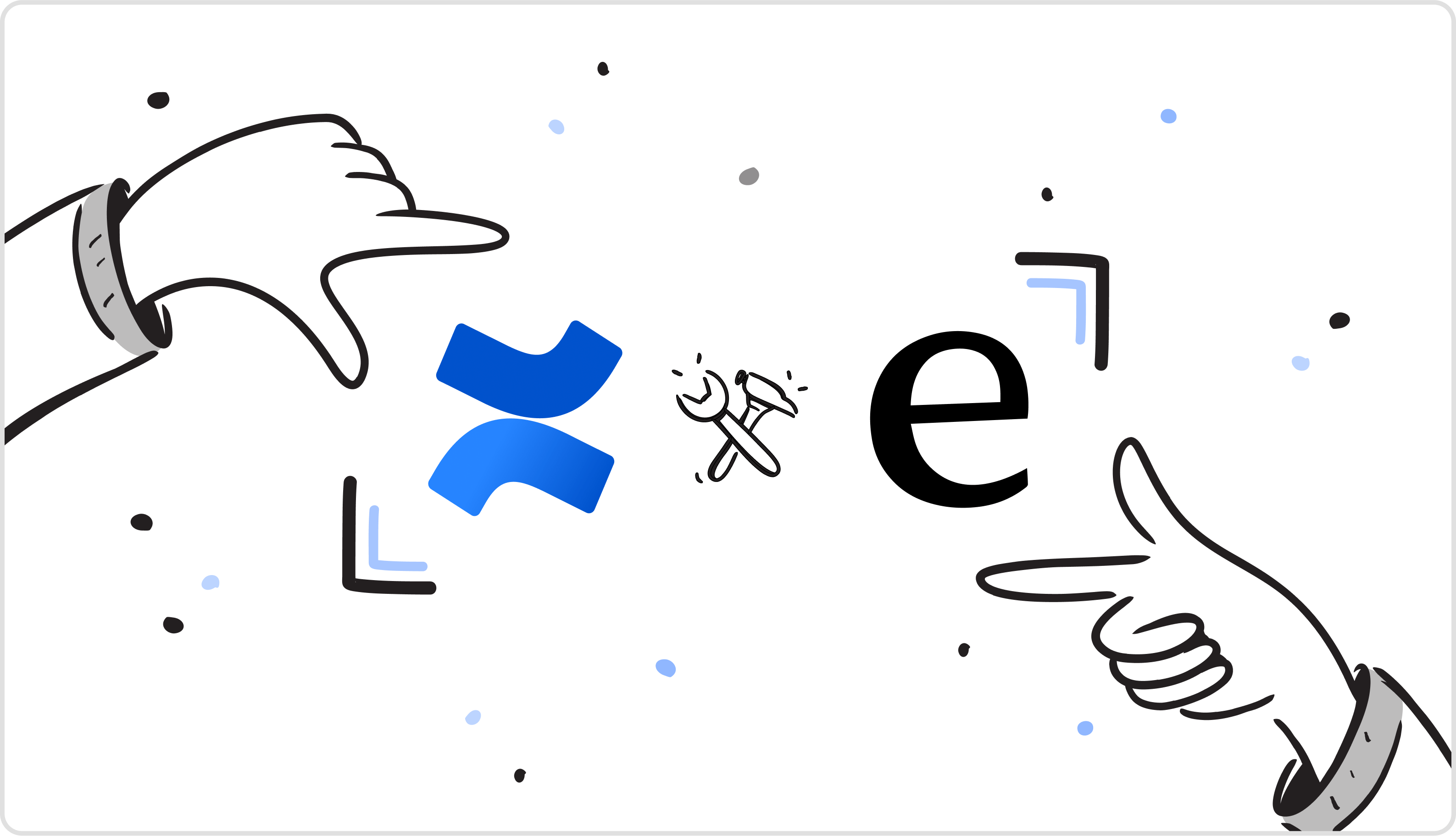
Confluence is great as a standalone product but even better when you’re able to connect it with other platforms your organization uses. What’s the point of keeping your documentation and collaboration all in one place if you can’t use it for your help desk or team chat?
With eesel AI, you can plug your Confluence documentation and pages into any destination. Give your employees a hub for asking any question and getting any answer inside Slack or Teams. Or add your Confluence info to your Intercom or other helpdesk so that your support staff can quickly use AI to draft replies to customer queries, or let the AI automatically answer repetitive tickets using your Confluence info.
The smarter way to collaborate and grow
Atlassian Confluence Data Center is a powerful tool that helps teams stay productive, organized, and ready to grow. With features like real-time collaboration, automation, visual planning tools, and strong security, it has everything your team needs to work more efficiently.
While Confluence helps you organize and manage your workspace, eesel takes it even further. Powered by ChatGPT, it’s an AI assistant that can quickly answer any question using information from your Confluence wiki, saving your team time and effort.
Plus, eesel can connect your Confluence with other platforms your company uses. Slack, Teams, help desks, or your website – add an eesel AI bot to access your Confluence and answer questions where you need them.
With eesel, you’ll spend less time on busywork and more time on what really matters. Sign up for a free trial today and see the difference!




