Confluence Cloud is a collaborative workspace from Atlassian, designed to help teams organize and share knowledge in one place. It acts as a central hub for everything from project plans and meeting notes to company policies and resources, making it adaptable for teams of any size or location.
What sets Confluence Cloud apart from Confluence Data Center is its fully hosted setup. Confluence Cloud is managed by Atlassian, providing regular updates, built-in security, and requiring no IT maintenance. You can read more about the difference between the two setups here.
This hands-off approach is ideal for teams looking for a streamlined experience without the need for infrastructure management.
In contrast, Confluence Data Center is a self-hosted option, offering organizations complete control over data residency, security settings, and infrastructure management. This makes it a preferred choice for larger enterprises with specific compliance needs and dedicated IT resources.
In this article, we’ll explore Confluence Cloud’s core features. We’ll also cover how Confluence Cloud integrates with other tools, like Jira and Bitbucket, and how eesel AI can help simplify information access and boost productivity.
Why do you need Confluence Cloud?
Keeping track of information and documents across different tools can be tough. Confluence Cloud brings everything together in one place. It lets teams store and organize things like project plans, notes, and resources, so they’re easy to find and update as work moves forward.
For teams already using tools like Jira or Bitbucket, Confluence Cloud can connect with them easily, so task tracking and documentation stay together. Whether teams work remotely, in the office, or both, Confluence Cloud offers a central workspace without the need for managing servers or extra infrastructure.
Core features of Confluence Cloud
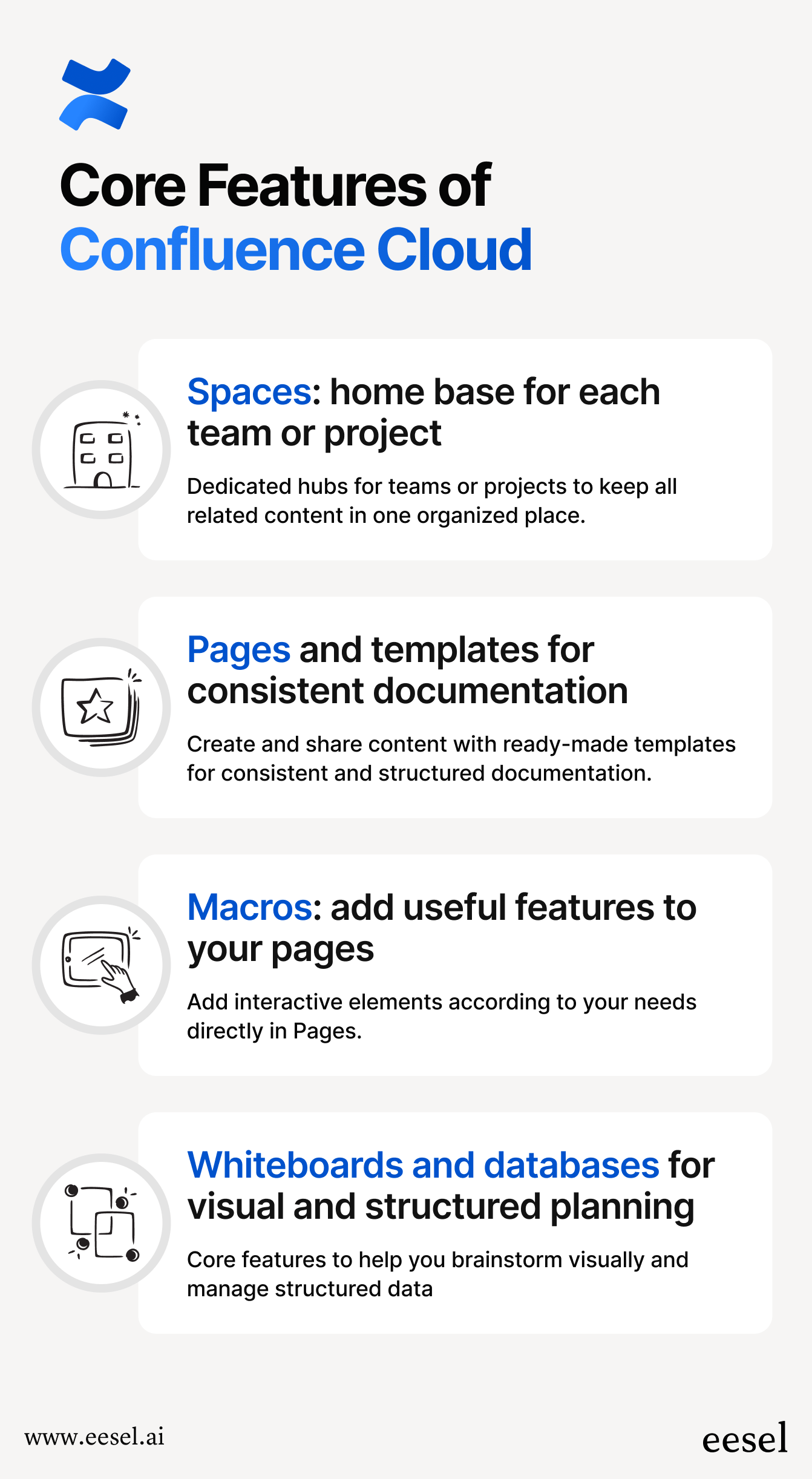
1. Spaces
In Confluence Cloud, Spaces act as hubs where teams can keep all related content in one place. You can think of each Space as a dedicated area for specific teams or projects, like a marketing team’s campaign plans or a product team’s feature roadmaps.
Spaces make it easier to organize everything, so people know exactly where to go to find relevant information without searching across multiple tools.
2. Pages and templates
Within each Space, you’ll create Pages—these are where the actual content lives. Pages can be used for just about anything, from project timelines to meeting notes, and they can be updated and shared in real time.
Confluence Cloud also offers templates for common types of documents, like project plans or onboarding checklists. Templates are helpful because they give everyone a consistent starting point, so documents follow a similar structure, making it easier to scan and understand.
3. Macros
Macros let you add interactive elements directly to your Pages. For example, if you’re working with a lot of information, you could add a clickable table of contents to help people jump to the sections they need.
Development teams might use Macros to embed code snippets or pull in data from other Atlassian tools, while marketing teams could add diagrams or videos to provide more context right in the document.
4. Whiteboards and databases
In addition to Pages, Confluence Cloud includes Whiteboards and Databases. Whiteboards give teams a flexible canvas to brainstorm ideas or map out workflows, which can then be linked to other Pages for easy access.
Databases are handy for managing structured data, like project tasks or client details, allowing teams to view and sort information without needing to jump to a different tool.
These core features help teams organize their work in a way that’s flexible and collaborative, keeping important information easy to access and share across projects.
Cross-functional teams in Confluence Cloud
Confluence Cloud makes cross-functional teamwork easier with real-time collaboration tools that keep everyone aligned.
Inline comments allow team members to leave feedback directly on specific sections of a Page, which is especially helpful for project plans, content reviews, and brainstorming. This keeps discussions organized and cuts down on lengthy email threads. The @mention feature lets you notify teammates instantly, so updates and requests for input reach the right people without delay. Collaborative editing further streamlines work by allowing multiple team members to edit the same Page simultaneously—ideal for remote or distributed teams working on tight schedules.
For broader alignment, Confluence Cloud enables departments to create their own Spaces while still sharing relevant content across teams. For instance, a product team’s roadmap can be accessible to marketing and support, keeping everyone informed on upcoming releases. Permission settings give teams control over who can view or edit specific documents, balancing open access with data security.
While Confluence’s collaboration features are helpful, teams often work across multiple platforms. eesel AI can take collaboration a step further by providing unified access to documents from Confluence, Slack, Teams, and more. With eesel AI, cross-functional teams can find everything they need in one view, making it easier to stay aligned across tools and keep projects on track without the constant switching.
Advanced features and integrations
AI tools for quick access and context
Confluence Cloud includes several AI-powered tools to help teams work more smoothly. Page summaries provide quick overviews, helping team members catch up on key points without needing to dive into lengthy content—a great feature for onboarding or fast-moving projects.
There’s also natural language search, allowing users to look up information in everyday language (like “recent project updates”), which can make finding information easier. Term clarification is another useful tool, defining company-specific terms or acronyms to keep everyone aligned on terminology.
While these tools are helpful, Confluence’s AI features are somewhat limited in scope, mainly enhancing search and summaries within Confluence itself. Anything more than simple Atlassian Intelligence features cost a premium with Atlassian Rovo. You can read more about them on our pricing page for Atlassian AI.
For teams needing more advanced AI capabilities across multiple platforms, eesel AI offers a broader solution, connecting with tools like Slack, Teams, and other key applications to deliver a unified, intelligent search and information access experience across your entire workspace.
Integrating with Jira, Bitbucket, and Trello
Confluence Cloud works well with other Atlassian tools, especially for keeping everyone on the same page. With Jira integration, teams can embed Jira issues, sprints, and epics directly in Confluence Pages, offering a clear view of project progress without needing to switch platforms.
Bitbucket integration also enables developers to link branches or pull requests right into the documentation, so both technical and non-technical teams stay in the loop. For visual task tracking, Trello integration allows teams to embed boards into Pages, making it easy to track timelines and due dates within Confluence.
However, Confluence Cloud’s integrations are mostly limited to Atlassian products, which can be a drawback for teams working across platforms. That’s where tools like eesel AI can help, enabling connections to other essential tools like Slack, Teams, or your help desk, giving you broader integration access and a unified view across your workspace.
Confluence Cloud + eesel AI
Easily access information across platforms
If your team is constantly switching between tools to find specific files or updates, eesel AI can simplify your workflow by integrating seamlessly with Confluence Cloud.
eesel AI is a productivity tool designed to help teams easily locate and manage documents across multiple platforms. By pulling all relevant files and links into a single, unified view, eesel AI cuts down on search time, making collaboration smoother and more efficient.
With eesel AI, you have a centralized view of all your essential documents and links, so finding what you need is easier and faster—without leaving your workspace.
Whether you’re working in Confluence, Google Drive, or other platforms, eesel AI gathers relevant links in one place, giving you quick access to everything you need.
Faster, smarter search with AI
One of the standout features of eesel AI is its intelligent search capabilities. Instead of relying on exact keywords, eesel AI allows you to search by context, recent activity, or specific topics—helping you locate the exact document you need in seconds.
And eesel AI’s search isn’t limited to Confluence. If your team stores resources across multiple apps, eesel AI’s filtering and sorting features bring everything to the surface without requiring you to leave Confluence. It’s a game-changer for teams looking to speed up search and reduce time spent navigating different tools.
Bringing cross-functional collaboration together
For teams working on cross-functional projects, eesel AI creates a more connected workspace by pulling in resources from the tools your team relies on.
Whether it’s marketing, product, or HR, different teams can access shared resources and updates—even if they’re stored across various platforms. With eesel AI, everyone gains a clearer view of ongoing projects and can stay aligned with the latest changes, making collaboration smoother and more efficient.
Adding eesel AI to Confluence Cloud is a powerful way to streamline document access, improve search efficiency, and keep everyone on the same page, no matter which platform they’re working on.
Final thoughts
Confluence Cloud is a powerful tool for team collaboration, but pairing it with eesel AI takes things even further. eesel simplifies the process of finding documents across all your tools, so you’re not constantly switching apps or losing time searching for important files.
Imagine all your essential links, updates, and files pulled together in one streamlined view – eesel makes that possible.
Whether you’re working on a Confluence page or looking for resources stored in other platforms, eesel brings everything into one place. Plus, with contextual and recent-activity-based searches, eesel ensures you have the latest information at your fingertips, helping teams stay aligned without the extra hassle.
You can start a free trial today through our site, or check out our listing on the marketplace here.
eesel’s seamless integration with Confluence Cloud gives you the best of both worlds: Confluence’s structured documentation combined with eesel’s enhanced accessibility and search capabilities. Together, they create a connected workspace that supports productivity and makes teamwork more efficient.
FAQ
Yes, Confluence Cloud can embed links and content from tools like Google Drive and Office 365, so you can keep resources together. However, the integrations aren’t as in depth as with Atlassian tools, meaning things like real-time syncing or advanced linking may be limited. So, for teams using a mix of platforms, it might take a few extra steps to keep everything connected. Alternatively, you can use a tool like eesel AI to help keep everything synced and connected in real-time, inside and and outside of the Atlassian suite.
With features like knowledge bases and customizable templates, Confluence Cloud allows teams to document and share best practices, FAQs, and guides, making essential information accessible across departments.
Confluence Cloud uses a structure of Spaces and Pages, allowing teams to categorize information by projects or departments. Templates and labels keep documents consistent and easy to locate, supporting efficient workflows.
Yes, eesel AI integrates with Confluence Cloud as well as other platforms like Google Drive and Slack, providing a unified view of documents and resources across various apps, all accessible from one place.




