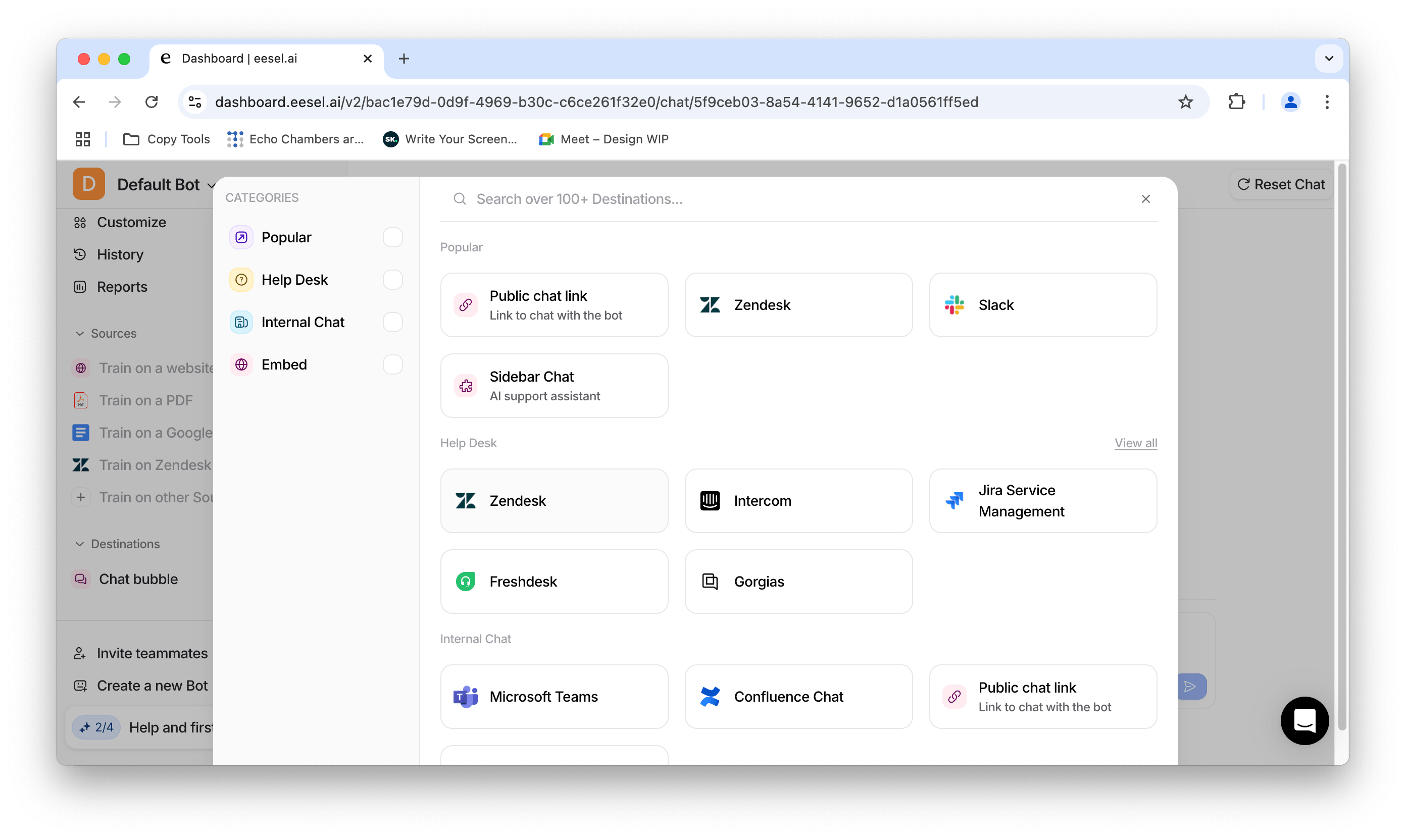Giving your customers 24/7 support, and talking to them as they land on your website can be key to better support and more sales.
Gorgias gives your customer support team a fantastic tool for speaking with your customers. But most of the time it involves a person responding to your customers.
That can be a big outlay for your business, especially if the questions are straightforward tier 1 tickets.
What if you could speed the process up with automation?
Enter ChatGPT and GPT-4, AI models developed by OpenAI, which can revolutionize how we interact with customers in Gorgias.
What does ChatGPT and Gorgias look like?
With ChatGPT and Gorgias, you’ll get a chatbot assistant that can answer your customers’ questions just like someone from your team would.
Here’s how it works: A customer visits your helpdesk and opens up a chat window. They ask their question, ChatGPT interprets it, finds an answer based on the information you’ve trained it on, then answers their questions.
Imagine an ✨ AI oracle ✨ that can answer any question based on whatever your customers type – just like a human can.
Why Integrate ChatGPT with Gorgias?
- Support customers, instantly: Your customers type, your ChatGPT AI responds instantly. Perfect for 24/7 customer support.
- Frees up your people: With ChatGPT and Gorgias doing tier 1 enquiries, your customer service team can tackle the more complicated questions.
- The ultimate CX: Give customers the perfect recommendations based on their buying history – informed by all the smarts of AI with your database.
- Give your team all the answers: Draft responses to tricky questions based on your company’s documentation. Great for new-starters who need a little hand.
- Know your privacy and compliance is all good: With a focus on privacy, EU data residency support, and a commitment to not using data to train models, your information remains secure.
How to set up ChatGPT with Gorgias
Once you’ve signed up to eesel AI, it only takes around 5 minutes.
- Choose the helpdesk, website or files you want the AI to learn from: If you choose Gorgias, you’ll get a ChatGPT based on your past tickets and helpdesk.
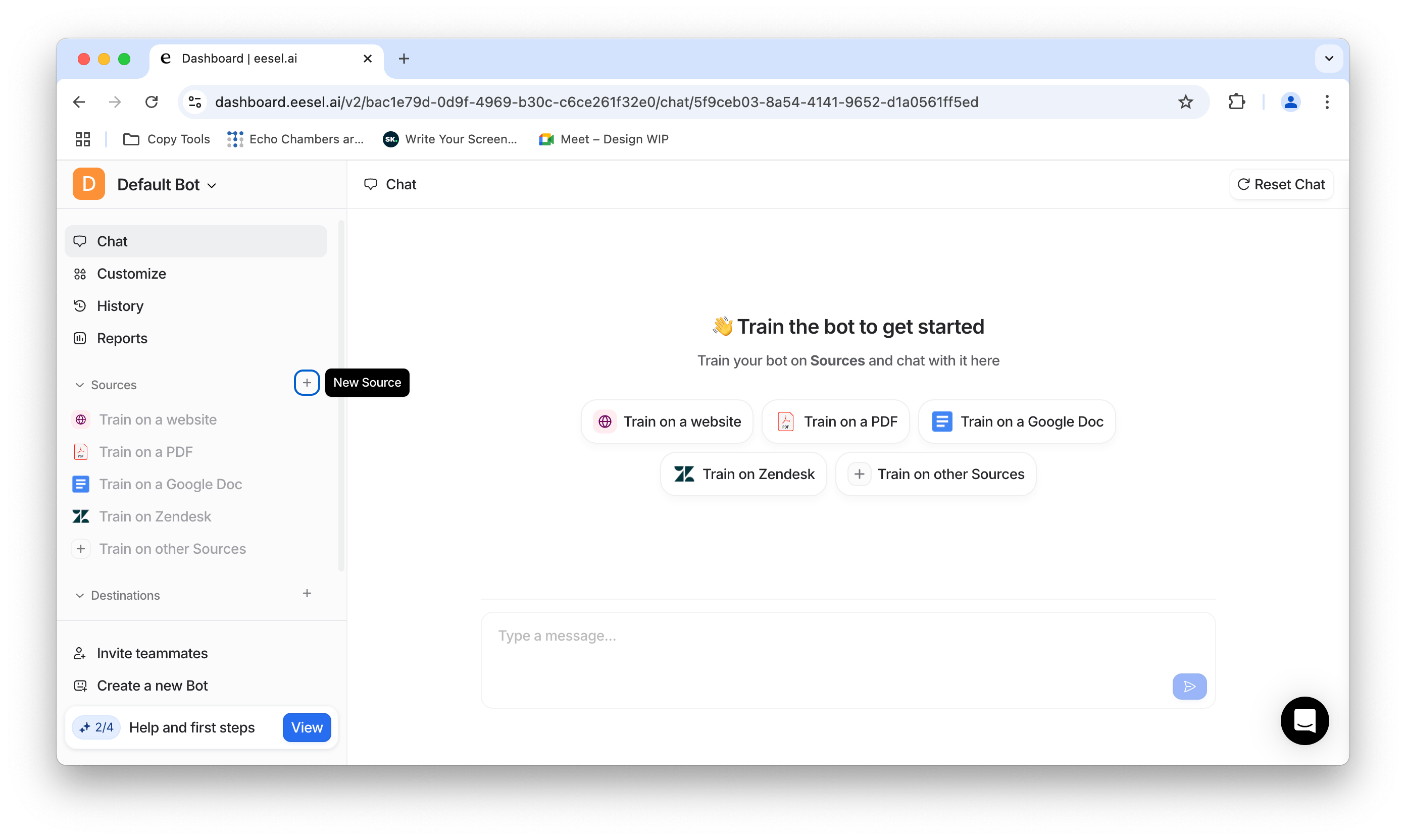
2. Ask some questions: Give the AI a quick test to check its responses.
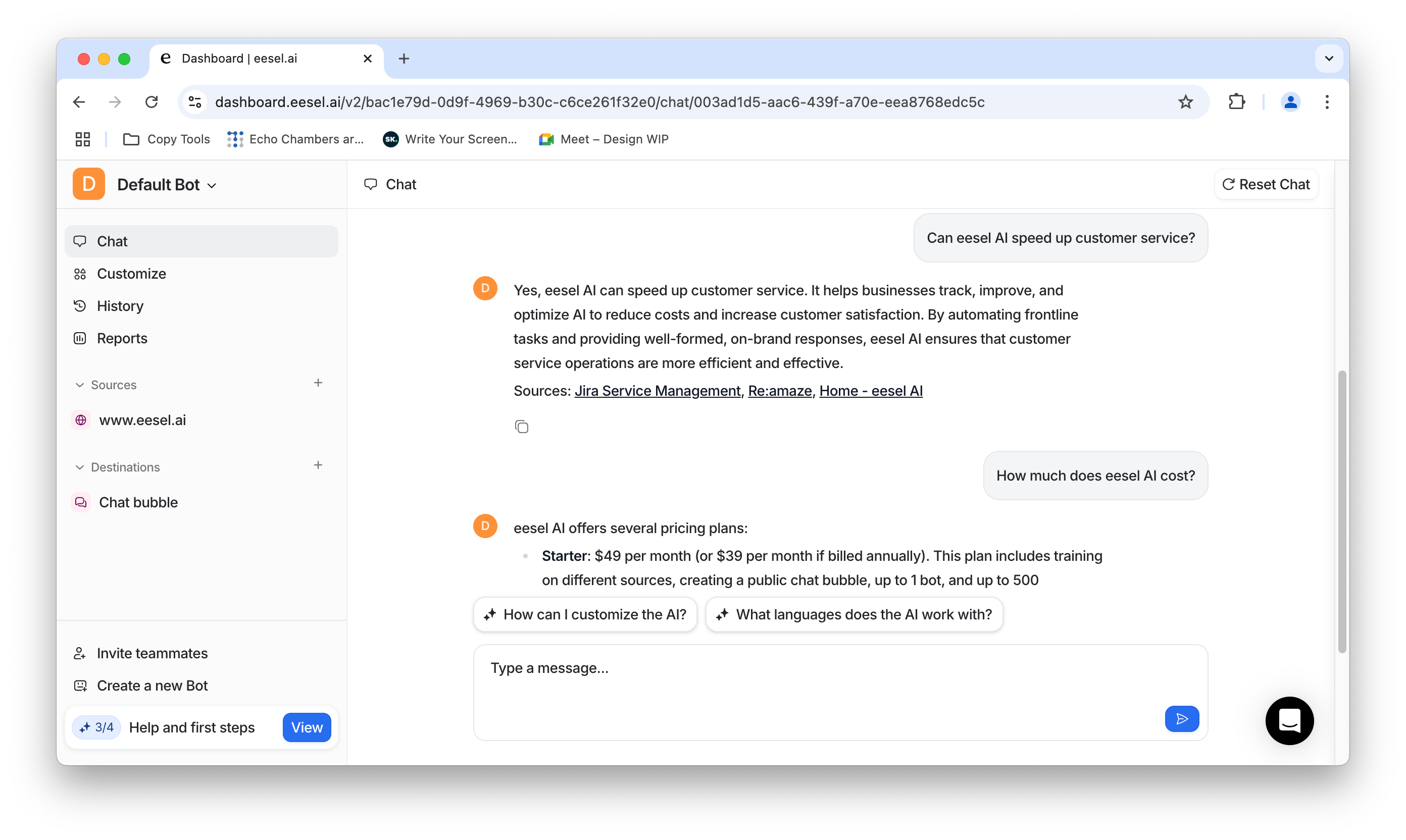
3. Integrate with Gorgias: Select Gorgias from our integration panel to get ChatGPT with your existing tools like Gorgias. You can also use apps like Slack and Microsoft Teams to give your employees a way to chat with the AI.