Great support is being able to answer your customers’ questions the moment they ask them.
Zendesk is a fantastic tool for connecting customers with your support people. But that’s the thing, it involves a person. Which means to offer the 24/7 support customers expect, you need people working around the clock.
Most businesses can’t afford that level of customer care. So usually, when a customer has a pressing question outside of business hours, they’ll get a message that sends them to the helpdesk, or tells them when to get back in touch.
Obviously, that’s not ideal. Luckily ChatGPT and GPT-4 can revolutionize how we offer support.
What does ChatGPT and Zendesk look like?
By combining ChatGPT and Zendesk, you get a chatbot that can answer any question just like a person would.
It works like this: A customer comes to your Zendesk, opens up a chat window and asks their question. ChatGPT understands it, checks the information you’ve trained it on and answers your customers’ questions.
Imagine a 🚀 genius AI 🚀 that can answer any question based on whatever your customers type – just like your best customer support people can.
Why Integrate ChatGPT with Zendesk?
- Always there: ChatGPT never clocks off. Your customers type a question, and ChatGPT AI answers them straight away – no matter what time it is.
- Frees up your agents: ChatGPT can do the time-consuming questions staff get over and over again, freeing up your team to handle the more complicated ones.
- Great experiences: ChatGPT AIs can answer questions with the right tone, and provide personalized responses. You can even train it on the past responses of your best people too.
- Help your new starters: Onboarding a new team member? ChatGPT with Zendesk can give them a way to find answers without bugging their new teammates.
- Private and compliant: With a focus on privacy, EU data residency support, and a commitment to not using data to train models, your information remains secure.
Set up ChatGPT with Zendesk
eesel AI is a ChatGPT-based AI. By signing up, you’re only 5 minutes away from adding ChatGPT capabilities to your customer support. Here’s how to set it up.
1. Add any source you’d like: This will be the information that will train the ChatGPT AI. It can be your Zendesk helpdesk, or any other documentation your company has.
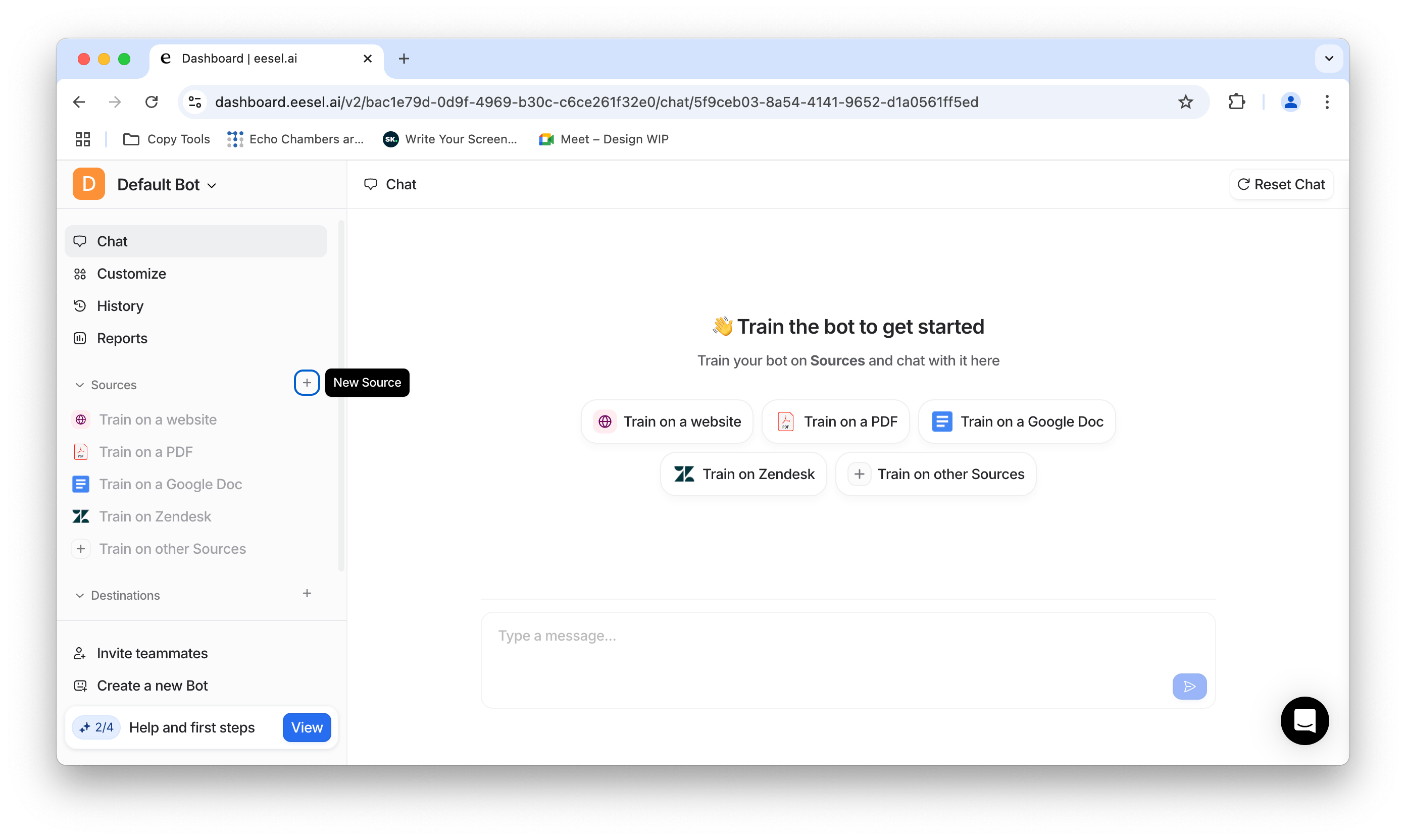
2. Ask the AI some questions: It’s a great way to test its responses and make sure they’re to a high standard. There are ways to optimize, but we’ll cover that off after you’ve signed up.
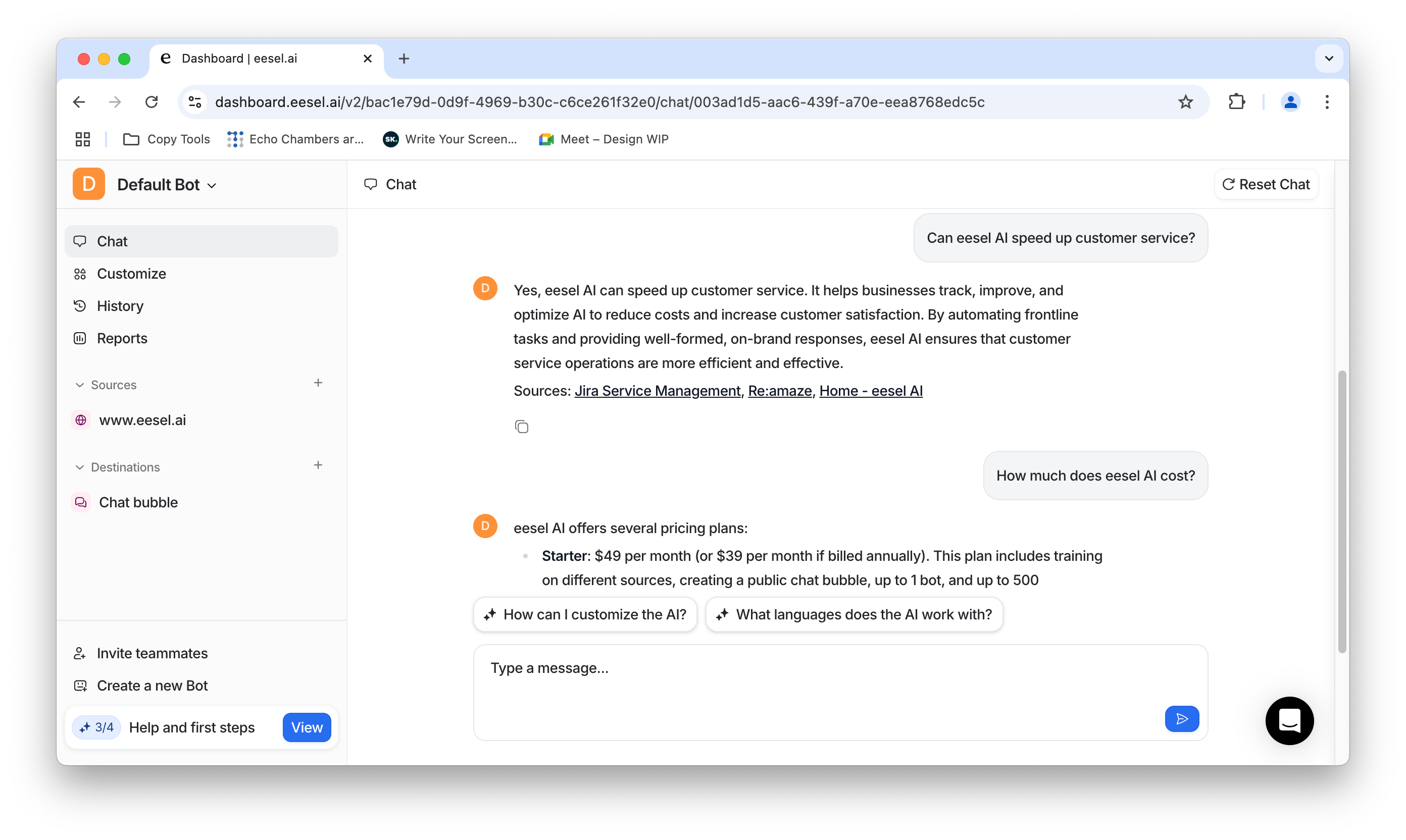
3. Integrate with Zendesk: Tap Zendesk from the integration panel and follow the prompts. You can also set up apps like Slack and Microsoft Teams to give ChatGPT support to your teams.
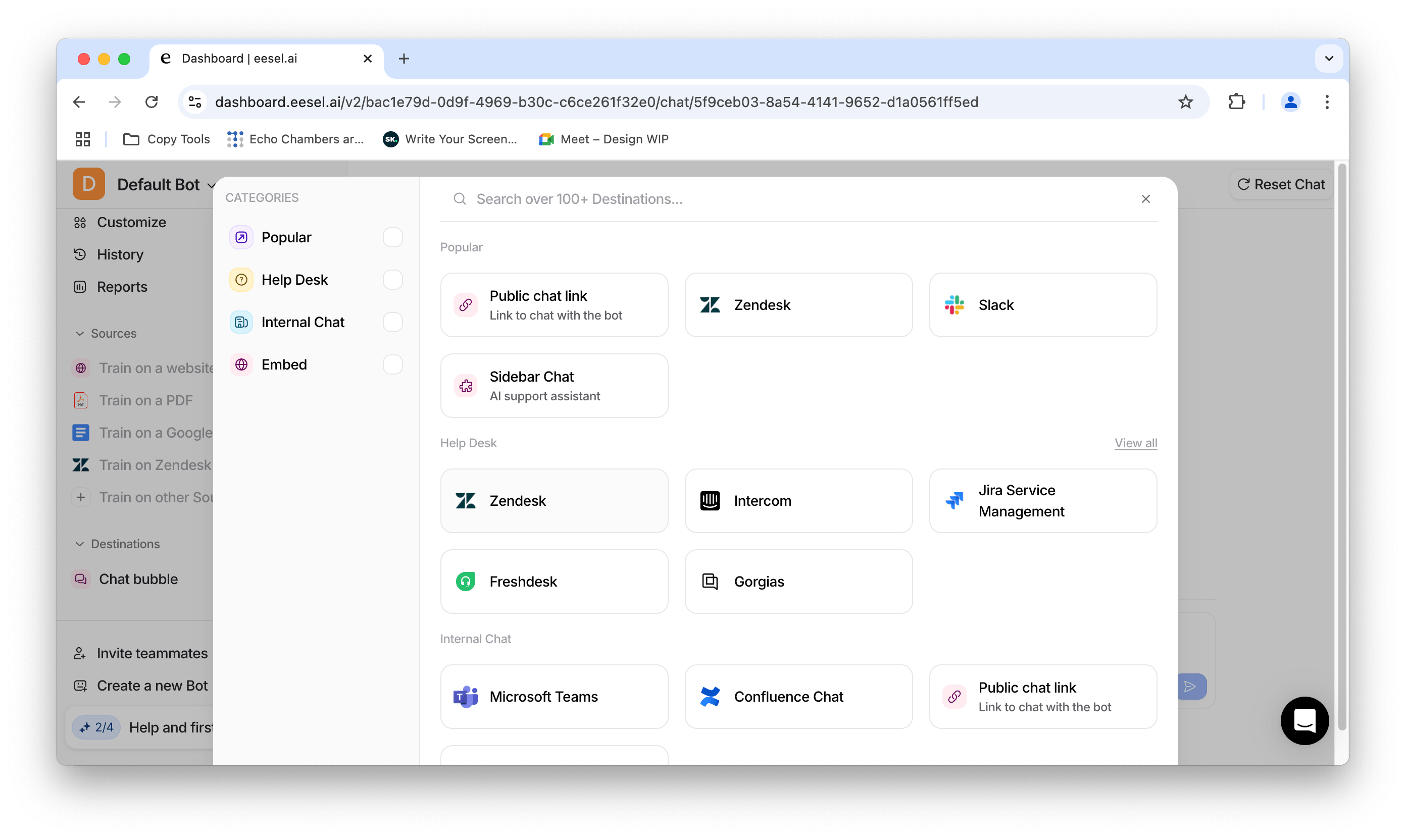
It’s really as easy as that!





