Google’s latest venture into productivity-focused artificial intelligence is called Gemini AI, and it’s built right into Google apps like Docs, Gmail, and Sheets.
Gemini is all about helping you streamline everyday tasks – think drafting emails, summarizing information, and pulling data from across Google’s tools. It’s pretty handy and its features are just right for basic tasks.
But when it comes to business needs, especially in customer support, Gemini AI has its limits. It doesn’t offer the specialized features support teams need to handle high volumes of inquiries efficiently, and it’s mostly confined to Google’s own suite of tools.
In this article, we’ll break down what Gemini does well, where it falls short, and whether it’s a good fit for business use.
Features: where Google Gemini shines
If you use Google apps daily, Gemini can hit the spot. It keeps all your content creation and management in one place, which is great for staying organized – especially if you’re a small team or solo user who lives in Google tools all day.

Write lots of content fast with “Help me write”
One of Gemini AI’s best features is the “Help me write” tool. Give it a few prompts, and you’ll get an instant draft document, email, or announcement. Plus, it’s a great time-saver for small teams who repeat tasks over and over.
Basic tone adjustments
Gemini gives you a few basic tonal options. Think “formal” or “casual.” This is useful if you need to make something sound a bit more polished, or a bit more friendly. But keep in mind, the options are basic and not really customizable. This can be limiting for teams that need a consistent brand voice or something that’s a bit more nuanced.
Contextual responses in Google apps
Gemini can pull relevant info from across Google Workspace – like summarizing recent emails or accessing files in Drive – all without leaving Docs. This is great if you’re working exclusively in Google’s ecosystem and want everything in one place.
Google Gemini’s limitations
For all its benefits in Google Workspace, Google Gemini AI has a few downsides.

Limited integrations outside Google apps
Gemini works well within Google’s own apps, but it doesn’t play nicely with other major tools like Slack, Zendesk, or Confluence. For support teams or any team working across multiple platforms, this is a big drawback.
Without these integrations, you’re stuck toggling between apps to find information, which eats up time. You also might end up with multiple copies of the same information – which can become a nightmare to manage.
Minimal customization for brand-specific responses
Those basic tone options we mentioned? They’re not nuanced enough for well branded companies.
If you have a consistent brand voice, it’s important your AI writes in the same way. Think about it this way, no matter how your AI is used, it will out-writing your copywriters and team on a massive scale. But if its writing feels generic and disconnected from your brand’s personality, that will have a big impact on how customers perceive your brand, and could even damage that image.
Gemini’s limited customization means you’ll probably end up editing a lot of responses manually. Not ideal when you’re using AI to save time.
Accuracy issues and no source transparency
Gemini has a tendency to “hallucinate” (generate inaccurate info). This isn’t great in professional settings where accuracy matters. Plus Gemini hides its sources, so there’s no easy way to fact check its answers.
Accuracy matters most in fields where miscommunication or errors could have serious consequences – think finance, healthcare, or legal support. Without a way to verify a source, teams may hesitate to rely fully on AI-generated responses. Worst case scenario, you make misleading claims or accidentally publish a lie.
For customer support or IT teams helping employees, this can slow down service and leave people waiting longer for accurate answers.
No insights into your knowledge base
Google Gemini is great for small tasks but lacks the ability to think BIG. It won’t be able to tell you what kind of information you’re missing, or learn from your entire knowledge base. It also will struggle with information that you have stored away in different apps.
eesel AI: A better fit for businesses with non-Google apps
eesel AI is great at working across apps. Whereas Gemini lives inside the Google App ecosystem, eesel AI doesn’t.
That means eesel AI can connect with major customer service apps, CRM platforms, AND the Google app suite. It’s an ideal solution for pros in customer support, content management, and tech.
Seamless integrations across platforms
eesel AI works across multiple platforms, not just Google Workspace. It integrates apps like Slack, Zendesk, and Confluence, so support and ops teams can easily pull data from wherever they need it.
You can add an AI chat to your website to use your Google Docs to answer customer questions – seamlessly connecting your Google documentation with the rest of your company’s platforms.
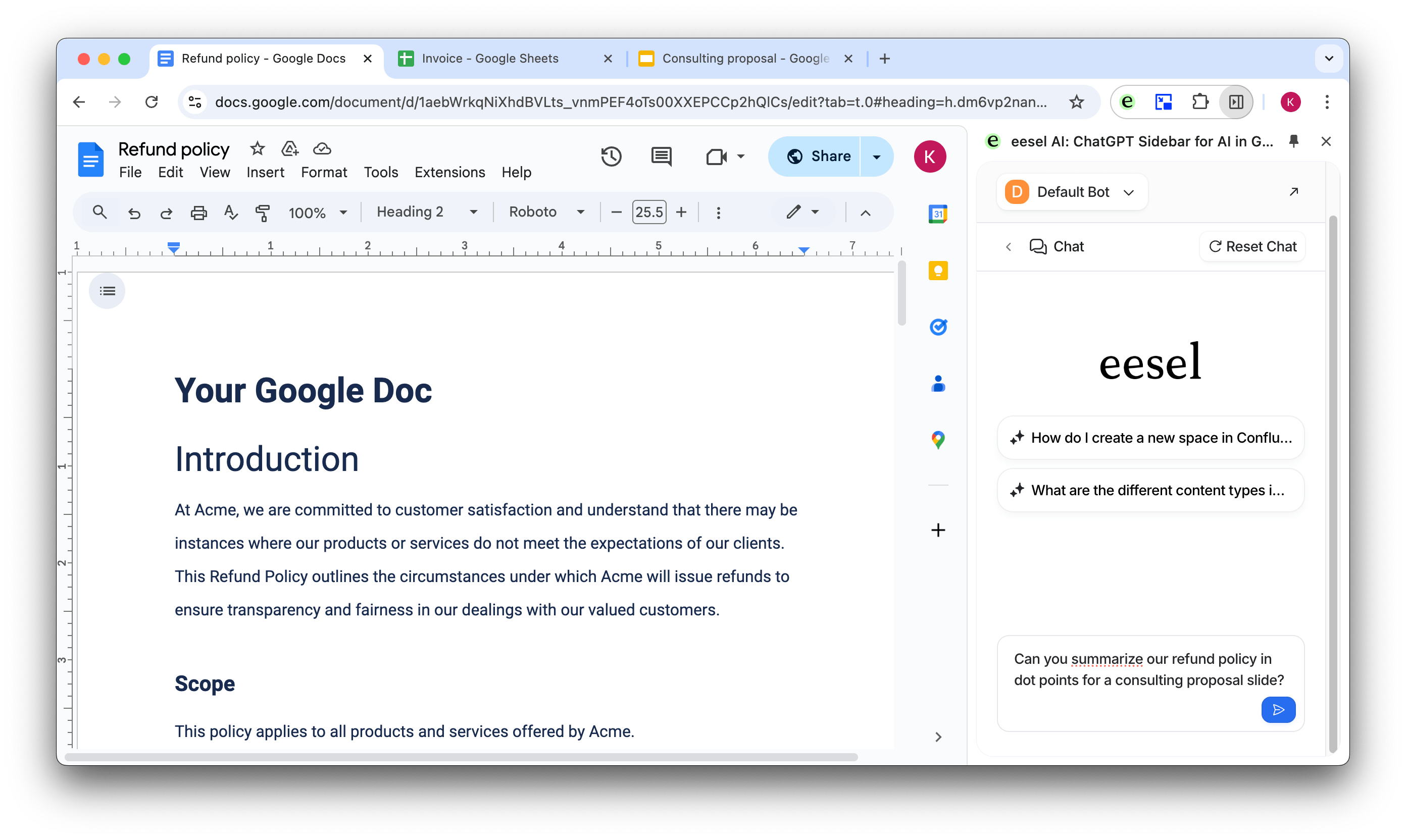
This cuts down on app-switching, saves time, and helps keep everyone accurate and on the same page. Responses are also quicker, more complete and more specific to your organization.
Reliable information with clear sources and AI insights
Instead of using the whole internet for its information, eesel AI draws from the sources you provide it.
By adding your Google Docs pages as a source, the AI will then be generating responses based on verified, approved sources. Every response includes a link back to the original document or source, so it’s easy to double-check details. Customers and employees get accurate, verified info right away – no extra steps needed.
You can also find AI insights and reports to find gaps in the knowledge from your Google Docs, and exactly what conversations have been helpful or unhelpful. Plug the gaps and refine your documentation!

This transparency and accuracy make eesel a dependable choice for businesses that need to be 100% sure of their information.
Better customization & Privacy
With eesel AI, you can decide who has access to your Doc information. You do this by creating different AI bots for different destinations. If HR needs access to internal policy docs but don’t want your customers finding them, you give HR their own bot. Easy done.
You’re also two clicks away from making sure your responses are not only accurate, but written to sound just the way you want them to.

So which is right for you? eesel AI or Gemini?
Google Gemini AI is a helpful tool for individual users in Google Workspace. But for businesses and support teams that need deeper integrations, more customization, and reliable accuracy, eesel AI is the better choice.
With multi-platform integrations, brand-friendly customization, source transparency, and built-in support features, eesel AI provides the flexibility and efficiency that today’s businesses need. If you want to boost your productivity, streamline support, and keep your brand voice consistent, give eesel AI a try!
Start with a free 7-day trial or book a demo to see how eesel AI can make a difference for your team.



