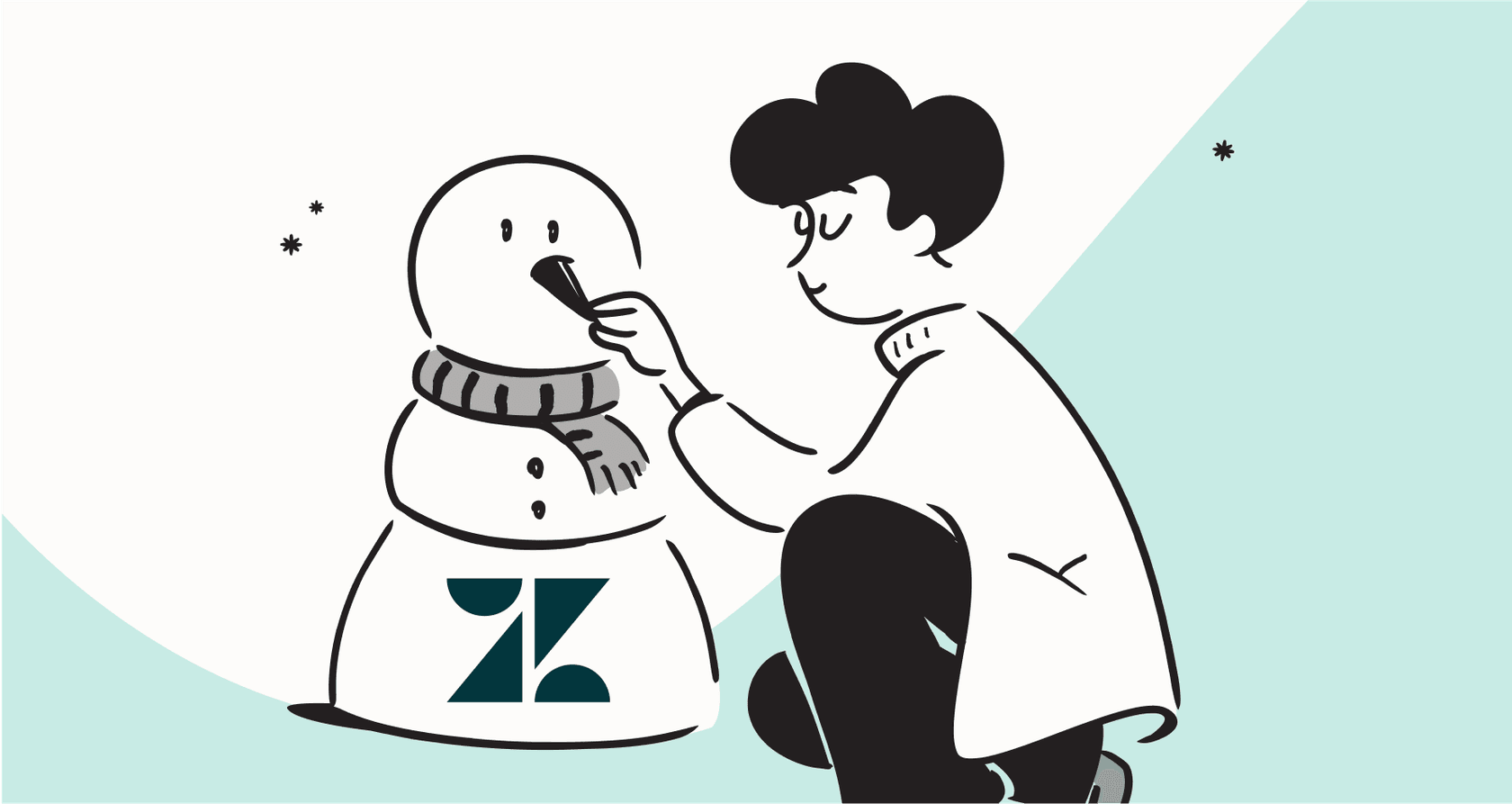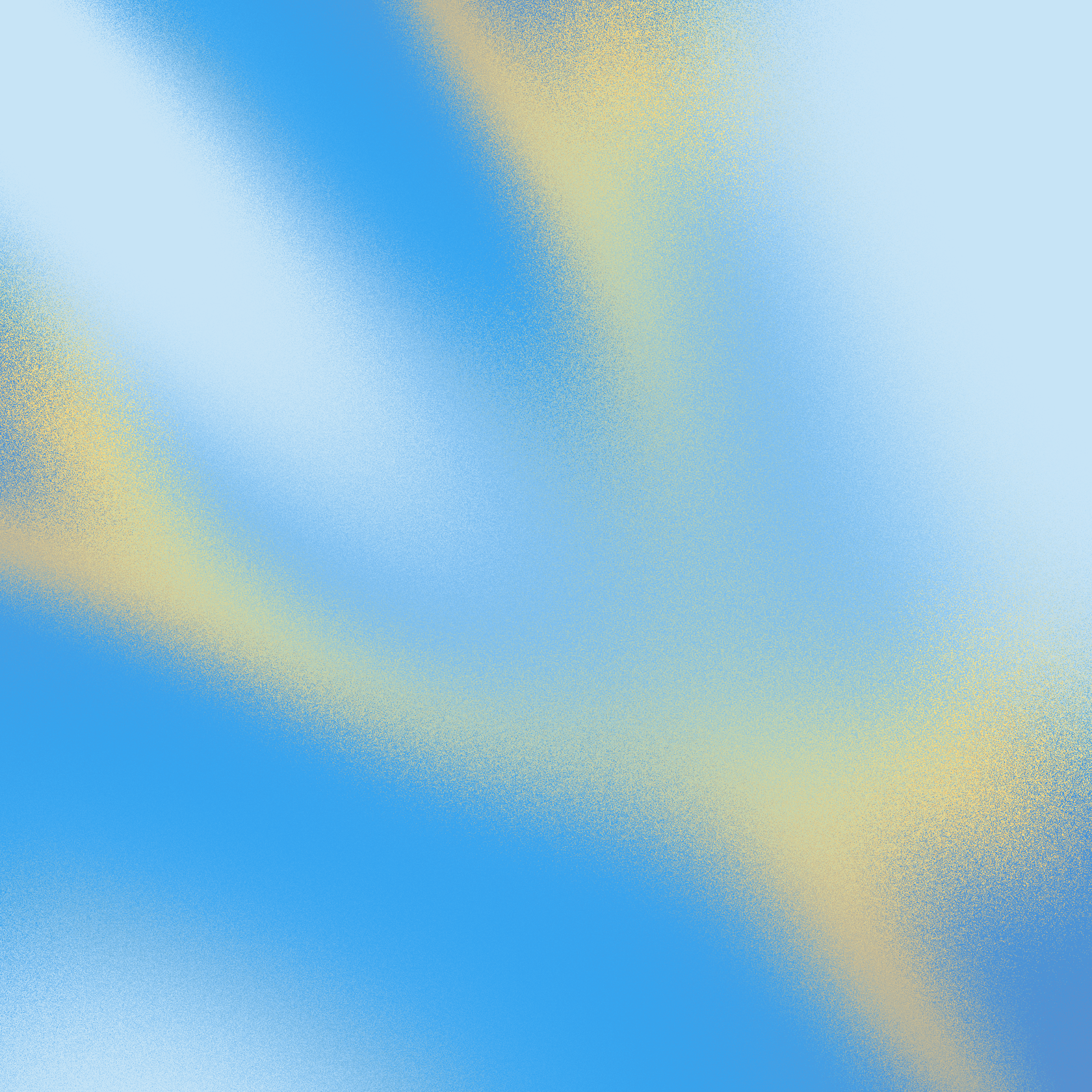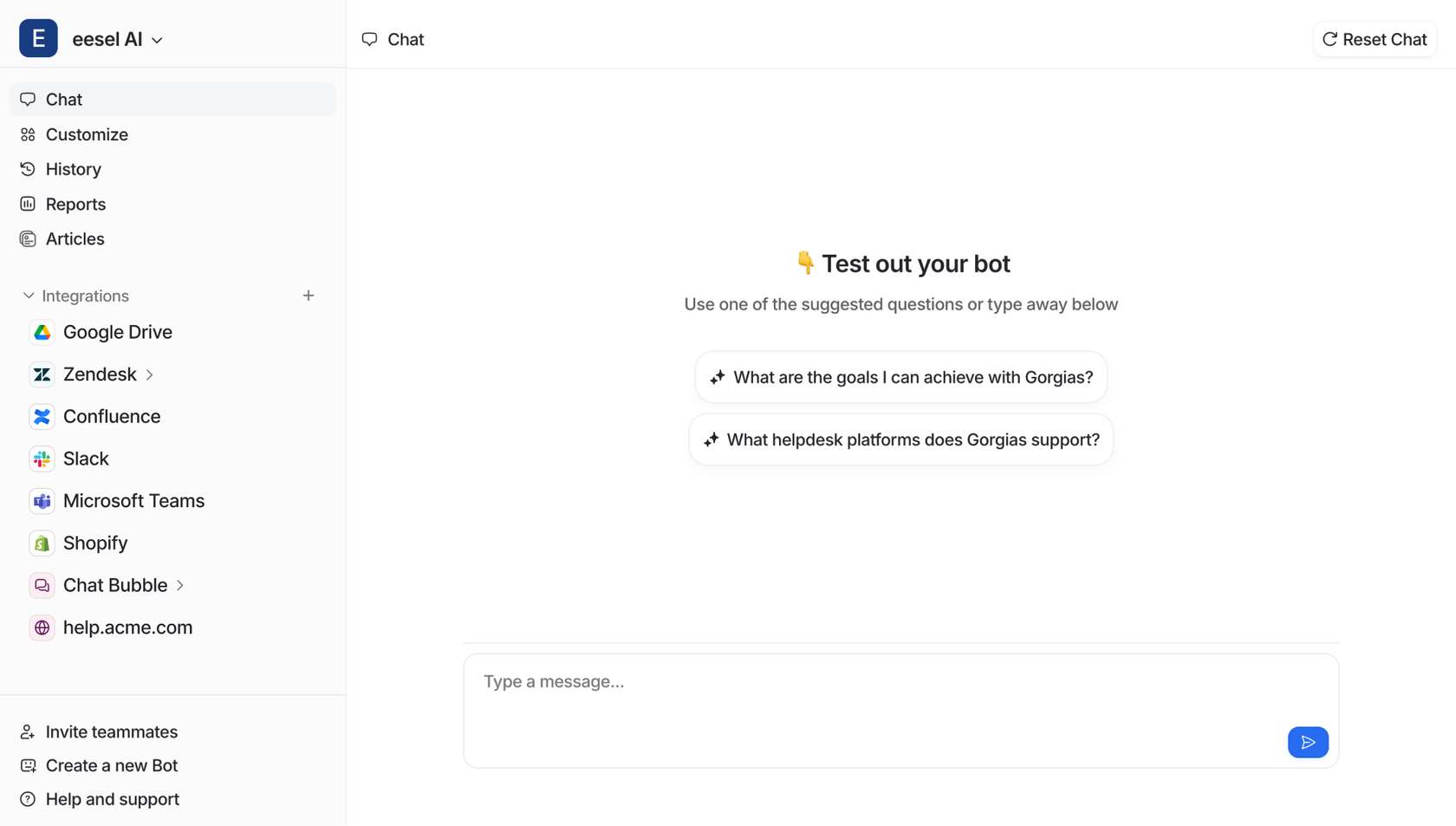How to draft replies with AI in Zendesk

Katelin Teen
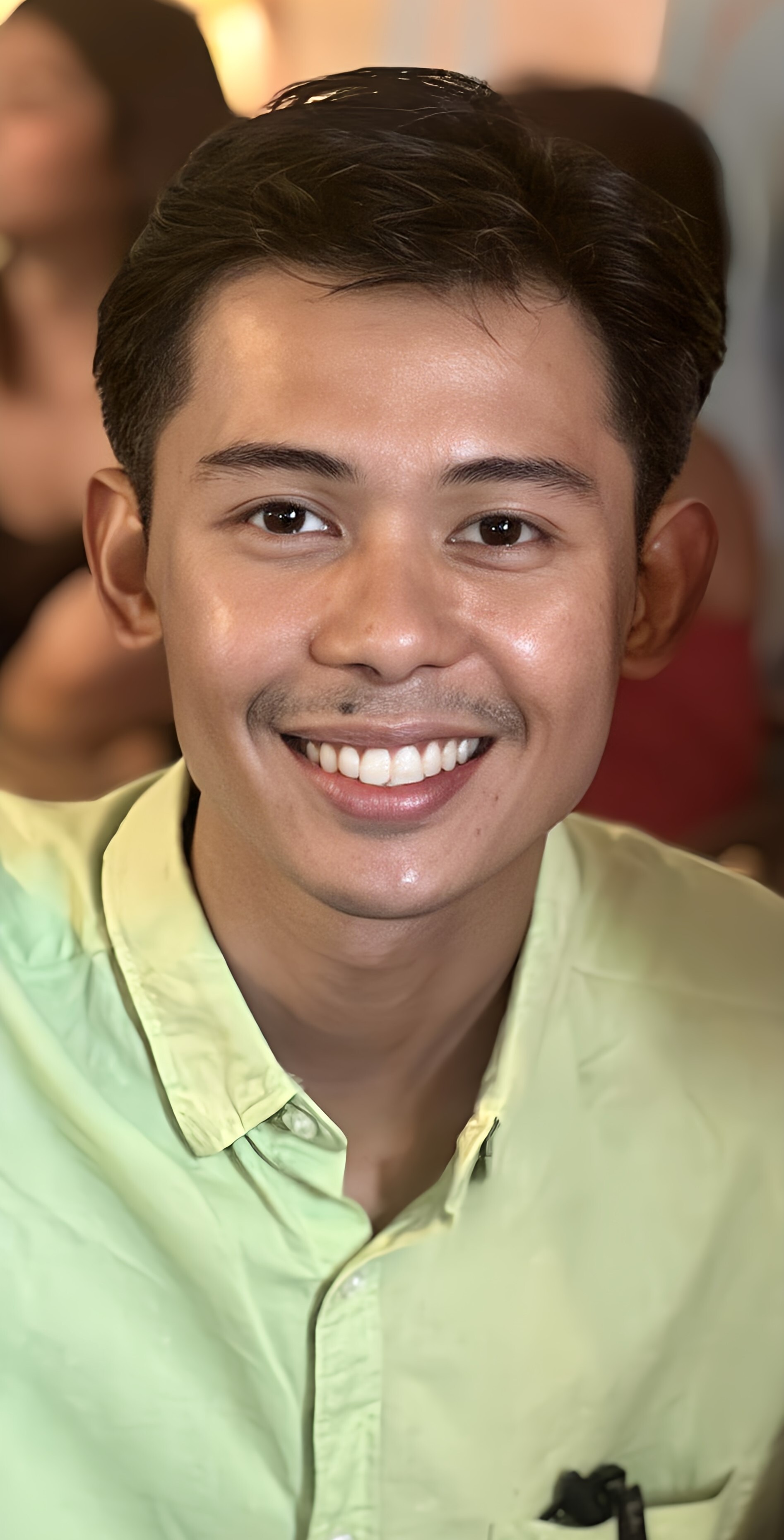
Kenneth Pangan
Last edited September 4, 2025
Expert Verified

Imagine opening your first Zendesk ticket of the day, and with one click you have a tailored response ready before you’ve even read through the ticket properly.
With eesel AI in Zendesk, support teams get just that. They can save time, maintain a consistent brand voice through responses, and focus on delivering exceptional customer experiences.
While Zendesk remains one of the industry’s go-to help desk platforms, handling high ticket volumes and repetitive inquiries can stretch any team. eesel AI is a powerful AI assistant that integrates with Zendesk so teams can simplify, streamline, and even automate the drafting process. The result? A faster team and more consistent replies for customers.
eesel AI gives Zendesk an upgrade. It doesn’t replace Zendesk; it makes Zendesk smarter. Whether you’re looking to improve response times, maintain reply consistency, or reduce ticket backlogs, eesel AI offers an efficient and affordable way to get there.
Why use eesel AI for drafting replies in Zendesk?
What is eesel AI?
eesel AI is an AI tool that learns from your company’s unique knowledge base, past tickets and product FAQs included. By drawing on sources like these, it quickly drafts replies just like your team would. Integrated seamlessly with Zendesk, eesel AI reduces repetitive workload, optimizes response times, and even resolves simpler queries without needing human intervention.
Core Benefits:
- Speed and efficiency: By drafting replies in advance, eesel AI significantly cuts down response time, letting your people to focus on trickier customer issues.
- Consistent, on-brand replies: Because every response is based on your company’s knowledge base, customers receive precise, helpful answers that reinforce your brand.
- High deflection rates: By handling repetitive or simpler inquiries for you, eesel AI solves around 15% of incoming tickets, making your support team that much more efficient.
- Customized tone and messaging: Write prompts to personalize the tone and personality of your brand. Every interaction will be aligned with your company voice, whether warm, formal, or somewhere in between.
How to set up eesel AI to draft replies in Zendesk
Step 1: Download the eesel AI Chrome extension and sign up to eesel AI
Getting started: Once you’ve created an account, log in to the extension using your new details.

Step 2: Train eesel AI with key knowledge Sources
Adding knowledge sources: Train eesel AI on relevant data such as previous Zendesk tickets, your help center content, and any internal resources. This training means the AI has access to all necessary information for accurate, high-quality replies.

Step 3: Customize tone and prompts
Change how your bot speaks: From the dashboard, you can prompt the bot to change its tone. You can do this simply by telling it how to sound, or if available, copy and paste your brand’s tone of voice rules directly from your brand guidelines. Every time eesel AI speaks, it will take this prompt into consideration. Whether you need the replies to sound professional, friendly, or solution-focused, eesel AI can adjust accordingly.

Step 4: Draft replies and ask the AI Agent to adapt to your requests.

Step 5: Test and adjust the AI Agent’s responses

Using internal notes for QA: You can leave pre-written responses within Zendesk. This lets your human agents review, refine, and approve replies before they’re sent. This feature adds a layer of quality assurance, helping teams start out with the tool.

Tips for maximizing eesel AI Agent’s performance in Zendesk
- Regular knowledge base updates: Refresh your sources to keep the AI’s responses remain accurate as product information or processes change. Regular updates allow eesel AI to adapt to any new information or shifts in customer inquiries.
- Optimize for different support needs with multiple bots: Set up specialized bots for different types of inquiries. You can have a a sales bot and a support bot, each with tailored sources. Multiple bots allow for more precise, context-specific responses based on customer needs and question categories.
- Define escalation paths for complex queries: Not every question can be answered by AI alone. Establish clear escalation paths for situations where the AI doesn’t have enough data, directing customers to a human agent or recommending follow-up actions. This avoids customer frustration and maintains support quality.
Time to get your AI Agent drafting!
Integrating eesel AI with Zendesk creates a powerful combination for delivering faster, more consistent, and smarter support. From automatic drafts to tailored responses, eesel AI is a valuable addition to any Zendesk user looking to streamline customer support and enhance team efficiency.
Ready to see the difference eesel AI can make in your Zendesk workflow? Start a free trial or schedule a demo today and discover how easy it is to bring advanced AI capabilities to your team’s toolkit.
See how eesel AI can help your team do their work, start a free trial or book a demo today!
Frequently asked questions
eesel AI integrates directly with Zendesk, pulling from your company’s knowledge base to create accurate draft replies for your agents to review or send.
Yes. Data is only pulled from the sources you connect, and all replies stay inside Zendesk where your team can review them before sending.
eesel AI works best with repetitive or straightforward tickets. For complex queries, it escalates to human agents with helpful draft suggestions.
Absolutely. By training on your company resources and tone prompts, every draft reply aligns with your chosen style and messaging
You just install the eesel AI Chrome extension, sign up, and train it on your Zendesk tickets and help content. Setup takes minutes.
Yes. You can create multiple bots for sales, support, or other needs, each trained on specific sources for tailored responses.
Yes. By automatically handling repetitive tickets and speeding up drafts, it helps teams clear queues faster and focus on complex issues.