Have you ever had to ask an IT person the same basic question over and over? Something so simple like “How do I reset my password?” can become the most annoying thing in the world. But how often do we see good businesses drive their customers crazy with websites that do just that? All. The. Fricking. Time.
Luckily, it’s easy enough to solve. A customer support knowledge base gives your customers one place to solve their problems easily. And it brings huge benefits.
Think about how FAQs, guides, and tutorials can help your customers. Not only does it make them happier, it also frees up your team to handle more complex issues, making them more efficient and effective at the same time.
In this guide, we’ll show you how to build a great knowledge base, and the best practices to keep it running smoothly – helping you streamline support and boost productivity.
What is a customer support knowledge base?
It’s an easy-to-search collection of helpful resources like FAQs, how-to articles, video tutorials, and troubleshooting guides gathered into one place. Its main goal? To give your customers the power to solve problems on their own – without needing to contact your support team.
A good knowledge base doesn’t just benefit your customers. It also helps your support team. And it doesn’t just save them time answering the same question over and over again.
Internal knowledge bases provide your customer support agents with a go-to resource for common customer issues. Instead of reinventing the wheel every time, they can give accurate, consistent answers by using your knowledge base.
Types of knowledge base content
A customer support knowledge base typically includes a variety of content formats to cater to different needs:
- FAQs: Quick answers to common questions.
- How-to articles: Step-by-step articles that guide users through your product or service.
- Troubleshooting guides: Detailed instructions so customers can fix problems themselves.
- Video tutorials: Short, visual walkthroughs that explain complicated tasks.
- Product documentation: In-depth information about your product’s features and functions.
Whether it’s a simple issue like resetting a password or a more advanced request, a customer support knowledge base puts the power in your customer’s (and your team’s) hands.
Internal vs. external knowledge bases
There are two main types of knowledge bases: Internal and external. Here’s what people usually mean by those terms:
- External knowledge base: A self-service resource that’s customer facing. So customers can solve their problems independently.
- Internal knowledge base: A tool for your employees. It will contain detailed product knowledge, processes, and responses that staff can refer to when answering complicated questions.
Many businesses combine their internal and external knowledge bases. By giving your staff and customers the same knowledge base, you ensure that everyone gets consistent, up-to-date information.
Why your business needs a customer support knowledge base
Customers want to solve their problems on their own. In fact, according to the Harvard Business Review, 81% of people try to find answers themselves before reaching out to support.
As mentioned above (but just to make sure we really drill it in) a customer support knowledge base provides fast, accurate answers for customers while boosting your team’s efficiency.
A knowledge base also shortens training for your new team members. It gives them a tool they can lean on to handle common issues faster. With fewer repetitive inquiries, support costs decrease, leading to long-term savings – cha-ching!
Plus, a well-maintained knowledge base annoys customers less, meaning they’ll stay with your company for longer.
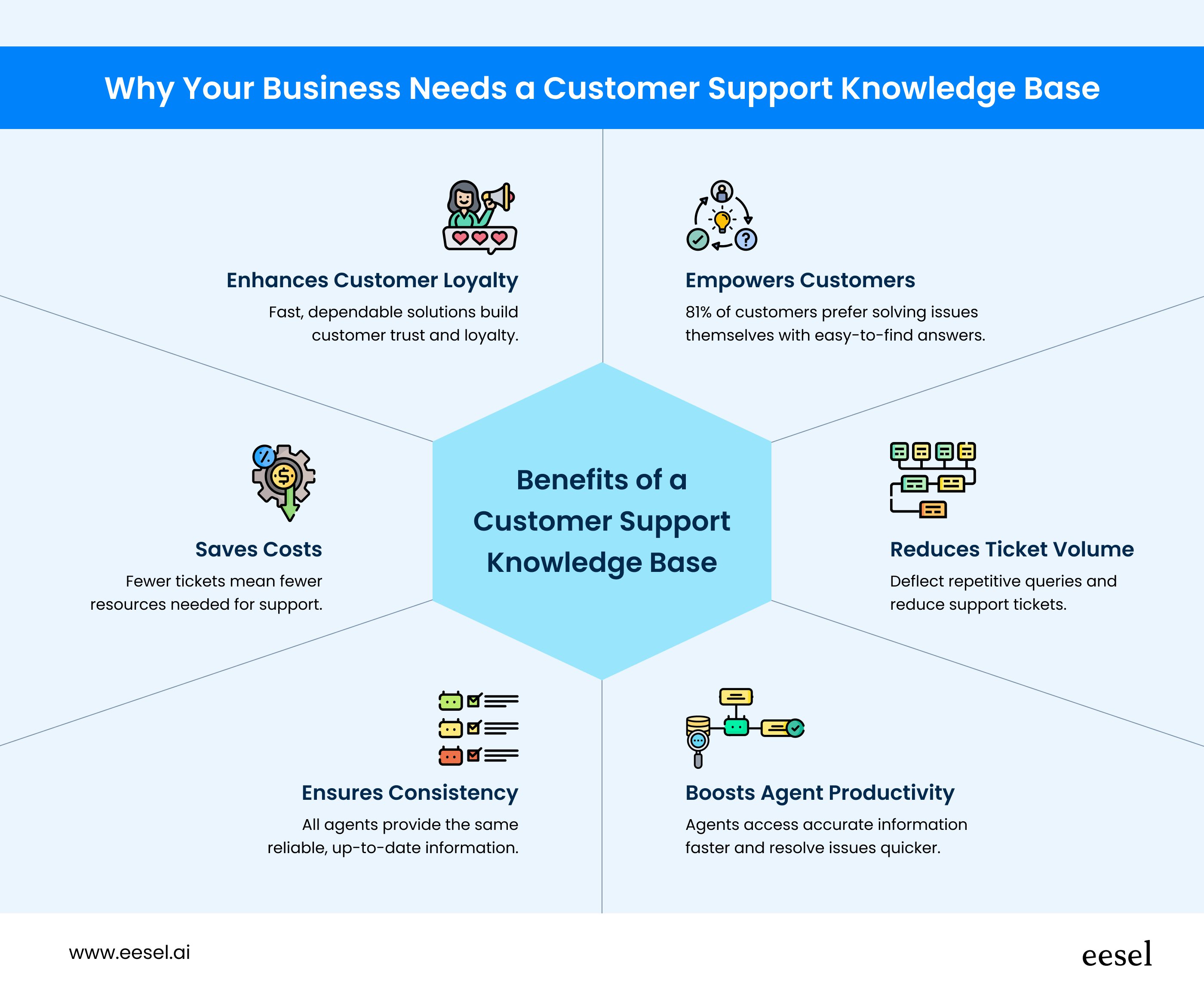
Add AI to your knowledge base
One type of content we didn’t touch on earlier was AI. That’s partly because it’s not really content in and of itself. It’s more of a way to serve content to your customers.
For many businesses, it works like this. Someone will visit your knowledge base, and a little messenger chat bubble will offer them help. Then any customer (or staff member) can type out their question.
The AI will then quickly dig through your knowledge base and respond with the answer – just like a human would. It never gets tired, it can work 24/7 and it knows what all the answers are from your database.
Customers love it because it saves them time. And your customer service agents love it because they can spend more time answering complicated questions that aren’t already in the database.
Without detailed, well-structured content, your AI can’t perform effectively. Here are a few reasons why it matters so much:
- Fast, accurate responses: Well-structured content means AI can quickly pull from the knowledge base to offer immediate, precise answers.
- Consistency: A centralized knowledge base ensures AI delivers uniform, reliable information across all interactions.
- More answerable questions: The more answers that are in the database, the more questions the AI can resolve itself.
If you’re planning to introduce AI into your customer support, then you need a comprehensive knowledge base to give your customers seamless, high-quality service.
Steps to build a customer support knowledge base
Before we get into things, here’s a quick heads-up. You might feel overwhelmed at first. But by following a structured approach, you can create a resource that’s both easy to manage and incredibly useful in no time. So, let’s get started.
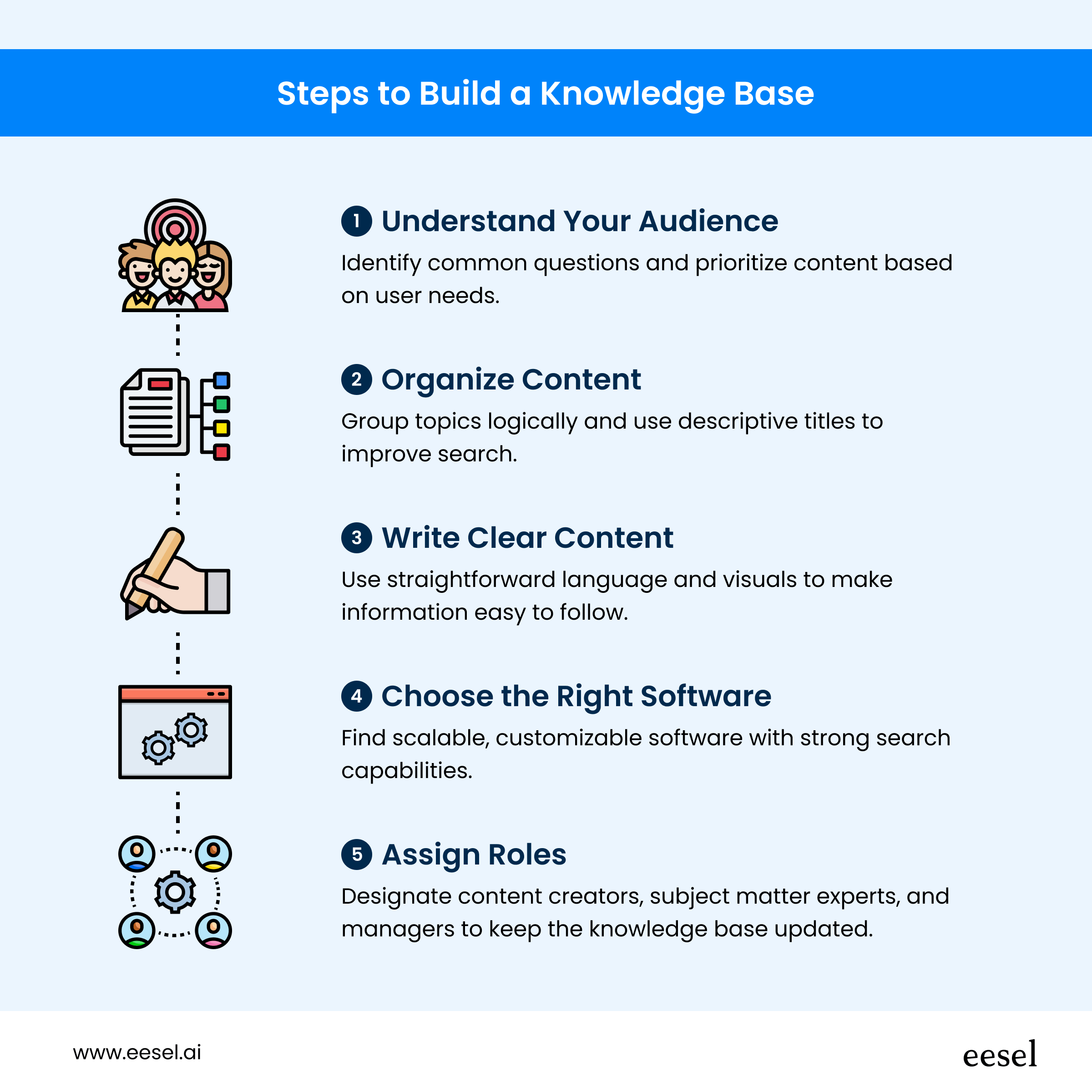
Step 1: Understand your audience’s needs
Before you start making stuff, you need to understand who it’s for.
Ask yourself if it’s for customers or your internal team. Then answer what they need the most? Knowing this helps you prioritize your content creation and its structure.
Here’s how knowing your audience can help you make a good start.
- External Knowledge Base: Focus on answering the most common customer questions. You might want more content like troubleshooting guides, how-to articles, and FAQs.
- Internal Knowledge Base: Focus on giving detailed documentation. You might want to include content like processes that your support team can refer to.
Step 2: Organize and structure your content
A good knowledge base is more than just a collection of articles. It needs to be organized in a way that makes it easy for users to find what they’re looking for. Start by categorizing content based on common themes or topics, and make sure the structure makes sense.
- Create clear categories: For example, categories like “Getting Started,” “Account Management,” or “Troubleshooting” help users quickly find the content they need.
- Use descriptive titles: Each article title should clearly describe its content. For example, “How to Reset Your Password” is more helpful than something vague like “Password Issues.”
- Optimize search: Most users will turn to the search bar first. Make sure your content is searchable by using keywords customers are likely to use.
Example Structure:
- Main category: Account Management
- Subcategory: Passwords
- Article: How to Reset Your Password
- Subcategory: Subscription Plans
- Article: How to Change Your Subscription Plan
- Subcategory: Passwords
Step 3: Create clear, concise content
Always remind yourself that your audience is busy. People don’t have time to sift through walls of text. Your knowledge base content should be written clearly, with the goal of getting customers the information they need as quickly as possible.
- Be direct and simple: Use straightforward language and break things down into easy-to-follow steps.
- Use bullet points and lists: These make the information easier to scan, especially for users who are skimming for the key details.
- Include visuals: Screenshots, diagrams, and videos can help, especially for visual learners. For example, a video tutorial can help explain a process much faster than written text alone.
Example:
Title: How to change your subscription plan
Step-by-step guide:
- Log in to your account.
- Navigate to the “Account Settings” page.
- Select the “Subscription” tab and click “Change Plan.”
- Confirm your new plan and click “Save.”
Visual: Screenshot showing where the “Subscription” tab is located.
Step 4: Choose the right knowledge base software
Ideally, you want something easy to use, can grow with your business, and customizable to your brand. Here are some more watchouts and why they’re important.
- Ease of use: So your team can easily and quickly create, edit, and organize articles.
- Search functionality: Look for a platform that offers auto-suggestions and allows people to search by keywords and phrases.
- Customization: You should be able to customize the layout, structure, and design to fit your brand.
- Integrations: Make sure the software works with other tools you’re using, like your help desk system (Zendesk, Freshdesk, etc.) or CRM.
Popular options:
- Zendesk: Known for its intuitive interface and strong search capabilities.
- Freshdesk: Great for customization and integration with other support tools.
- Help Scout: Ideal for small to mid-sized teams looking for easy collaboration and knowledge base management.
Pro tip: Test multiple platforms before committing. Most providers offer free trials – be sure to take advantage of them!
If you’re looking for an AI tool that works seamlessly with your knowledge bases, help desk and other applications, give eesel AI a try.
eesel AI can search your knowledge base and handle Tier 1 support tickets. Plus it can even help agents draft replies, speeding up your productivity.
It also identifies gaps in your knowledge base, suggests areas where documentation can be improved, and ensures your content stays up-to-date and comprehensive.
Step 5: Decide roles and responsibilities
Creating and maintaining a knowledge base is a team effort. By giving your team members clear roles, your knowledge base remains a living document that changes with your business.
Some roles you might want to give your team are:
- Content writers: These are your article writers and existing content updaters.
- Subject matter experts: Share insights into technical details and processes that need to be explained in the knowledge base.
- Knowledge base manager: Keep watch on the entire knowledge base. They make sure it’s well-organized and regularly checked for accuracy.
- Support agents: Offer feedback on what content is most useful and what new articles should be added based on their interactions with customers.
Best practices for managing a knowledge base
Building a customer support knowledge base is just the first step. Keeping it up to date takes ongoing management to ensure customers always find accurate information. So you might want to keep an eye on these things.:
1. Consistency and branding
Your knowledge base should reflect your brand’s tone and style. Use consistent language, design, logos, and fonts. A style guide ensures all articles maintain the same structure and voice.
2. Regular updates
Outdated content annoys the hell out of customers. Review and update articles regularly, especially after product changes. Use search trends to spot gaps and keep content relevant.
3. Accessibility
Make sure anyone and everyone can use your knowledge base. Optimize for mobile, include alt text and captions, and ensure keyboard navigation works for users with disabilities.
4. Search optimization
Optimize articles for keywords, add auto-suggestions, and check search queries to ensure users find the right content quickly.
5. Measure and improve
Track performance metrics like search success rates and feedback to refine content. Regularly update articles based on data and input from customers and your support team.
By following these best practices, you’ll keep your knowledge base valuable, up-to-date, and user-friendly, ensuring it continues to improve your support experience.
Now go forth and make a brilliant customer support knowledge-base!
And that’s pretty much it! A well-organized customer support knowledge base streamlines support and makes your customers’ experiences better.
It empowers customers to solve problems independently, reduces the strain on your support team, and gives you consistent, accurate information across the board. By following the steps in this guide, you can create a valuable resource that evolves with your business.
Ready to streamline your support process? Try eesel AI – a customizable tool that seamlessly integrates with your help desk and apps. It efficiently handles Tier 1 tickets by searching through your knowledge base and drafting replies, speeding up resolutions. Plus, it identifies gaps in your documentation, ensuring your content is always up-to-date.
Start your free 7-day trial today!




