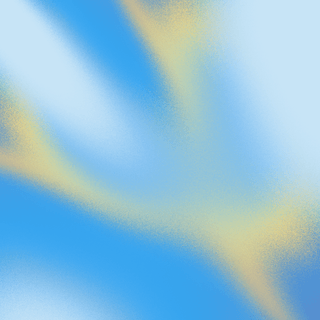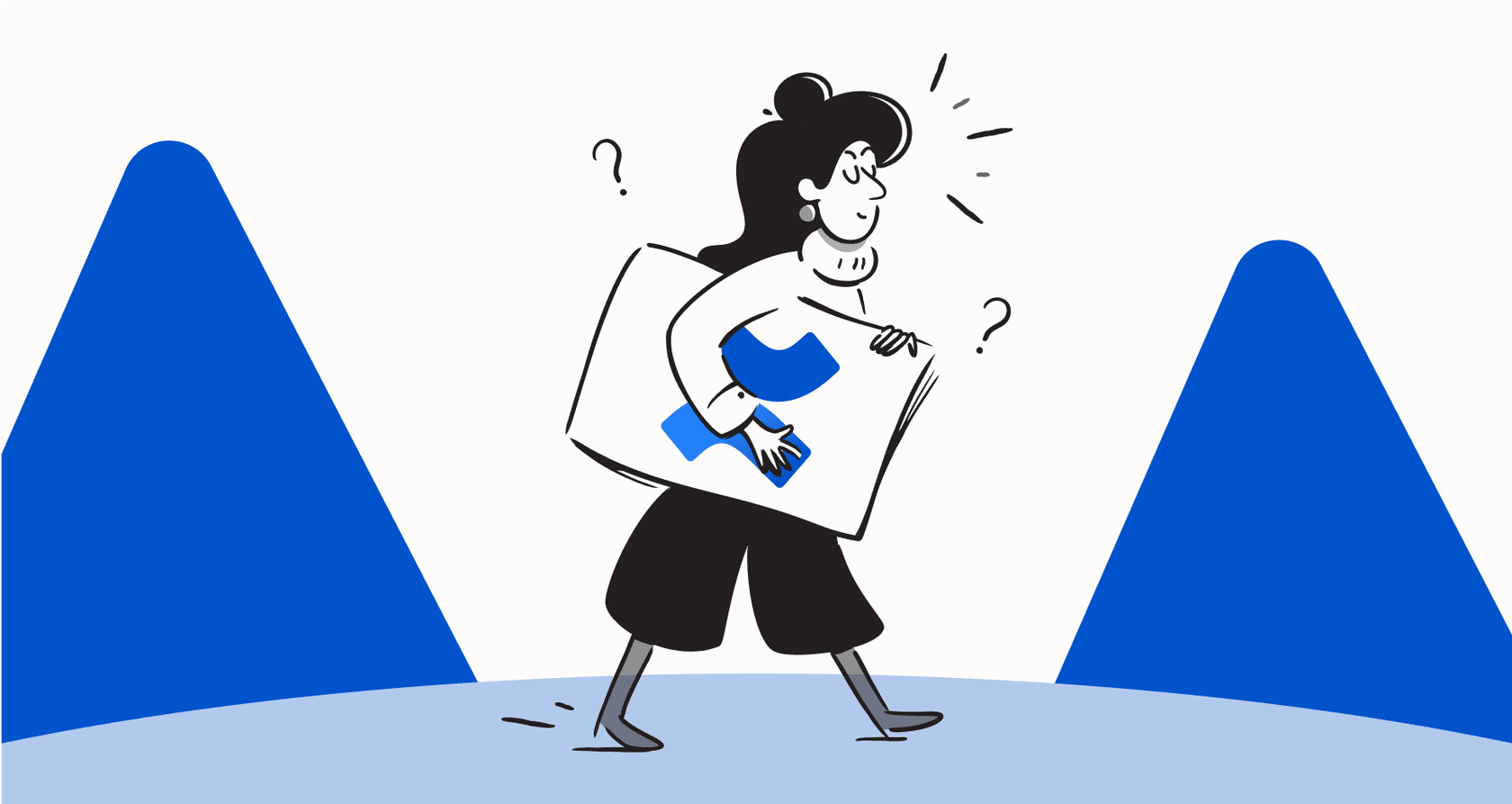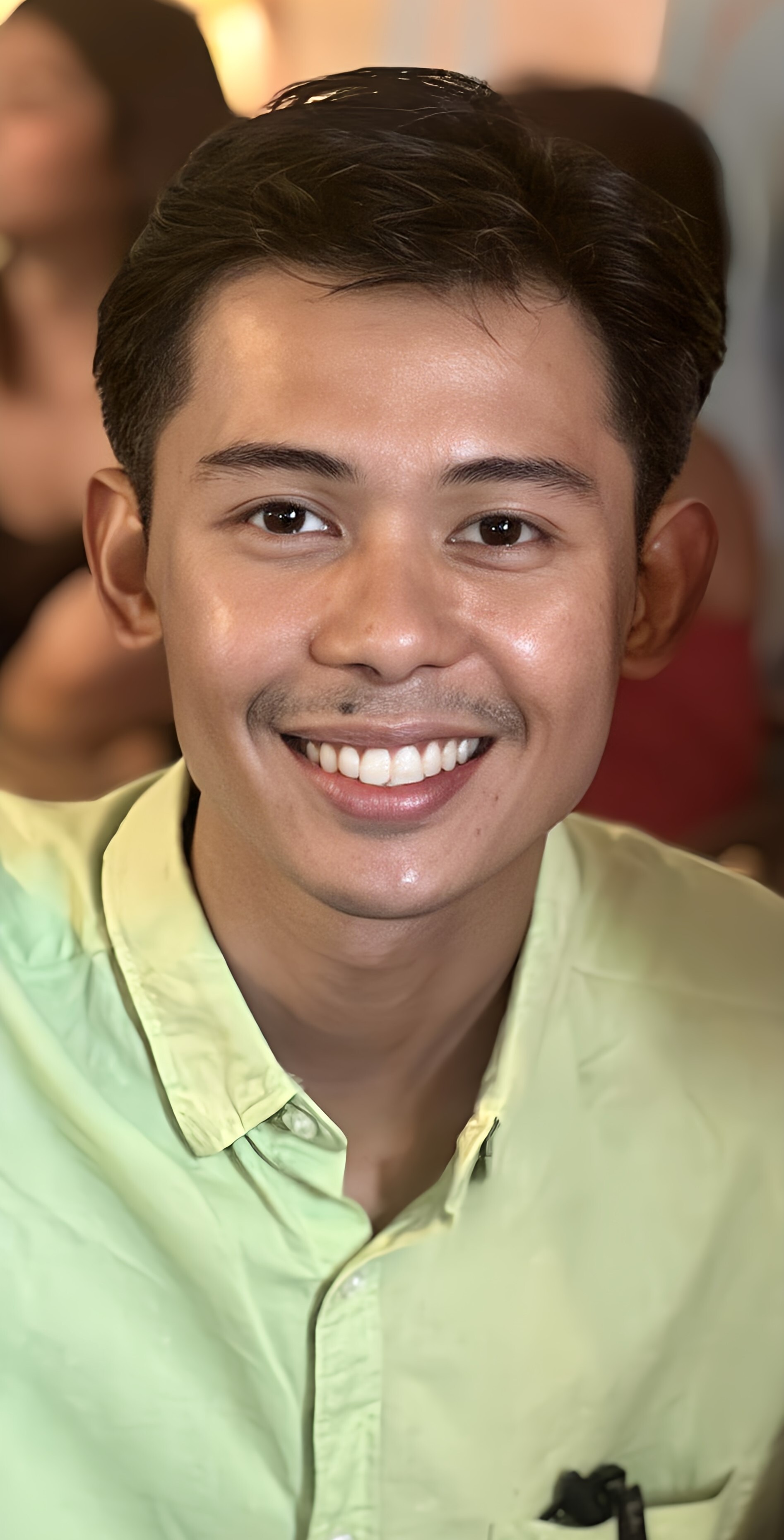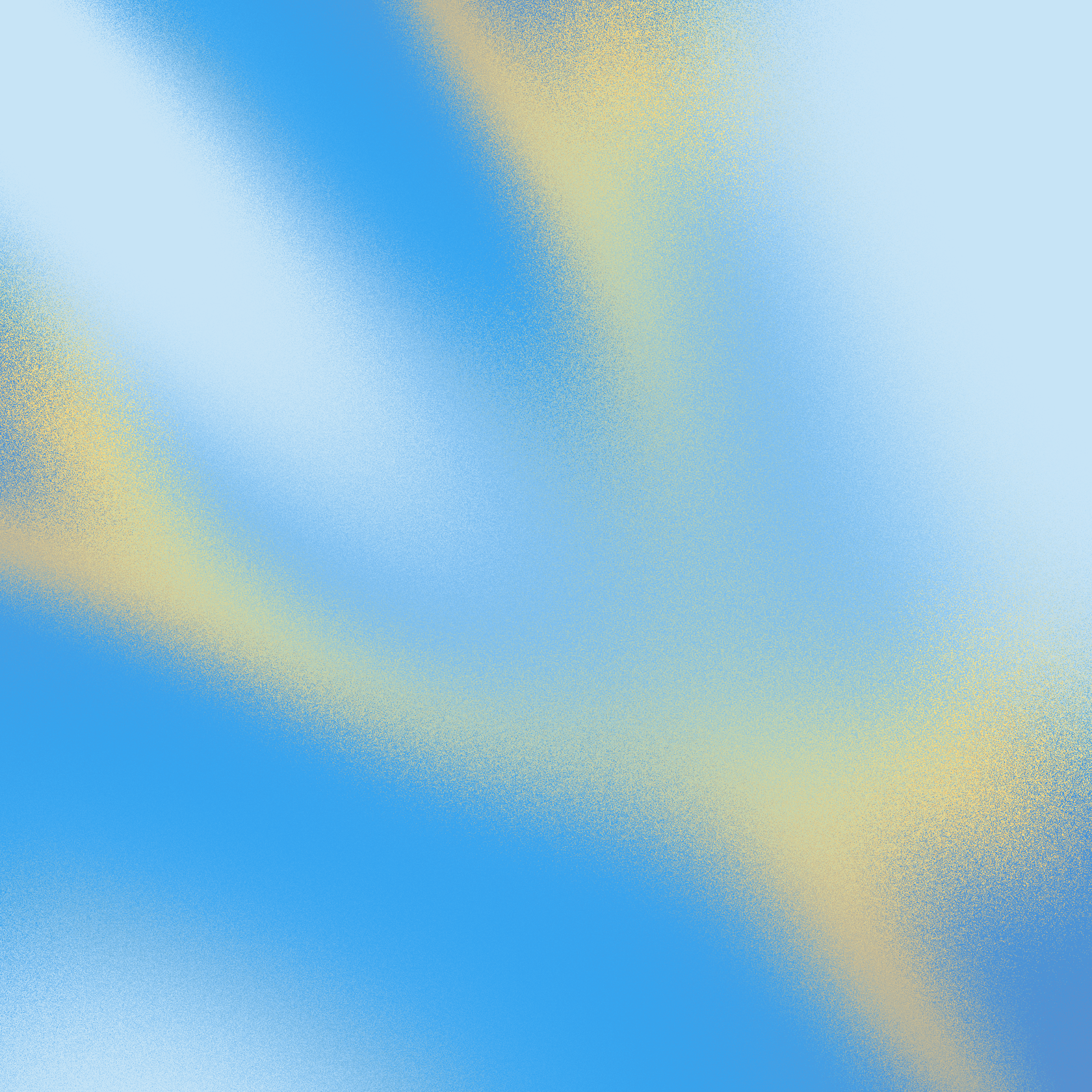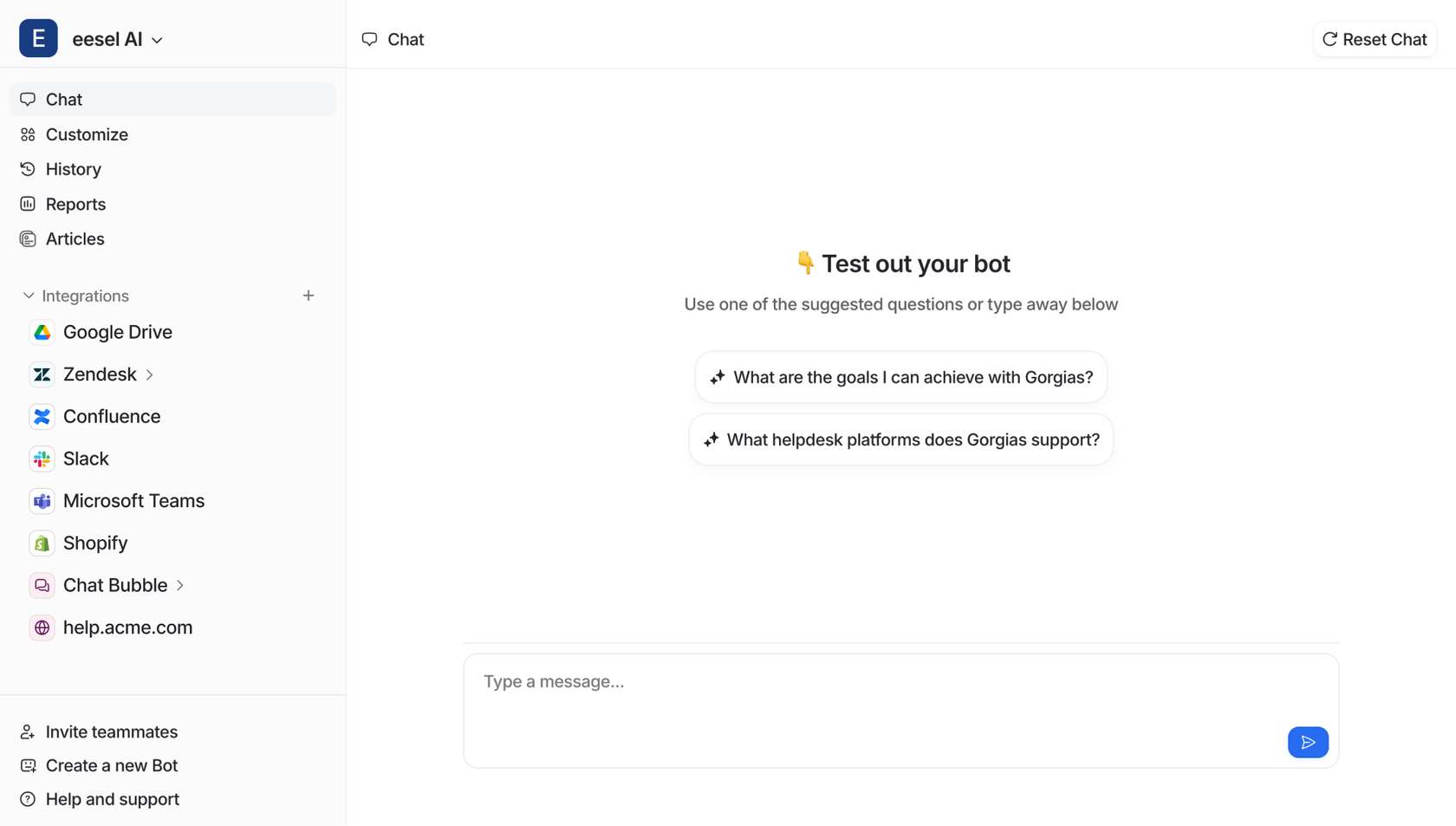How to connect Confluence with Slack

Katelin Teen
Last edited January 18, 2026
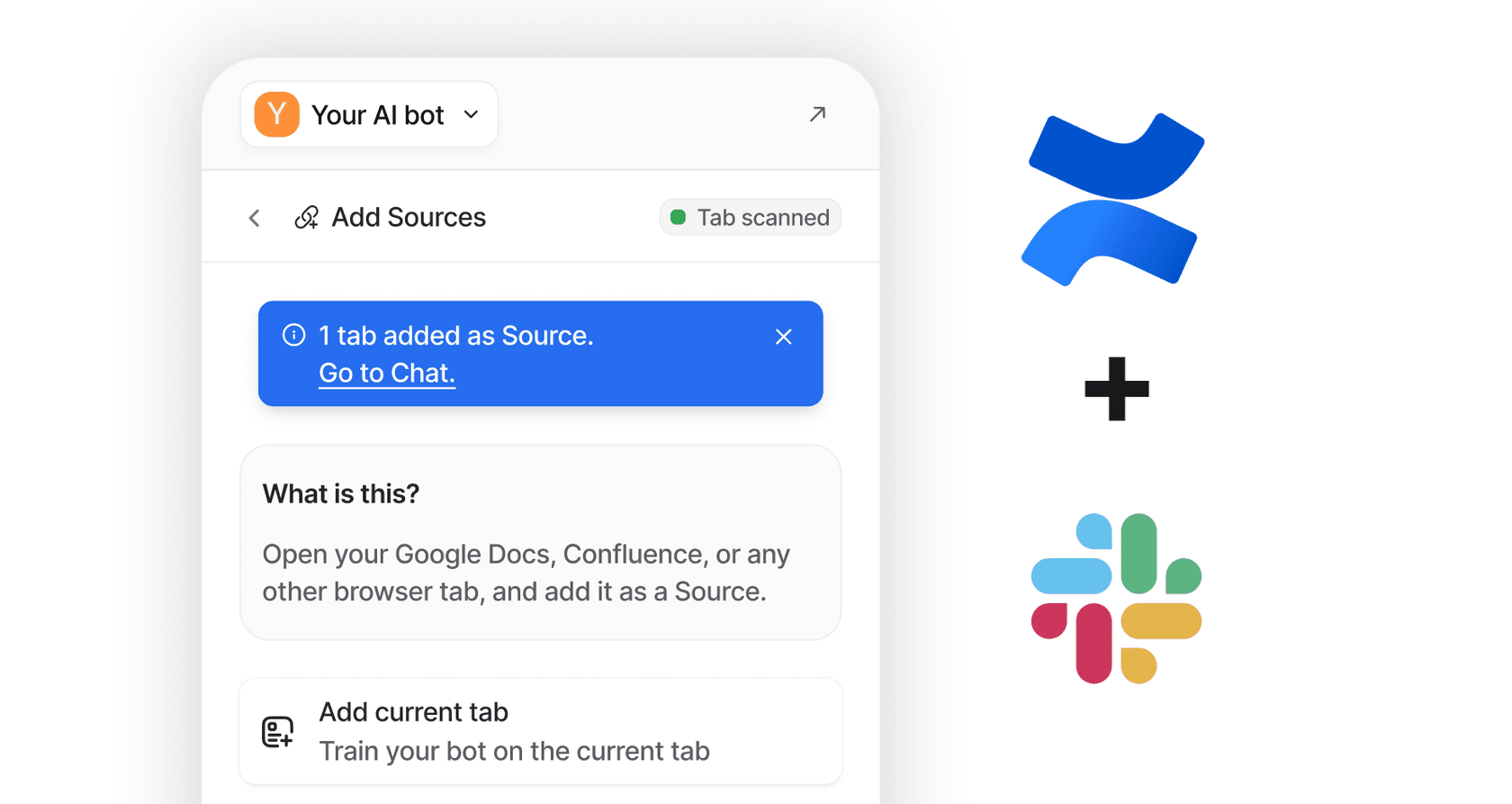
With eesel AI, you can create an AI bot or agent that can be trained on your Confluence pages. You can then connect this AI bot to your Slack, allowing your team to access the knowledge your bot is trained on and ask it questions.
Why should I connect Confluence with Slack?
Your documentation shouldn’t all have to be in one location. With eesel AI, you can connect all your platforms. You can use your company documentation to help your internal teams find instant answers to any question, search for documents across your knowledge platforms, and remove the guesswork.
Your team will be happy to be able to speed up their workflow and minimize manual tasks.
Your customers will be happy to access instant replies that are accurate, provide source links, and maintain the tone that you set for it.
How do I connect Confluence with Slack?
Once you have created an account through our sign up link, follow these steps:
- Navigate to the bot you’d like to train.
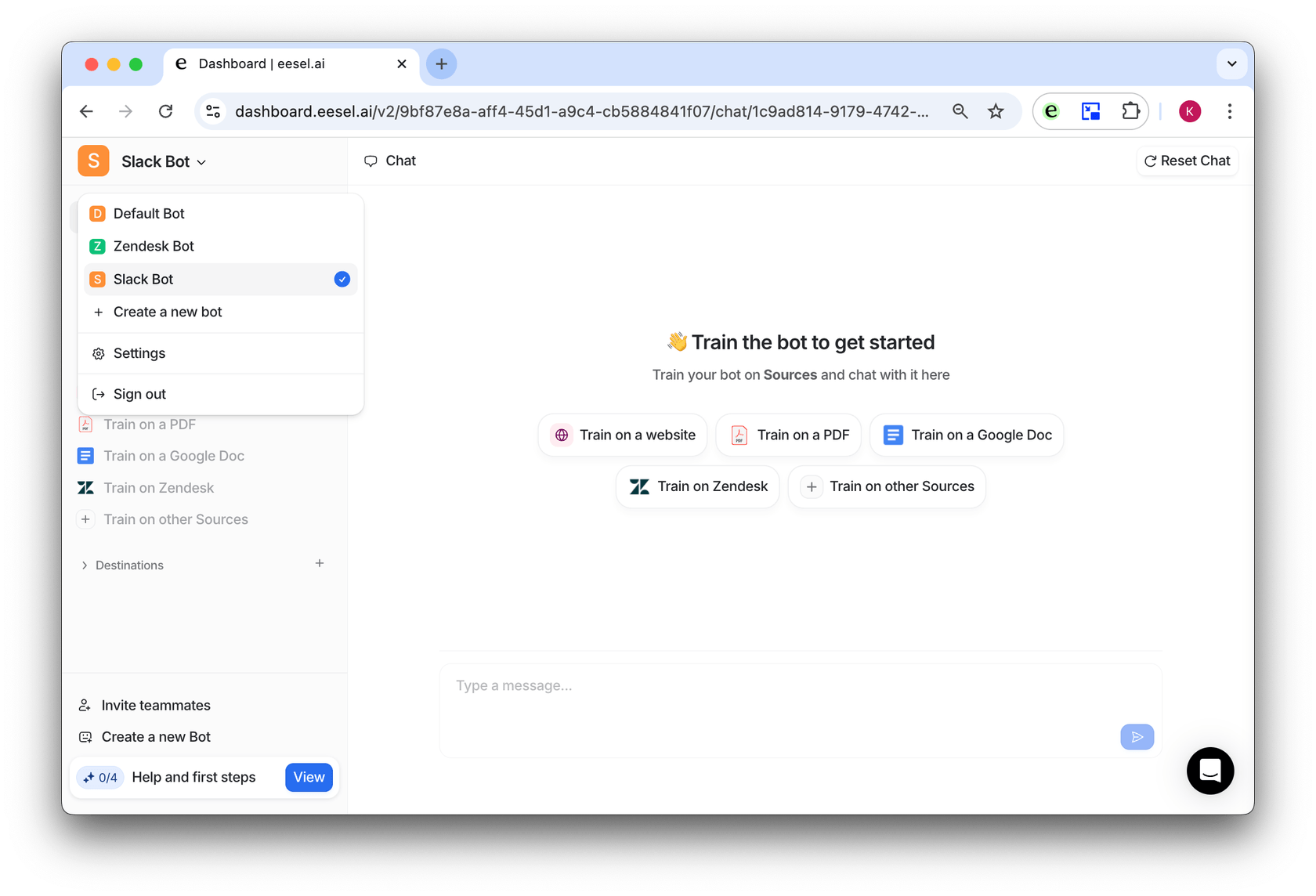
- Click the plus button in the Sources section of the sidebar to open up the Source menu.
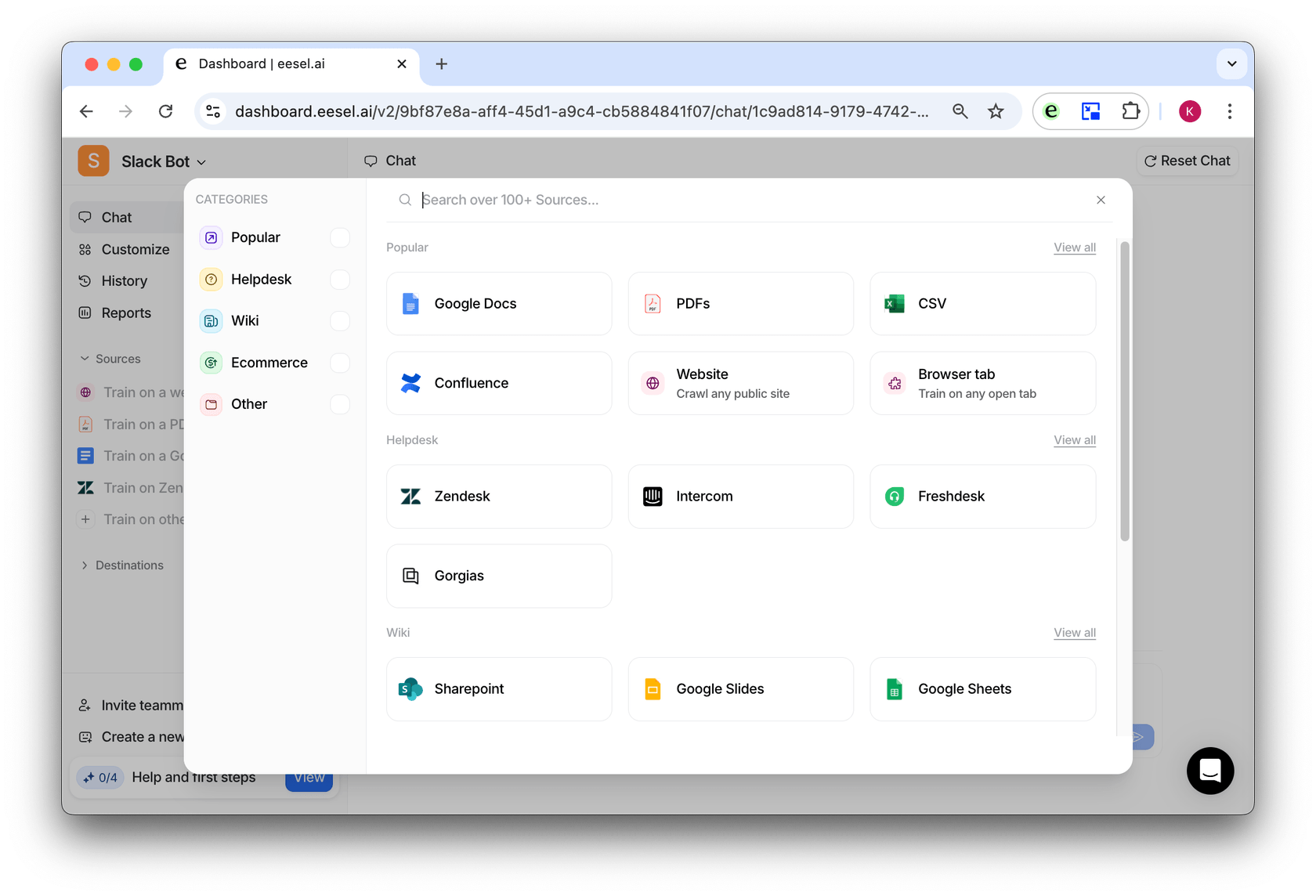
- Select Confluence, and follow the instructions to install the Chrome browser extension.
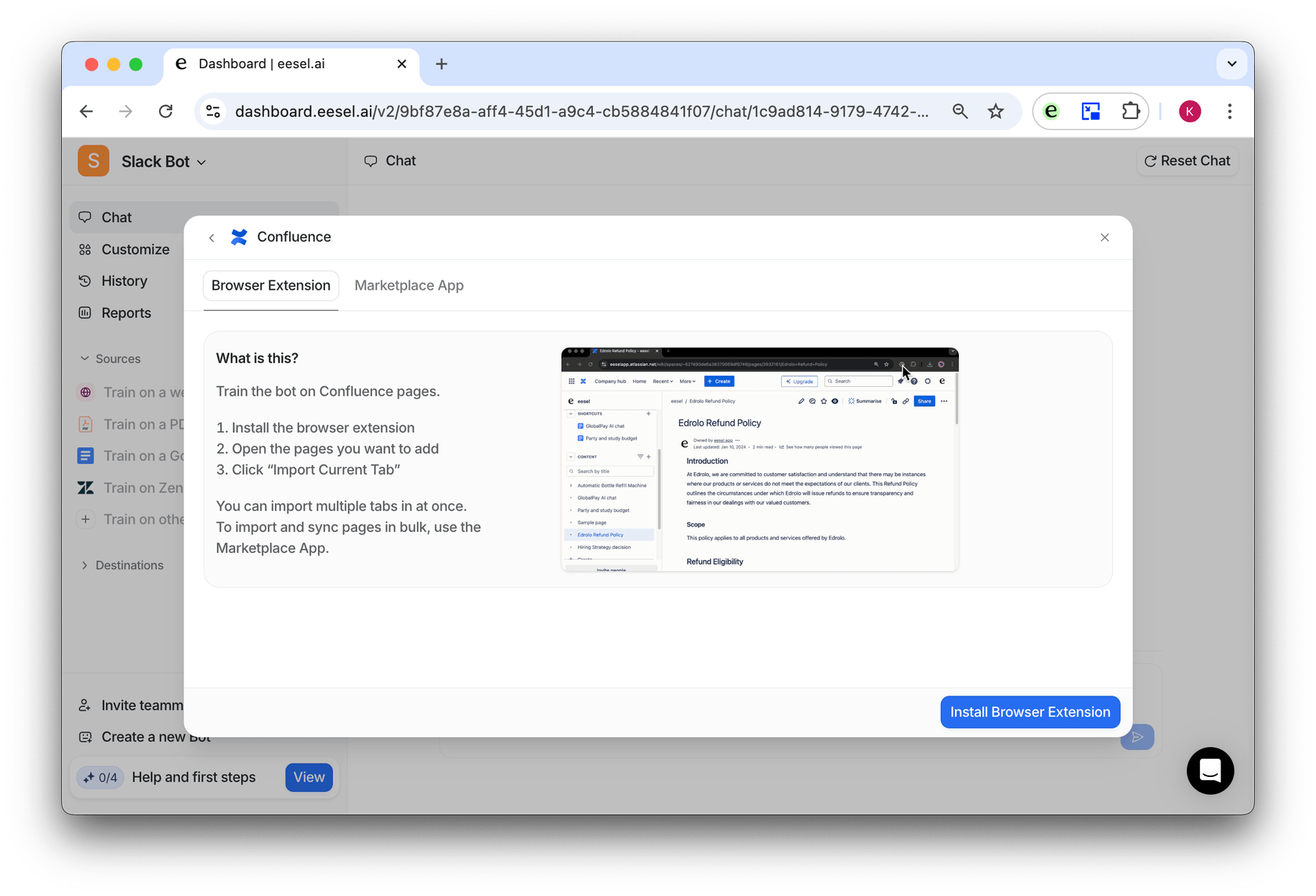
- Open the extension when you have your Confluence pages open, and select the correct bot.
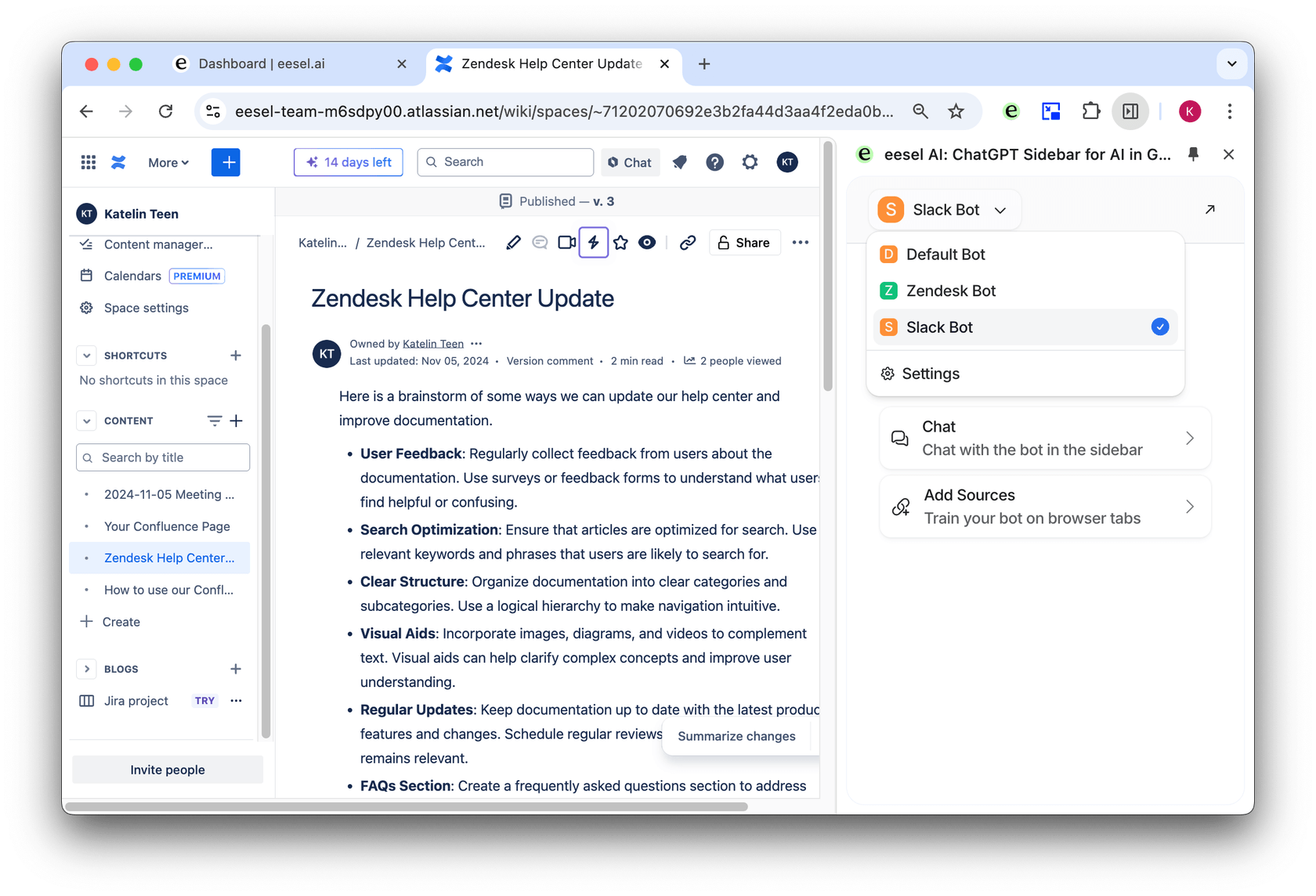
- Select ’Add sources’, then either ’Add current tab’, or ’Add all tabs in window.’
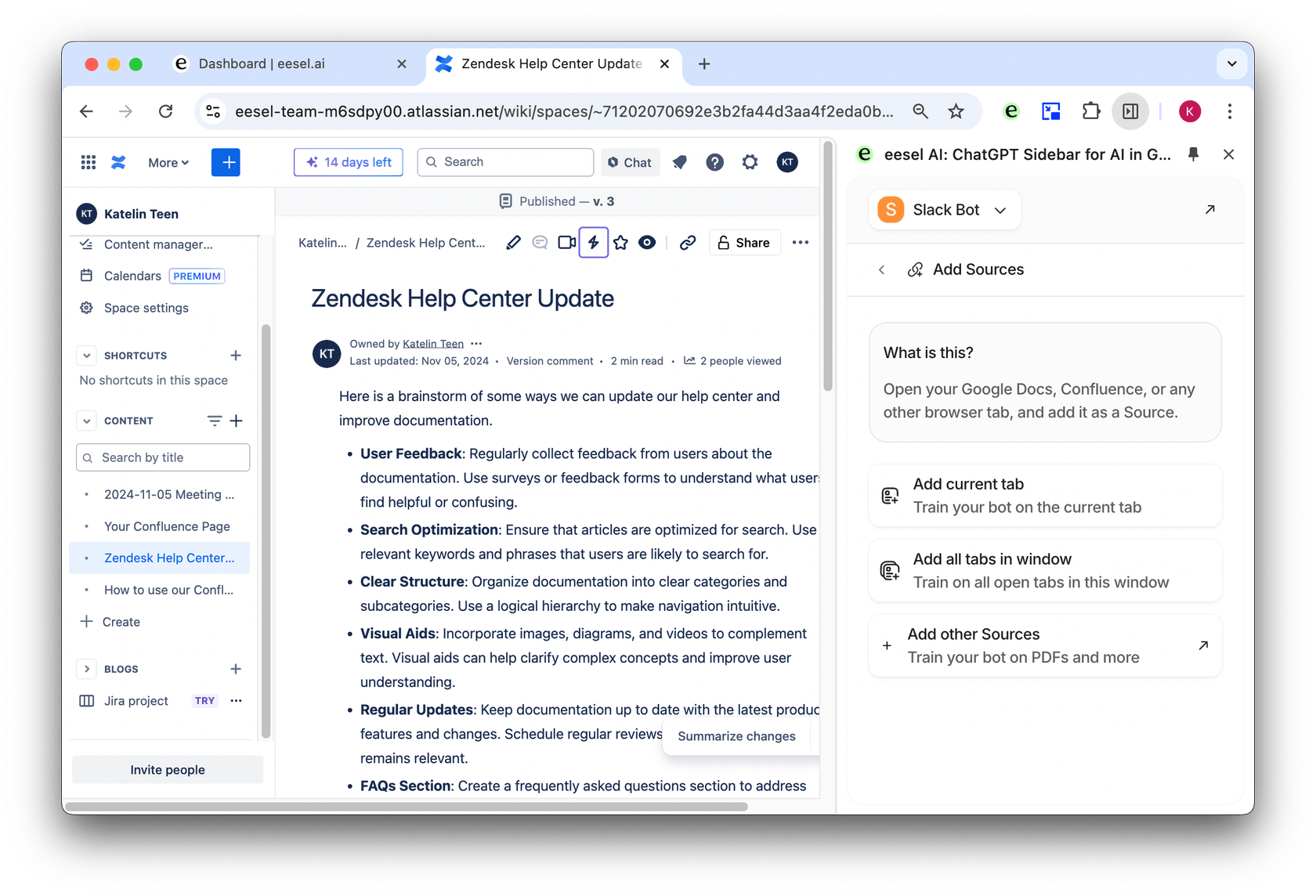
- Navigate back to your dashboard, and select Destinations, Slack.
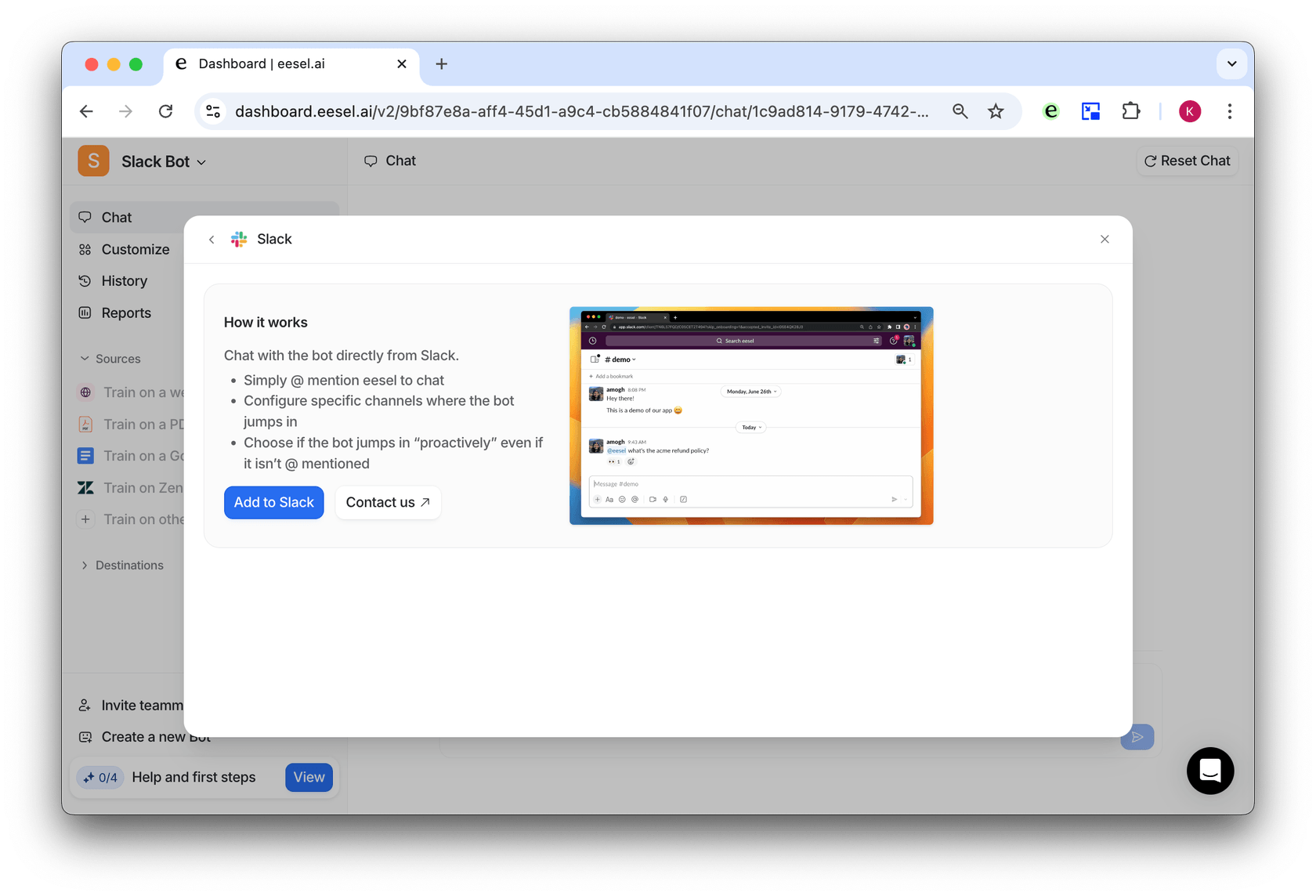
- Select the workspace you’d like to add eesel, and click allow.
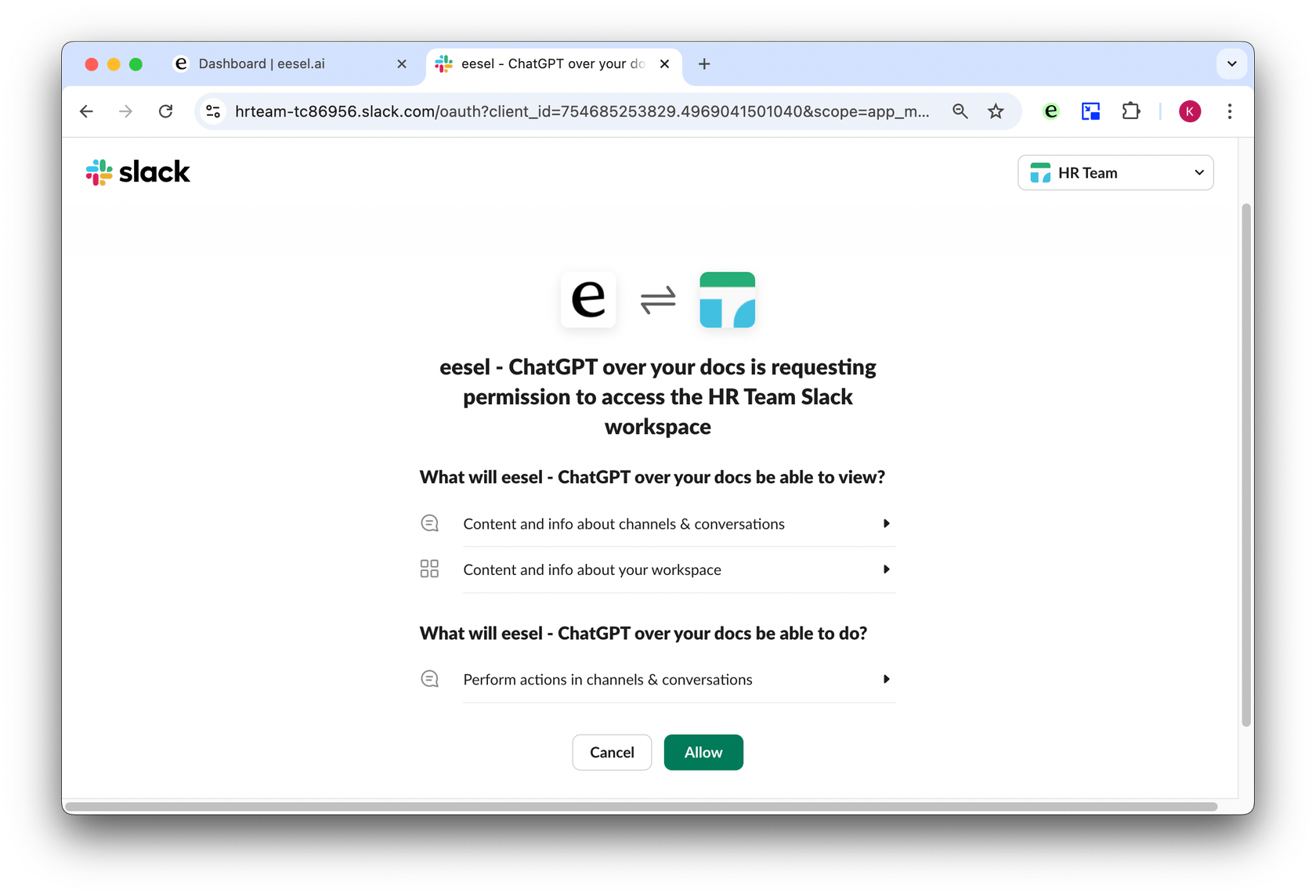
- Test out your new Slack AI assistant.
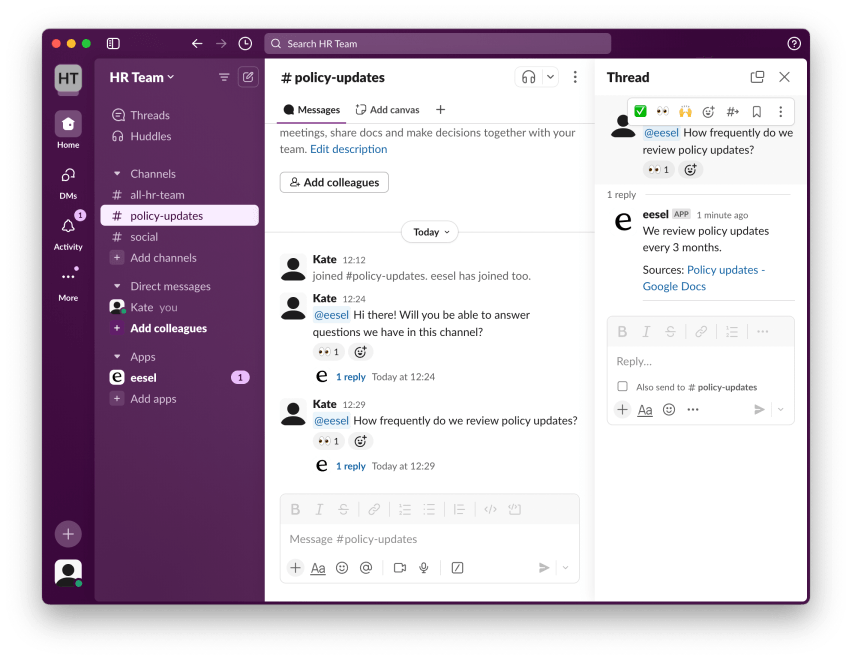
- Contact us to set up any more advanced customizations, like more than one bot for a workspace in different channels.
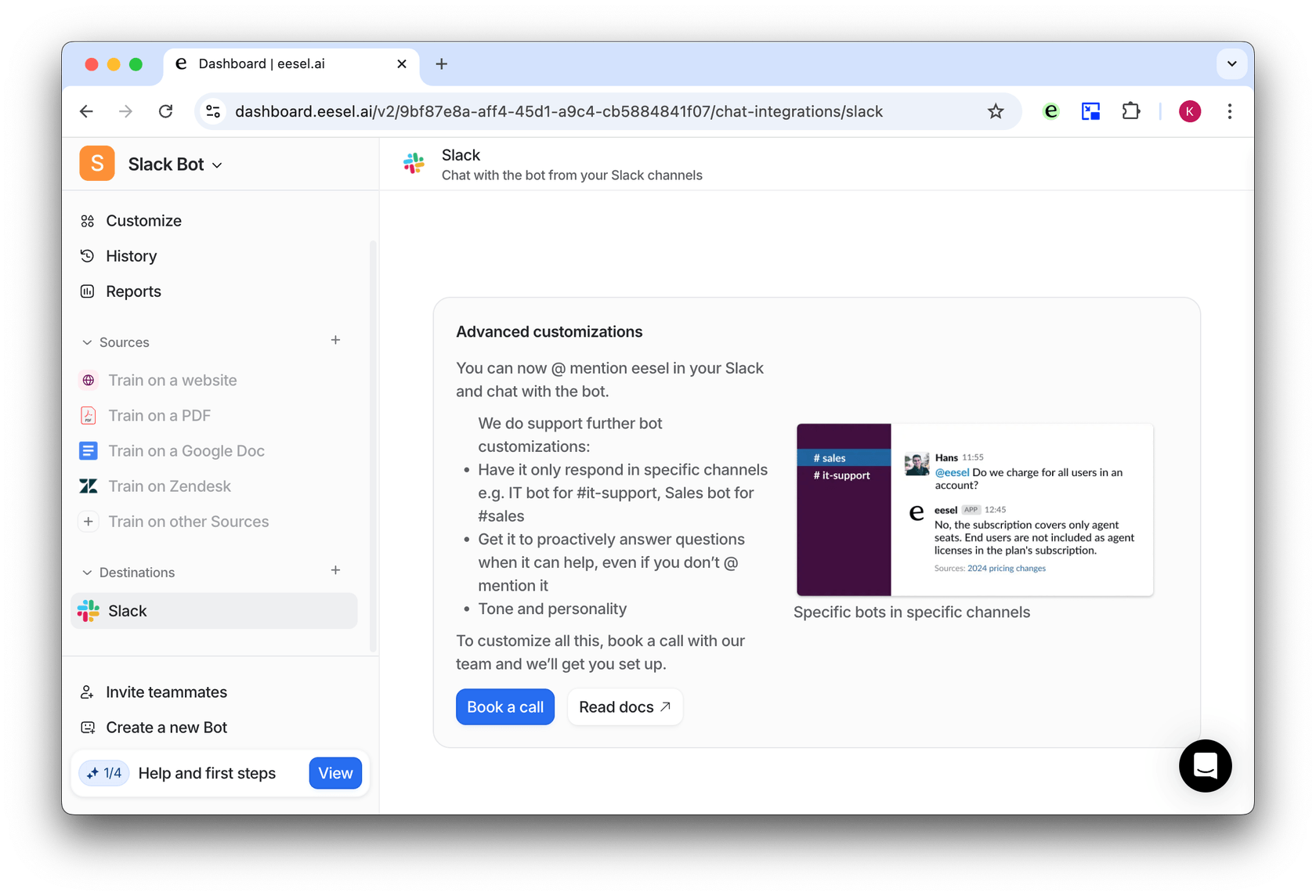
If you'd like to try eesel AI for free, you can sign up here to check out how eesel AI can connect your Confluence and Slack today.
Share this post

Article by
Katelin Teen
Katelin is an operations specialist at eesel where she uses her psychology training and education experience to optimize B2B SaaS processes. Outside of work, she unwinds with story-driven games, writing, and keeping up with latest tech innovations.