Confluence and Gorgias integration
Love the Gorgias platform but wish it had a bigger knowledge base to pull information from?
Introducing eesel AI, one of the premier AI-powered platforms that allow for a wide range of integrations. Whether you’re trying to integrate knowledge bases that aren’t native to a platform or want to use AI but don’t have the right Gorgias knowledge to train it with – we have you covered. You can use eesel AI to chat over your Confluence without leaving your Gorgias. Source documents, synthesize information, and draft replies all in your Gorgias tab. Or, create a live chat using your Confluence info and more.
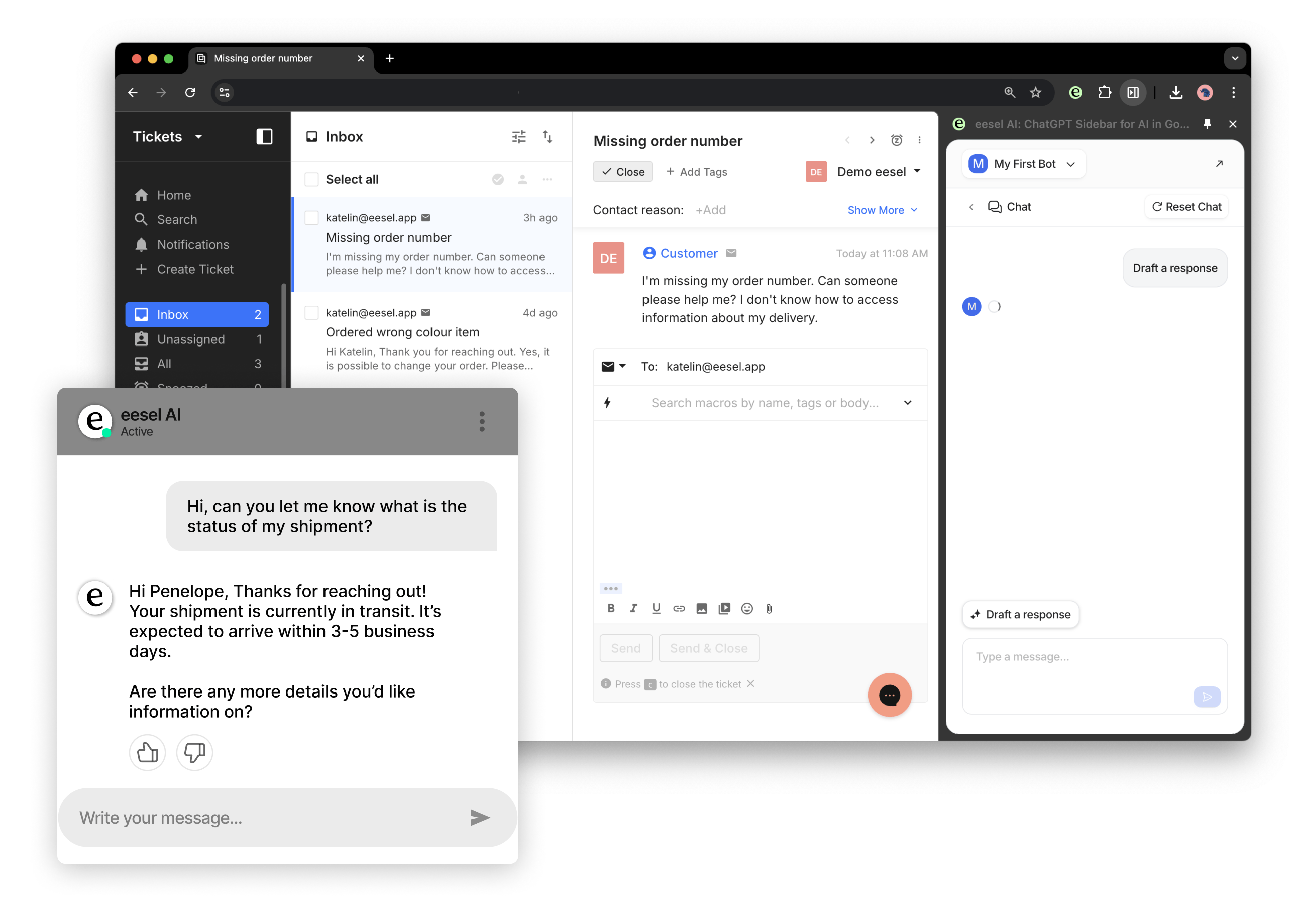
Confluence is a common app for companies to write and maintain their documentation with. But without integrating it with your other platforms (like Gorgias) you can run into sync issues, inaccuracy between data sets, and a lot of downtime trying to find the right info on the right platform.
We’re here to set your records straight and make sure your support team on Gorgias can quickly retrieve real-time info from your Confluence without needing to switch tabs or ping the whole HR team for the right policy doc.
How do I connect Gorgias to Confluence?
Before we get into it, it’s important that you know our terminology, namely: Sources and Destinations.
A Destination is where your eesel AI will chat with users – like your web page or in Teams.
A Source is something you will use to train eesel AI, like Google Docs, Confluence, your help center, or past Gorgias tickets.
There are two main ways you can set up Confluence for Gorgias. The first is to use our extension to train a bot using your Confluence pages, and then using the AI assistant with Gorgias to draft replies and ask questions. The other is using our ChatGPT for Confluence app to use eesel inside your Confluence before connecting it with Gorgias. We’ll explain the AI assistant here, but you can learn about the Confluence app setup here.
- Sign up or log into your eesel AI account, and create a bot that you want to use for your Gorgias.
- Install our browser extension and open the Confluence page(s) that you’d like to train the AI with. Add current tab or add all tabs in window.
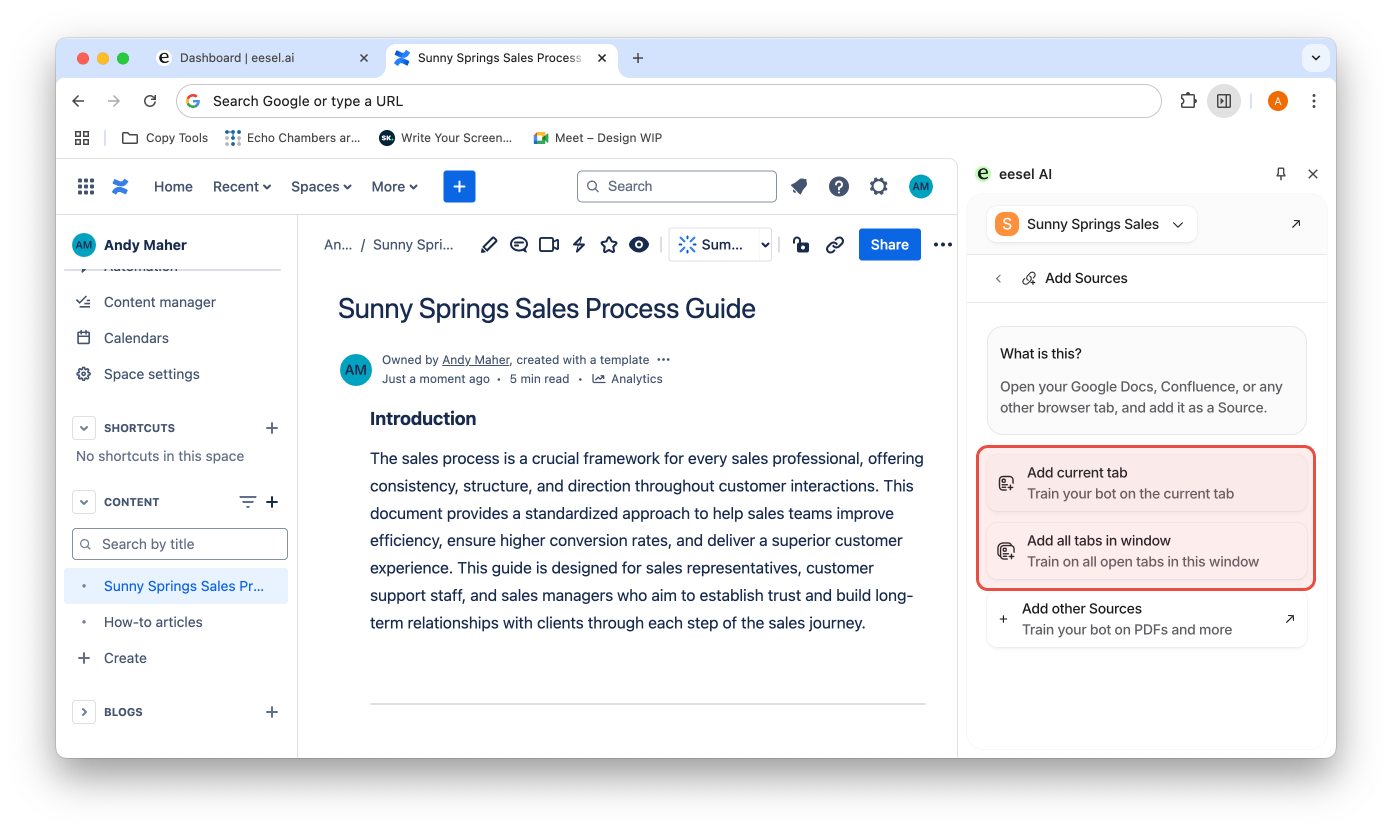
3. Navigate to a Gorgias ticket and open the eesel AI extension, click on “Chat” and either copy paste the ticket into the chat or click “Draft a response”.
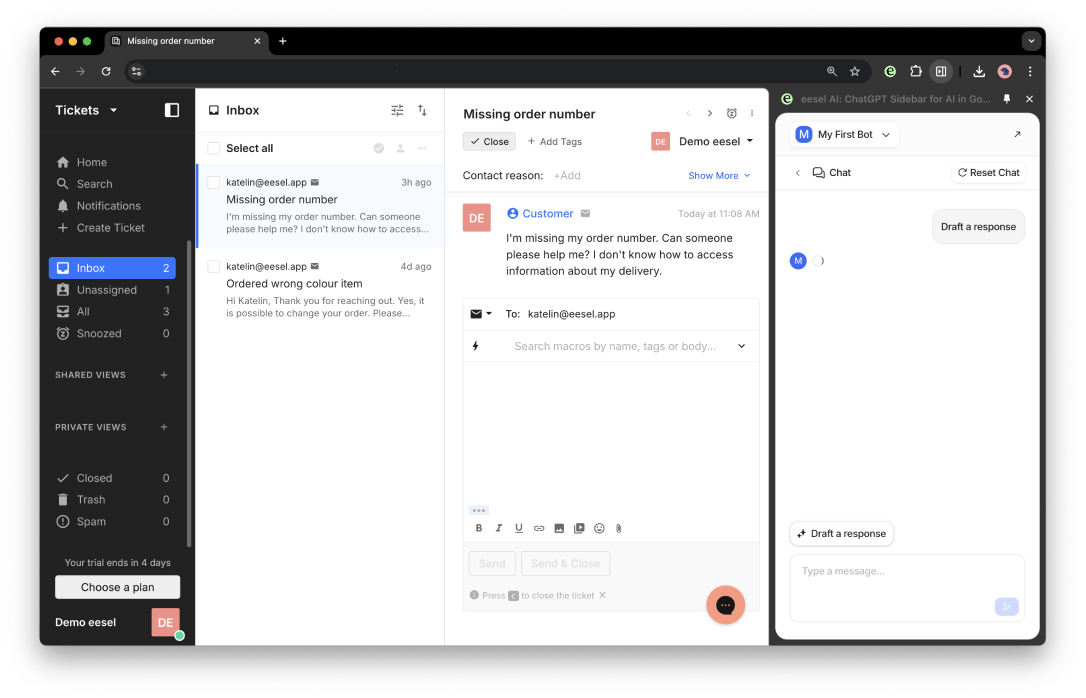
4. You can also use this bot, or a new bot specifically for your customers, to create a chat bubble on your site. Simply navigate to the Destination section of the dashboard and select chat bubble.
Follow the prompts to copy and paste the code snippet to your site! Your customers will get information directly from whatever Confluence sources you’ve trained it on.

For any other questions or integration assistance contact us here, or sign up for a 7 day, no credit card required, free trial!



