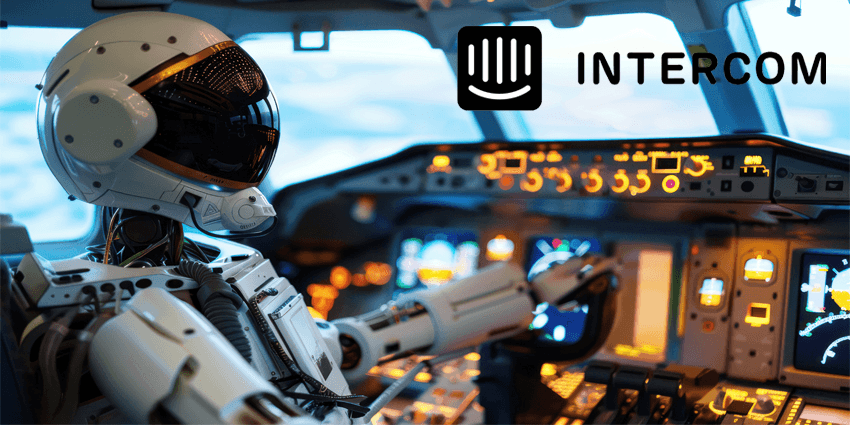It’s been just over six years since OpenAI introduced the first GPT model, and in that short time, AI has transformed the way businesses handle customer service . From automating routine inquiries to assisting agents with accurate replies, GPT-powered solutions have morphed into a practical need for scaling support teams.
Now that AI chatbots are a thing, not all are created equal. Many businesses start with basic automation, only to find it lacks flexibility, struggles with context, and frustrates customers more than it helps. That’s where custom GPTs come in.
Unlike traditional chatbots, a custom GPT can learn from your help desk documentation, integrate with your help desk, and provide more natural, context-aware responses—without requiring constant manual updates. With eesel AI’s custom GPTs, they can help teams automate repetitive queries while keeping responses personal, and can dramatically improve efficiency without sacrificing customer experience.

This guide covers how to build, train, and optimize a GPT, helping you improve response times, reduce costs, and free up agents for more complex tasks.
Custom GPT chatbots vs traditional chatbots
When evaluating support automation options for your business, it’s essential to understand how custom GPTs compare to conventional solutions. Traditional chatbots can answer basic questions, but they often struggle with context, require constant updates, and leave customers frustrated with generic replies.
Custom GPTs, on the other hand, are designed to learn from your ticket history, integrate with your existing tools, and adapt to your brand’s voice. This makes them a far more flexible and cost-effective alternative to traditional solutions.
Traditional support automation tools often rely on complex pricing models with hidden costs. These may include per-agent licensing fees, resolution-based charges, or tiered usage pricing that can quickly exceed budgets. In contrast, solutions like eesel AI offer transparent, predictable pricing structures that help organizations better manage their support costs.
Let’s examine the key differences:
| Feature | Traditional Chatbot | Custom GPT Solution |
|---|---|---|
| Pricing Model | Complex tier-based | Pay-per-interaction |
| Agent Scaling | Additional per-agent fees | No per-agent costs |
| Integration Capabilities | Limited pre-built options | Custom API flexibility |
| Customization Options | Template-based | Full knowledge base training |
| Maintenance Requirements | Regular manual updates | Self-improving with usage |
Why custom GPTs are better
Predominantly, incorporating a custom GPT into your customer service process can:
- Human-like tone and conversational nuance to maintain brand voice
- Instant sentiment and intent analysis to ensure context aware responses
- Knowledge retrieval based on a deep awareness of what is being requested, rather than relying on specific wording or conditional triggers.

Beyond cost savings, custom GPTs transform support quality through advanced capabilities. Unlike basic chatbots that follow rigid scripts, custom GPTs maintain your brand voice by training on your company’s documentation and past interactions. This ensures consistent, context-aware responses across all customer touchpoints.
When integrated with platforms like eesel AI, these systems excel at understanding nuanced customer queries and providing relevant solutions. The technology can analyze conversation context, access relevant knowledge bases, and make intelligent decisions about when to resolve issues automatically versus escalating to human agents.
Perhaps most importantly, custom GPTs provide reliable 24/7 support coverage without the overhead of multiple teams in rotating shifts. This means customers receive immediate assistance regardless of time zone, leading to improved satisfaction rates and reduced backlogs.
Building your support automation GPT

Implementing a custom GPT for support operations requires careful planning and the right tools. According to OpenAI, organizations can significantly improve efficiency through properly configured GPT implementations. Let’s explore the essential components for successful deployment.
What you need to get started
The foundation of effective support automation lies in proper technical configuration. At eesel AI we’ve simplified this once complex process into easy-to-follow steps that teams can implement seamlessly.
A comprehensive setup process includes three core components:
- Platform Configuration: Begin by securing GPT-4 enterprise access and establishing your authentication framework. Configure role-based permissions to ensure proper access control across your support team while maintaining security protocols. Alternatively, select a tool that has completed this step for you.
- Integration Framework: Connect your existing helpdesk infrastructure (such as Zendesk or Intercom) with your knowledge base sources. This creates a unified system where your GPT can access all necessary information to provide accurate support. Some custom GPT tools like eesel AI that will allow you to easily connect your platforms without the headache.
- Security Implementation: Establish encrypted data transmission protocols, configure backup systems, and implement comprehensive monitoring. This ensures your custom GPT maintains data privacy while delivering reliable support.
Training your GPTs the right way
A GPT is only as good as the data it learns from. If your AI isn’t properly trained, you’ll end up with robotic, inconsistent, or even inaccurate responses, frustrating customers instead of helping them. That’s why training your GPT the right way is critical to delivering high-quality customer service that actually improves efficiency.
The training process encompasses three key phases:
- Data Preparation: Transform your existing support documentation into structured training materials. This includes organizing historical tickets, documentation, and creating example conversations that demonstrate ideal responses.
- Knowledge Integration: Import and connect your various knowledge sources while establishing automatic update protocols for dynamic content management.
- Quality Verification: Implement comprehensive testing protocols, including simulation runs against historical tickets and continuous feedback loops from your support team.
Being able to connect your knowledge sources and consolidate your historical ticket data may be tricky for some custom GPT setups. At eesel AI, we can train on a set of your past tickets and help create a knowledge base for your GPT to use. By selecting the best answers from your top performing agents you can give your AI high quality data.
Pro tip: Start with your top 20% most common support scenarios. This focused approach allows you to perfect high-impact responses before expanding to more complex cases.
Rolling out your custom AI

Successfully integrating a custom GPT into your operations requires more than just activation. AI-powered support works best when introduced strategically, with a clear rollout plan and ongoing refinement.
It’s important to be able to test out your new custom GPT in a test environment and simulate it on past tickets before going live, especially if you have a high volume of daily inquiries. Some platforms, like Zendesk, can provide a sandbox environment (for a fee). Or, if you decide to go with eesel AI you can test it out right in your dashboard, or ask us for a quick simulation over a set of past tickets.
Step 1: Setting up your AI
Before launch, ensure your GPT is configured properly by:
- Connecting it to relevant knowledge bases (FAQs, past tickets, internal documents). Make sure these knowledge bases exclude any sensitive information you don’t want users of the bot to have access to.
- Customizing AI response guidelines to align with your brand’s tone and support standards. With eesel AI, it’s as simple as writing a prompt and adding in some AI actions that your GPT can take.
- Integrating with your help desk platforms like Zendesk, Intercom, or Freshdesk. With eesel AI you can also connect with your Slack or Teams if you’d like internal teammates to have access as well.
You can have a look at the training, customization, and integration options for a custom GPT like eesel AI by starting a free trial (no payment info required).
Step 2: Phased rollout for minimal disruption
Gradual deployment ensures a smoother transition and gives teams time to adapt. Here’s a structured approach:
| Phase | Key Actions | What to Measure |
|---|---|---|
| Sandbox testing | Iterate on your prompt and customization in a test environment | AI response accuracy, AI actions triggered appropriately |
| Limited Rollout | Roll out to particular agents who can provide feedback | Automation rate, ticket resolution time, agent usage |
| Full Deployment | Train entire support team, integrate fully | AI-handled support volume |
| Ongoing Optimization | Monitor performance, retrain AI, collect insights | Cost savings, CSAT scores |
Step 3: Training & continuous improvement
Once live, the AI must be continuously refined to remain effective. Focus on:
- Agent training – Help teams understand AI’s capabilities and how to optimize responses.
- Quality monitoring – Regularly review AI-handled cases to ensure accuracy and relevance.
- Feedback-driven improvements – Allow agents to flag incorrect responses for refinement.
Optimizing GPT Support Performance

Building a custom GPT is just the first step to making it work well over time is where the real value comes in. Implementing a custom GPT for business support requires ongoing optimization to ensure it delivers consistent value.
How do you know if it’s actually working? It’s important to understand which key performance indicators (KPIs) truly reflect your support automation goals. Tools like eesel AI provide comprehensive analytics dashboards to track these important metrics:
| Metric | Description | Best Practice |
|---|---|---|
| Deflection Rate | Percentage of tickets resolved without human intervention | Monitor weekly trends |
| Response Accuracy | Correctness of AI-generated responses | Regular quality audits |
| Resolution Time | Average time to resolve customer queries | Compare with baseline |
| Customer Satisfaction | CSAT scores for AI-handled interactions | Track against human CSAT |
| Agent Productivity | Increase in tickets handled per agent | Measure pre/post implementation |
Pro tip: Focus on identifying patterns in successfully automated queries to guide your GPT’s training and optimization strategy.
Managing support challenges
Rolling out a custom GPT for support can significantly improve efficiency, but it also comes with challenges. From data security to agent adoption and handling complex queries, businesses need a structured approach to ensure smooth implementation.
Agent adoption presents another crucial challenge. Customer service teams often worry about AI replacing their roles. Modern platforms like eesel AI address these concerns through transparent AI assistance that augments human expertise rather than replacing it. This includes clear escalation paths for complex queries and performance tracking that highlights both AI and human contributions.

For handling complex queries, establish a structured approach that defines clear escalation criteria and maintains continuous feedback loops for improvement. Consider implementing specialized workflows for different query types and regularly review challenging cases to identify training opportunities.
Remember that optimization is an ongoing process. Regular monitoring and adjustment of your GPT’s performance ensures it continues to meet your business support needs while maintaining high security standards and agent satisfaction.
Conclusion and next steps
Finally, well-trained custom GPTs are revolutionizing support operations by enabling enhanced customer experiences while significantly reducing costs. Success requires focusing on proper training, team adoption, and continuous optimization, as outlined in this guide.
Ready to enhance your support operations with custom GPT? Take the next step:
- Book a personalized demo to see how eesel AI can transform your support automation with custom GPT
- Start your free trial to experience the benefits of AI-powered support firsthand