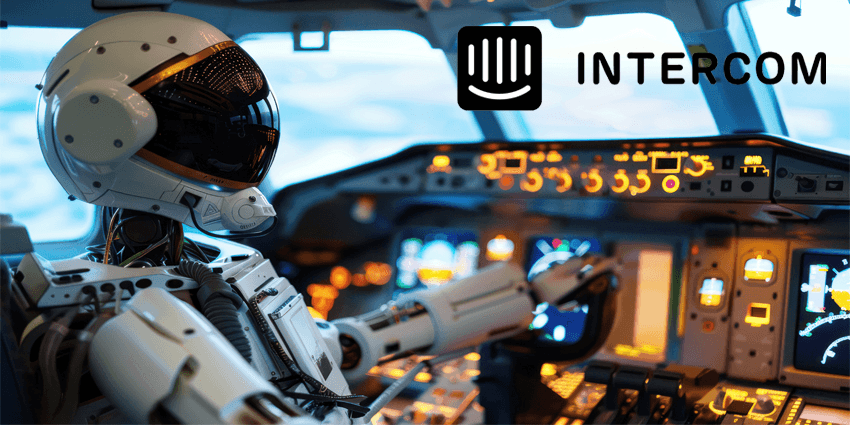Intercom’s new and improved AI, Fin 2, is making waves in the customer service world. It’s essentially like having a super smart assistant that can handle most repetitive tasks at twice the speed of Fin 1. But even though it has a lot going for it, it still has some pitfalls that may slowdown some businesses.
For businesses who need flexibility, eesel AI offers an alternative solution. It’s a plugin that enhances Intercom with tailored customization options, offers more integrations, and has transparent pricing options. Together eesel AI and Intercom increase both customer happiness and retention.
What is Intercom Fin 2?
Put simply, Fin 2 is the upgraded AI agent from Intercom. It was made to be more efficient with the goal of improving customer satisfaction. It runs on Claude (another version of ChatGPT) and boasts an average 51% resolution rate while staying 99% accurate.
It offers nice integrations with Intercom, speaks a bunch of languages, and can speak to your customers wherever they message from.
All these new features make Fin 2 a good contender to use if you’re looking for a customizable, efficient, and accurate AI agent to help with customer queries.
Comparing Fin and Fin 2
While Fin was already good at what it did, Fin 2 adds a couple of new tricks that set it apart.
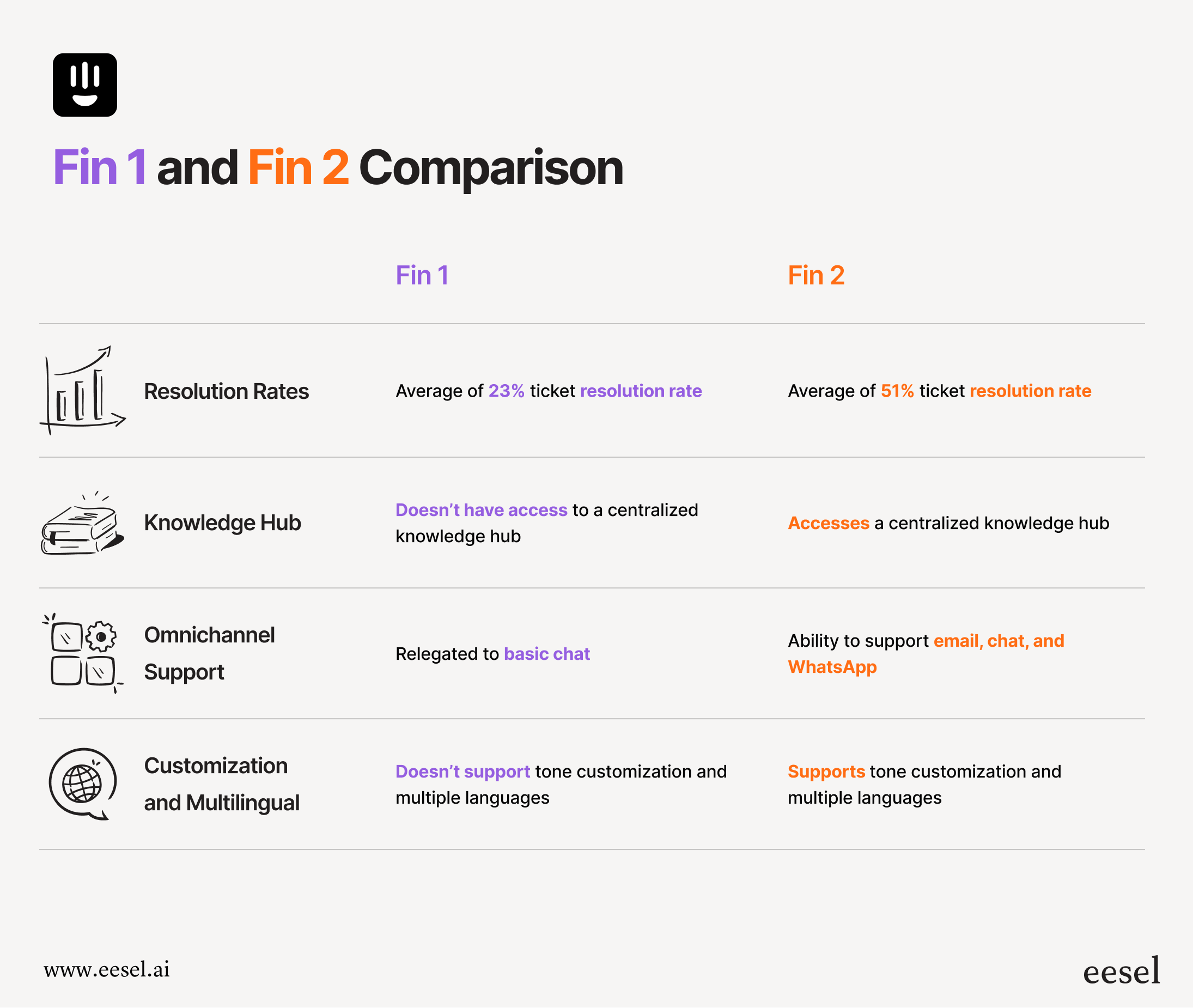
- Resolution rates: Fin 2 has an average ticket resolution rate of 51% while the original had an average of 23%
- Knowledge hub: Fin 2 accesses a centralized knowledge hub, meaning it has accurate and updated information to train on.
- Omnichannel support: Fin was relegated to basic chat while Fin 2 can do email, chat, and WhatsApp, meaning the brand voice can be synced up through different platforms.
- Customization and multilingual: Fin 2 allows you to customize your tone and supports multiple languages, features the original didn’t have.
All these improvements make Fin 2 a more compelling AI choice for businesses looking to use AI customer service solutions.
Why consider eesel AI’s agents for Intercom?
eesel AI has a distinct advantage over Intercom. We’ve had the same features for longer, so we’re further along the development cycle. We’ve already worked out (most of) the kinks.
- Customization: Fine-tune and personalize tone, behaviors, and escalation rules to your unique brand identity. Instructions can be broad or as granular as you need them to be.
- More integrations: While Fin 2’s integration pool is growing, eesel AI boasts over 100 integration options, ensuring answers are accurate and tailored to your company’s voice.
- Cost transparency: eesel AI’s payment plans are transparent and list all inclusions. So you’ll know exactly what you pay each month before you pay it, even on a custom plan.
- Analytics: Get information in the form of graphs and AI insights that explain exactly how well your eesel AI agent is doing.
By complementing with Intercom and many other platforms, eesel AI grows with your company and has the flexibility to do what you need it to, all the transparent price points that don’t break the bank.
Step-by-step setup guide: Creating an eesel AI agent for Intercom
Before we get into it, it’s important that you know our terminology, namely: sources and destinations.
A destination is where your eesel AI will chat with users – like your web page or in Teams.
A source is something you will use to train eesel AI, like Google Docs, your help center, or past Gorgias tickets.
How to set up your eesel AI agent for Intercom
Here’s a couple of simple steps to get your eesel AI agent working in Intercom:
- Sign up or log into your account and head to the dashboard.
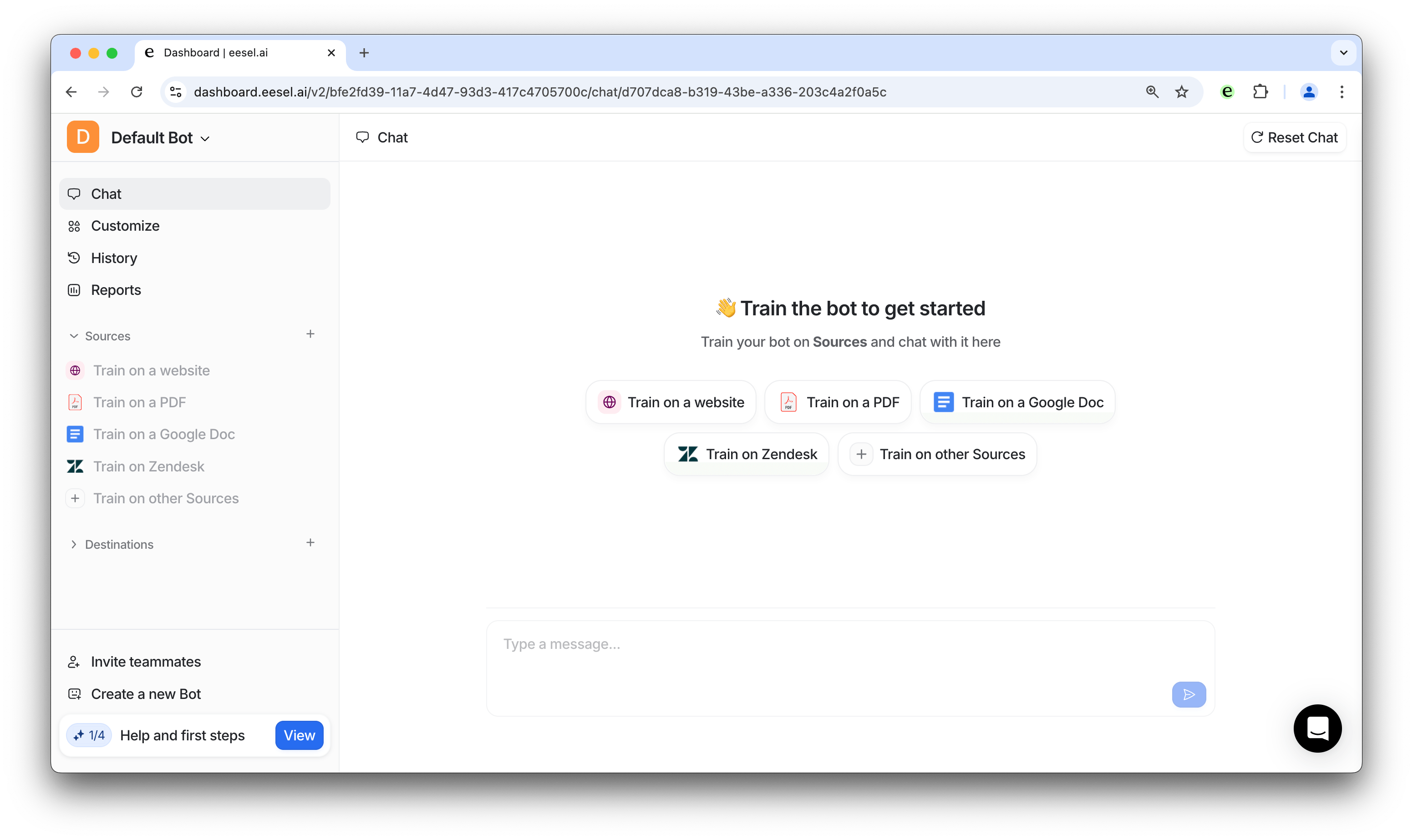
2. At the top left select the bot you’d like to use as your AI agent.
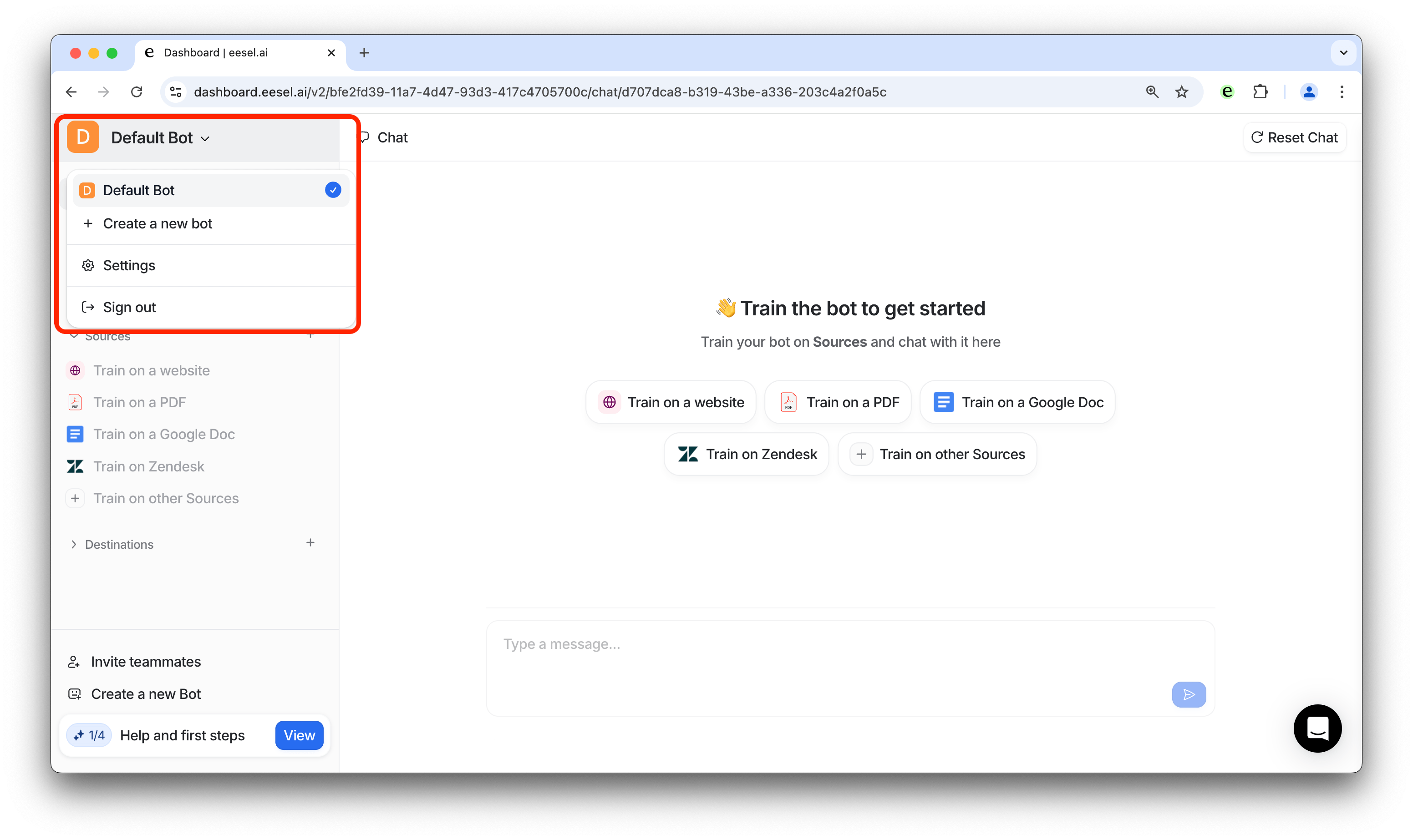
3. Click on the “+” icon next to “Sources” and follow the prompts to add all relevant sources.
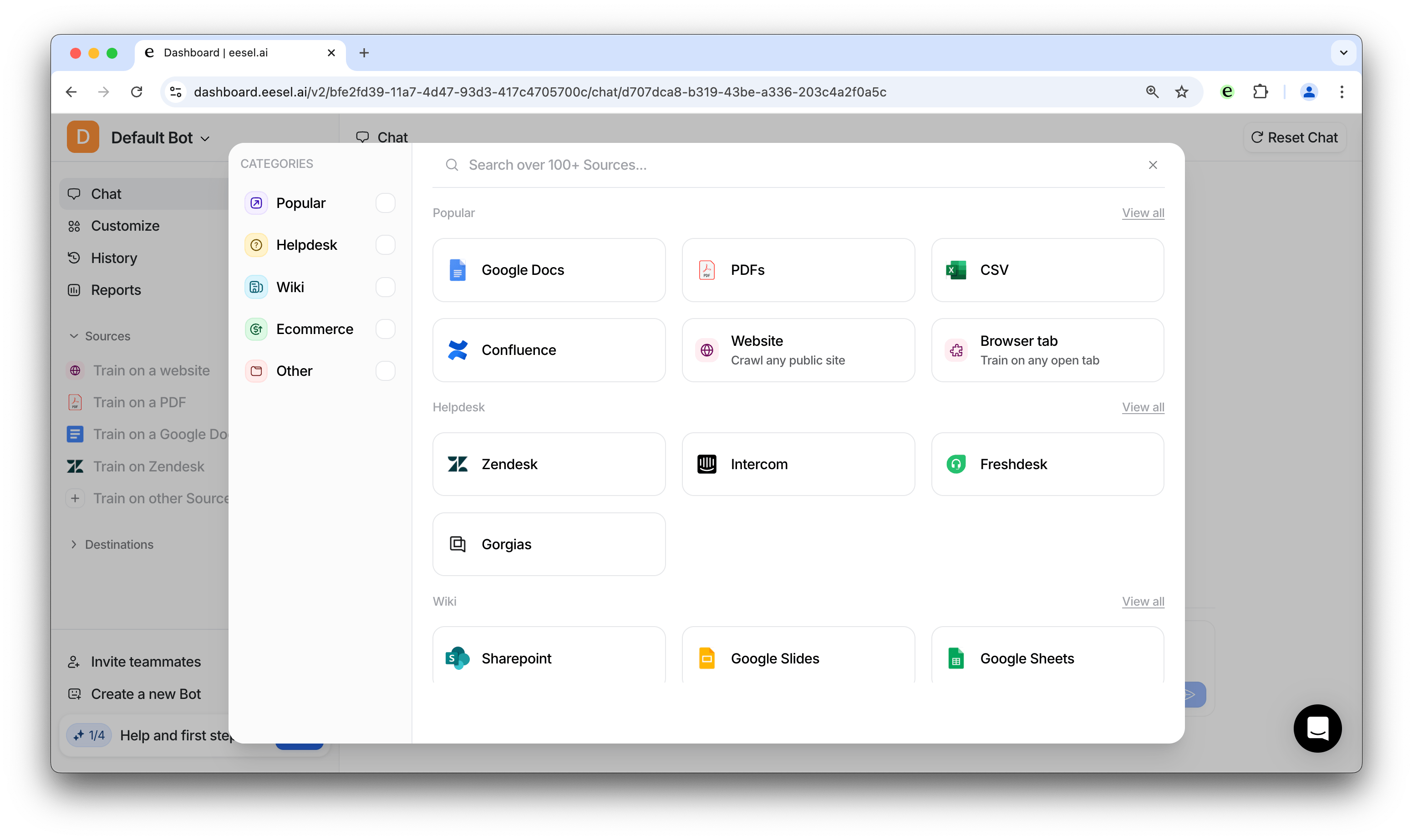
4. Back at the dashboard, click on the “+” icon next to “Destinations” and select Intercom. From here you’re going to want to click on the “AI Agent” tab, and since this is a more complex addition we’ll have to set that up for you. You can click the “Contact us” button to start the process.

Take the next step and add eesel AI’s agent to Intercom today!
While Intercom Fin 2 displays the potential customer service applications of AI agents, eesel AI is ahead of the curve. eesel AI offers unrivaled flexibility in terms of customization and integrations, has had integrations from the start with more coming, and has transparent pricing so you never get surprised at the end of the month.
With eesel AI, businesses can use one tool throughout its lifecycle, from startups looking for customer service solutions or full scale enterprises that need their customer service department updated to the 21st century.
Try eesel AI today with a 7 day free trial or request a demo and see how it can help transform your customer service department.