Did Google really just release Gemini for free in their workspace? We just took a look, and we can say well… sorta.
As far as we can see, the base level of Google Gemini has become free.
So, what’s changed? Previously, Business and Enterprise users had to pay for access to any Gemini features. It was $20/user, per month on Business plans. On Enterprise plans, it was $30/user per month.
Now these powerful AI features, including email drafting, data analysis, and document summarization are free, so long as you’re using them through the standalone app.
Note the standalone app isn’t directly embedded into Workspace tools like the paid add-on. That means users need to switch tabs to access its features. So if you rely on the free version, you miss out on a lot of the convenience the paid options give you. Along with this there are also some essential features you need.
For many businesses it’s still a valuable opportunity to lift productivity without adding costs. In this article, we’ll dive into Gemini’s features and how you can access it in your Workspace. So let’s start.
So, why pay for Gemini on an Enterprise or Business plan?
We’ve put a handy table below to help you see what you get and what you miss out on per plan.
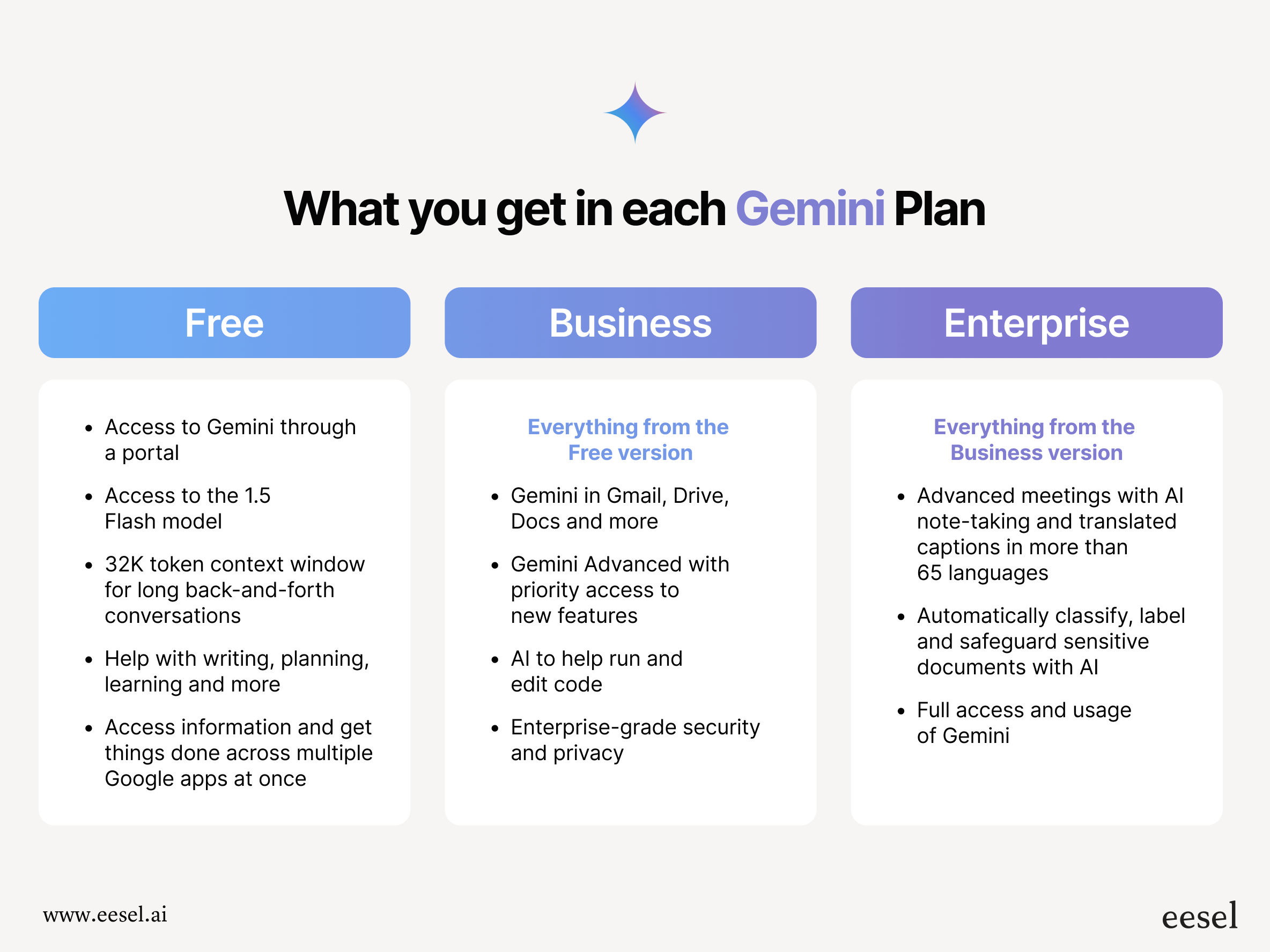
Gemini for Google Workspace
Gemini is Google’s AI assistant designed to simplify tasks and enhance productivity across Workspace apps. It helps with:
- Email Drafting: In Gmail, Gemini drafts and suggests replies, saving time on communications.
- Content Summarization: In Docs, it summarizes reports, refines writing, and offers suggestions to improve clarity.
- Data Analysis: In Sheets, it breaks down complex data, highlights trends, and simplifies formulas.
- Presentation Design: In Slides, it generates visuals and designs for polished, professional presentations.
- Meeting Support: In Meet, it provides transcriptions, summaries, and professional virtual backgrounds. (Only in the business and Enterprise versions of the app.)
These features allow businesses to handle repetitive tasks more efficiently while focusing on strategic priorities.
How does Gemini maintain privacy and security?
Gemini is built to meet tough industry standards like SOC 1/2/3 and ISO 27001, so you know your data is in safe hands. What’s more, Google has made it clear: Gemini won’t use your emails, documents, or files to train its AI models.
Your sensitive information stays private and completely under your control. If your business operates in regulated industries like healthcare, Gemini also supports HIPAA compliance, giving you extra peace of mind when integrating AI into your workflows.
How to access Gemini for free
Getting started with the free standalone Gemini app is simple for eligible Google Workspace users. If your organization uses a Business, Enterprise, or Frontline plan, you can unlock Gemini without any extra cost. Here’s how:
- Check Your Workspace PlanFirst, confirm that your Workspace plan includes the free standalone Gemini app. You can find this information in your account settings or by asking your Workspace administrator.
- Activate Gemini Through Admin ConsoleWorkspace admins need to enable Gemini via the Google Admin Console. They can do this by going to the Apps section, selecting Gemini, and activating it for the whole organization or specific teams. Admins can also manage permissions to ensure Gemini is used appropriately.
- Log in to GeminiOnce it’s activated, users can access Gemini at gemini.google.com using their Workspace credentials. The app is ready to help with tasks like drafting emails, creating summaries, analyzing data, and generating visuals.
- Get Your Team Up to SpeedIf this is your team’s first time using Gemini, start with easy tasks like summarizing documents or drafting emails. Sharing training materials, such as Google’s Prompting Guide, can help your team make the most of the app.
Is Gemini enough?
The free standalone Gemini app offers useful AI tools like email drafting, data analysis, and document summarization. However, understanding its differences from the paid add-on can help you decide if it’s the right fit for your team.
The main difference lies in integration. The standalone app operates separately from Workspace apps like Gmail, Docs, and Sheets, requiring users to navigate between windows to access its features. This can disrupt workflows that require constant back-and-forth.
In comparison, the paid add-on integrates Gemini directly into these apps, making it easier to use these tools without leaving your workspace.
There’s also a difference in functionality. The paid add-on includes advanced features like real-time translated captions in Meet, AI-generated meeting notes, and tools for managing sensitive documents – features that aren’t in the free standalone app.
For teams watching their budgets, the standalone app is a great place to start. But if your business requires seamless integration or advanced features, the paid add-on may be a better choice.
Alternatives
If you’re considering an alternative to Google Gemini, eesel AI is a strong option. It’s a cost-effective and flexible choice, particularly if your team needs AI tools for knowledge management and support that integrate smoothly with a variety of platforms rather than being limited to one ecosystem.
- Don’t pay per user
- Integrate with anything
- Easy setup and optimization for your Docs
eesel AI works well if you’re using multiple tools and want something adaptable to your existing workflows. However, if your organization relies heavily on Google Workspace and needs AI features directly integrated into tools like Docs or Sheets, then Gemini might be the better choice for you.
Ultimately, the decision comes down to what fits your team’s specific needs. If versatility and cost are priorities, eesel AI stands out. For those fully embedded in Google’s ecosystem, Gemini could provide the functionality you’re looking for.
Our verdict
The standalone Gemini app now included in Google Workspace plans offers an easy way for teams to try out AI tools without stretching their budgets. It’s particularly useful for handling repetitive tasks like email drafting or summarizing documents, giving teams a productivity boost with minimal effort.
That said, if your team relies on seamless integration directly within Gmail, Docs, or other Workspace apps, the paid Gemini add-on might be worth considering. However, for many, the free app strikes the right balance between functionality and cost.
If you’re exploring alternatives, eesel AI is another great option. It’s designed to integrate smoothly into workflows while being more affordable than some AI solutions, making it a smart choice for small teams wanting efficiency without overspending.
FAQs
No, the Gemini standalone app requires an internet connection to access its AI features like email drafting and document summarization. It works exclusively within Google’s cloud-based environment.
The paid Gemini add-on includes advanced features like real-time translated captions in Meet and language support for various tasks. However, the free standalone app is limited in its multilingual capabilities.
eesel AI offers a more budget-friendly option for small teams, that can scale with you. Don’t pay per user, pay for what you need. Unlike Gemini’s standalone app, eesel AI integrates seamlessly into workflows without requiring window switching, offering a more user-friendly experience for small businesses.
Yes, eesel AI is designed to work beyond Google Workspace. It supports a variety of tools and platforms, making it a flexible choice for teams using multiple software solutions.
Gemini offers admin tools via the Google Admin Console, where admins can manage permissions, enable or restrict features, and monitor usage. This allows businesses to align Gemini’s functionality with their security and privacy policies.




