If you’re looking for the perfect Confluence app to make your workday smoother and more efficient, look no further!
In this article, we’ll explore some of the top Confluence apps that can help you streamline your work. The right tools can help you cut down on time spent switching between tasks and keep everything organized in one spot, so you can focus on what really matters.
Let’s take a good look at these tools.
1. eesel AI: ChatGPT for Confluence
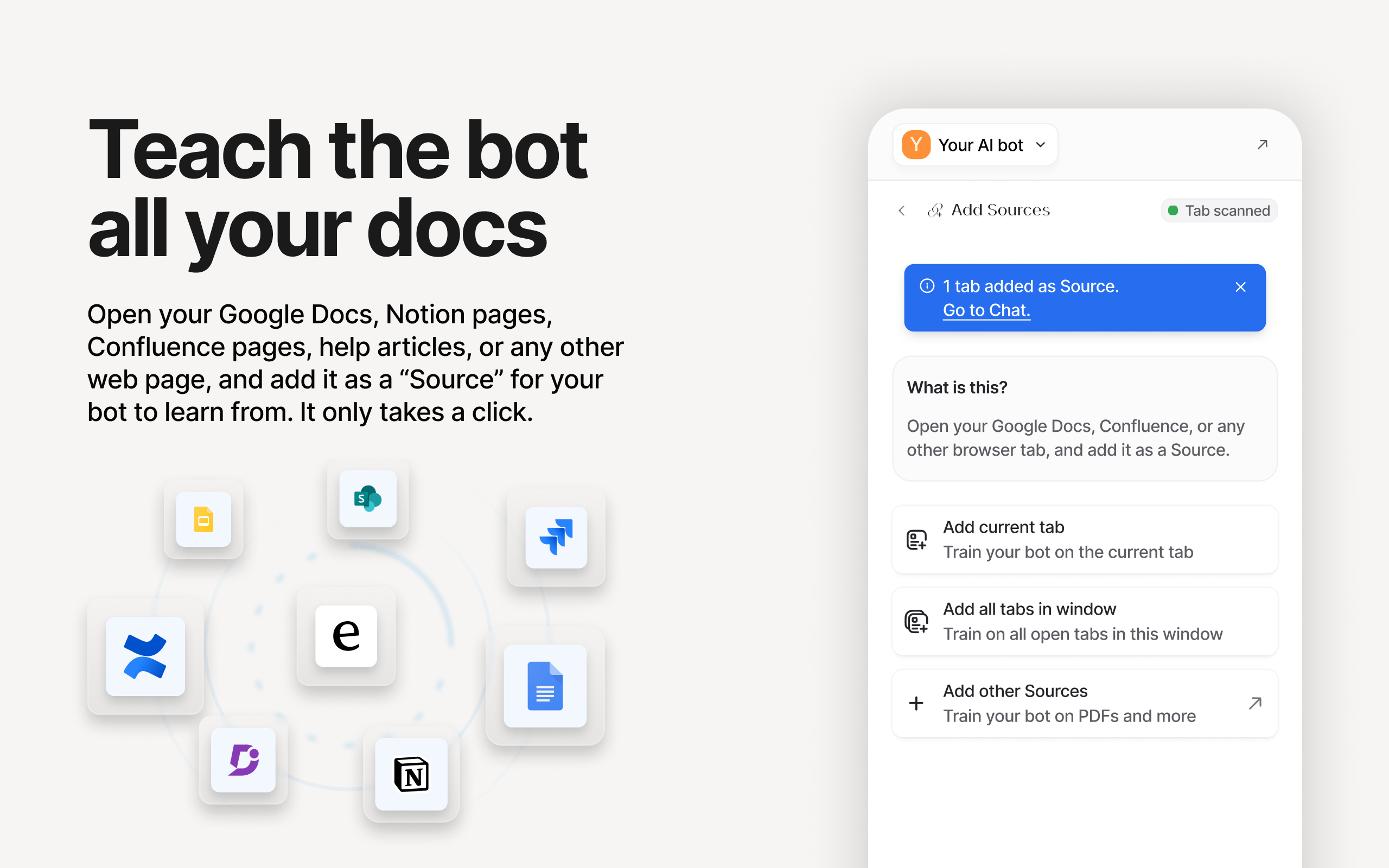
No one can out-type ChatGPT. Luckily, eesel AI (that’s us!) have made ChatGPT for Confluence. It’s an AI-powered tool that integrates ChatGPT and GPT-4 with Confluence, allowing users to get instant answers to any question based on their Confluence wiki. You can:
- Use your Confluence pages to train a chatbot and automate your frontline support
- Integrate with your helpdesk to create an AI agent that knows all about your Confluence
- Help your internal teams find answers to any question, instantly.
This integration can be set up in about five minutes by selecting the spaces and pages the AI should learn from.
It supports integration with other tools like your external helpdesk, Jira Service Management, Slack, and Microsoft Teams, enhancing productivity by giving you quick access to information without navigating through multiple pages.
2. draw.io
A Confluence app for creating diagrams and whiteboards
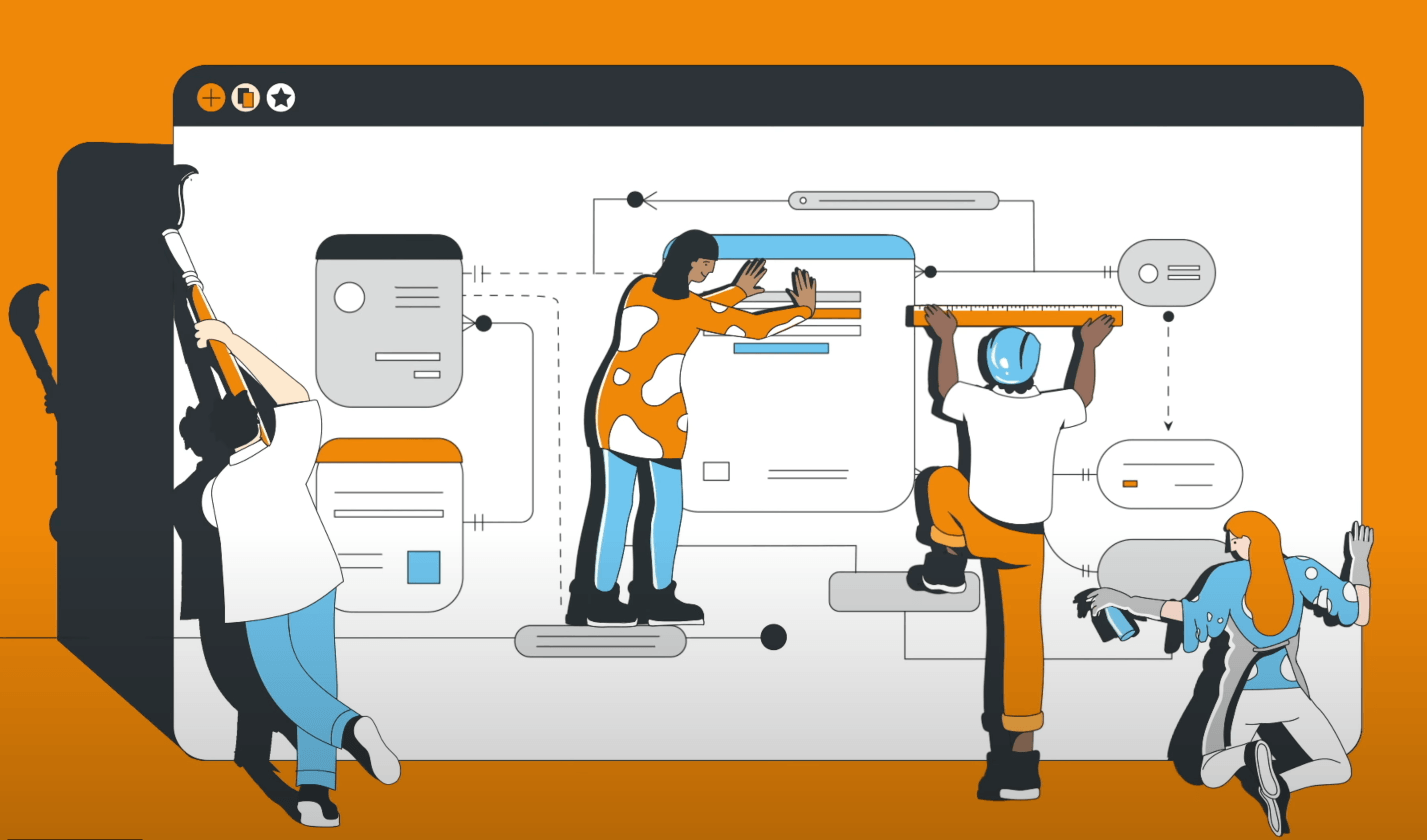
draw.io is the easiest way to create and share diagrams right inside Confluence. Whether you’re mapping workflows, sketching ideas on a whiteboard, or building detailed technical diagrams, draw.io helps you get it done.
The app even offers AI-powered templates, speeding up the diagram process even more. It works with all kinds of diagrams and visuals – from flowcharts to network architecture. You can easily move your diagrams from tools like Visio or Gliffy with a single click.
With draw.io, you can collaborate, edit, and update your diagrams directly in the platform. No more jumping between tabs or tools.
3. Comala
Streamline document approvals in this Confluence app
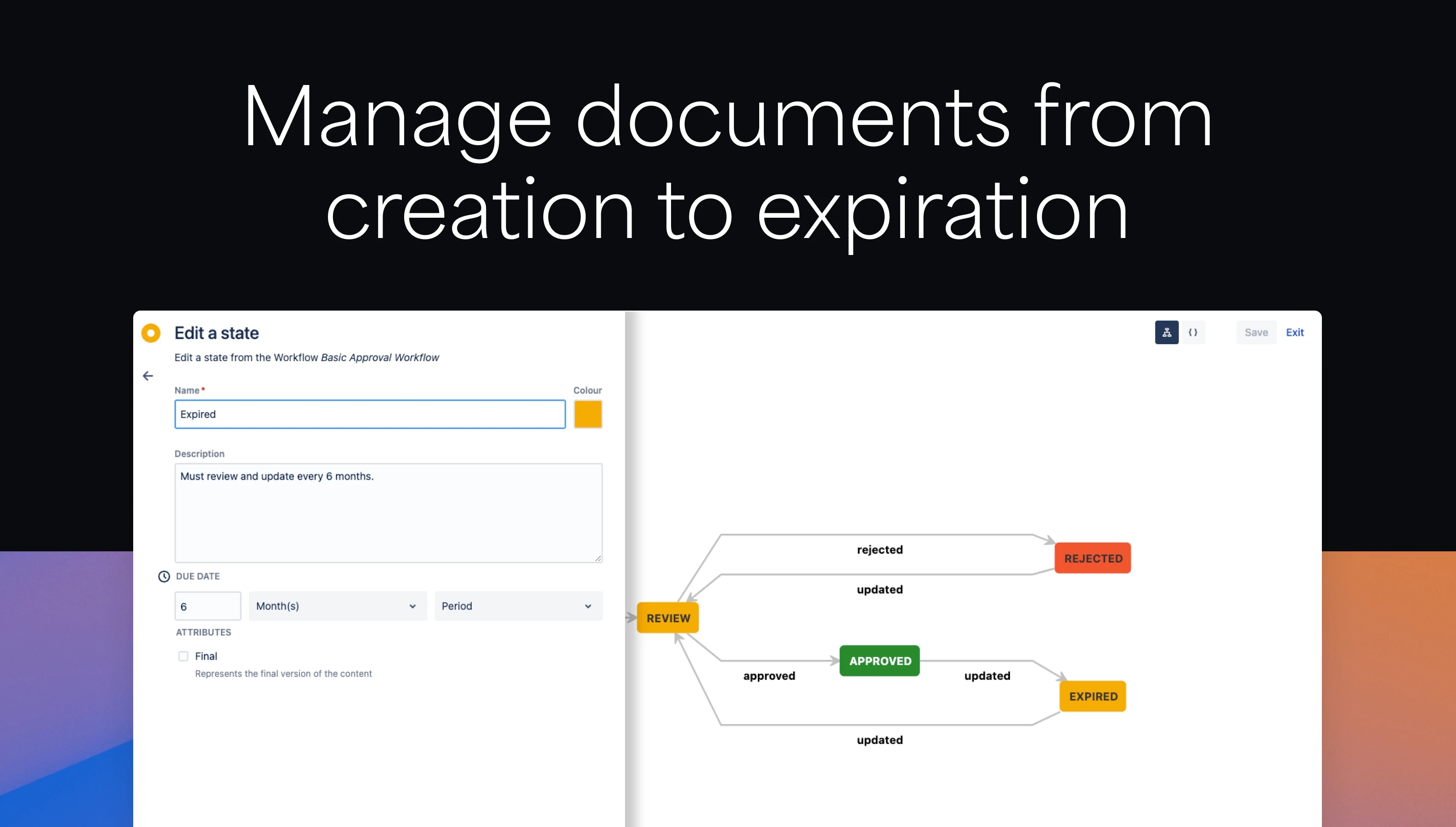
Comala Document Management is an app that makes managing reviews and approvals in Confluence easy. If you need to automate document workflows – like sending files for review or getting approvals – Comala keeps everything moving smoothly.
You can set up custom workflows, making sure that your documents follow the right steps from draft to approval. It’s especially useful for industries that need to follow strict rules and keep everything in check. Comala also supports e-signatures for sensitive approvals and has tools to track document status, approvals, and review histories.
4. Scroll PDF Exporter
Turns the Confluence app’s pages into professional PDFs
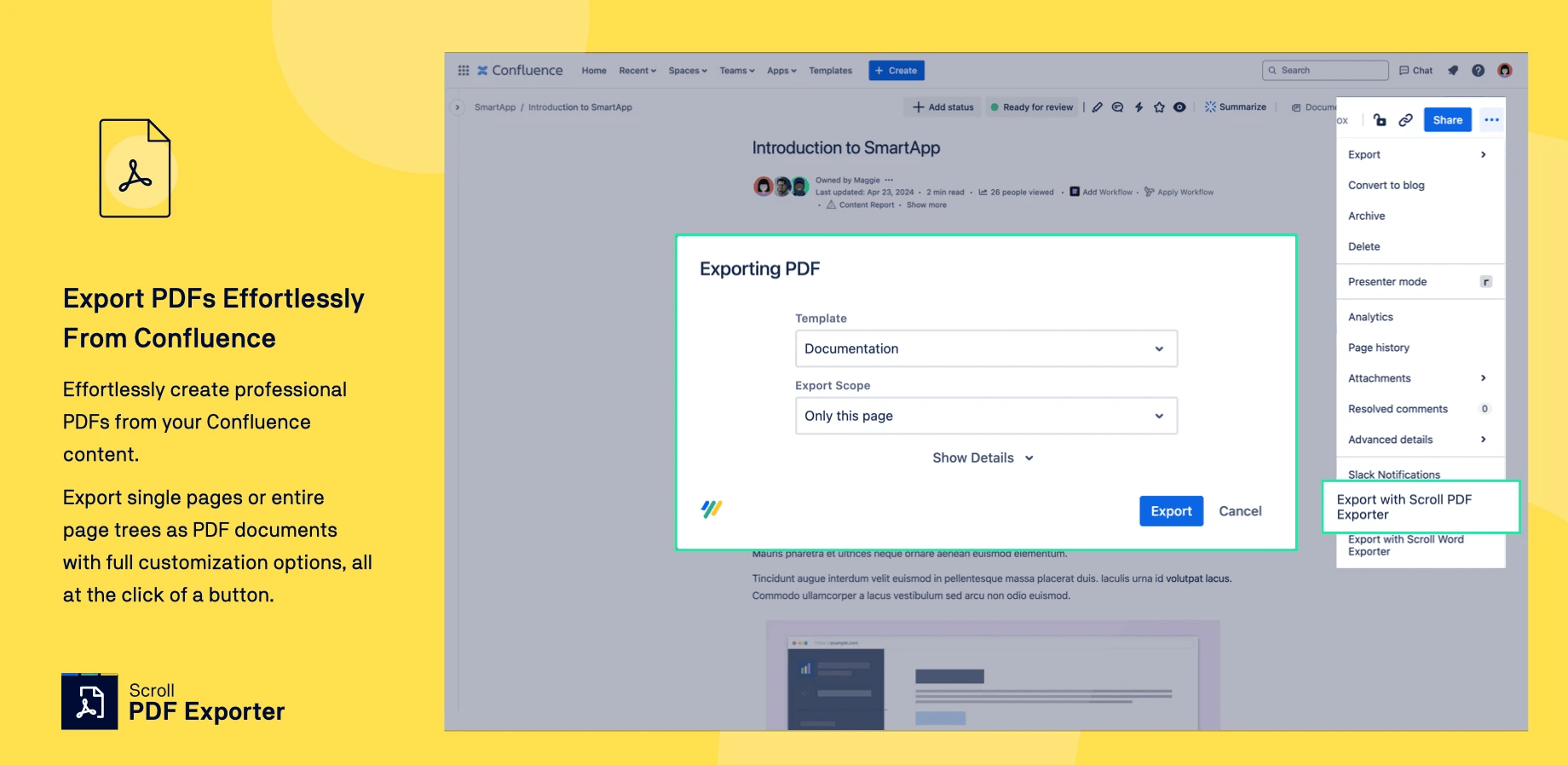
Scroll PDF Exporter lets you quickly turn Confluence pages into clean, professional PDFs. Whether you’re sharing reports, manuals, or project updates, the app gives you full control over the layout, styling, and branding.
The app comes with ready-made templates to help you start. You can also create your own.
You can export single pages, page trees, or entire spaces, making it flexible enough for anything from quick reports to detailed documentation.
Scroll PDF Exporter saves time by letting teams create and share professional documents directly from Confluence, without needing to use an external PDF tool.
5. Gliffy
Build diagrams directly in your Confluence app
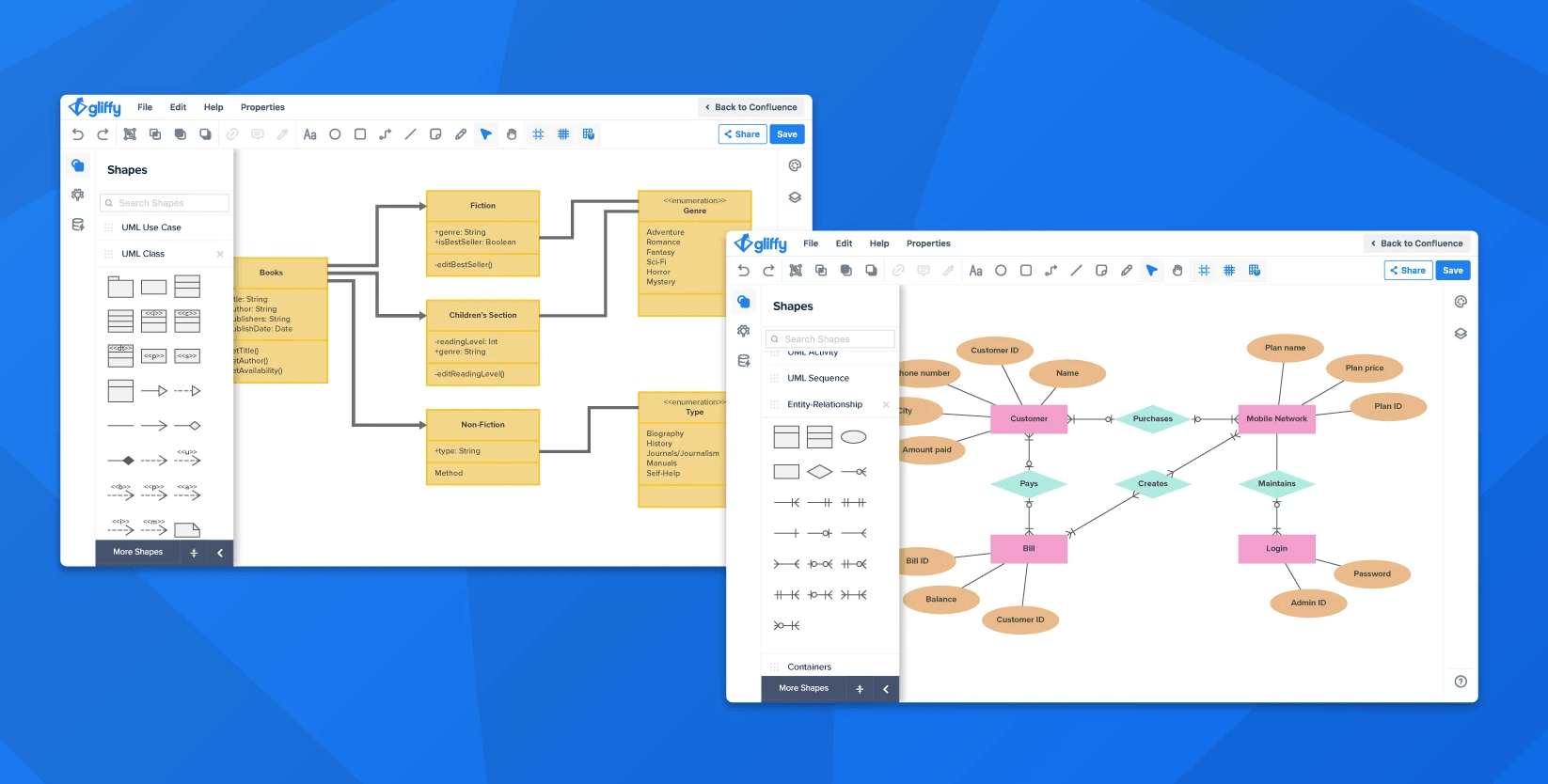
Gliffy makes it easy to create and share diagrams within Confluence, without the need for complicated software.
No matter what you’re diagramming, Gliffy’s drag-and-drop setup lets you create diagrams and work on them with your team quickly and easily.
One of Gliffy’s best features is its interactive diagrams, where you can layer content and link updates across different pages. This keeps your diagrams fresh and up to date. Gliffy is perfect for teams who need to break down complex ideas and workflows in a clear, easy way.
6. AURA
An app that helps you add structure and style to Confluence pages
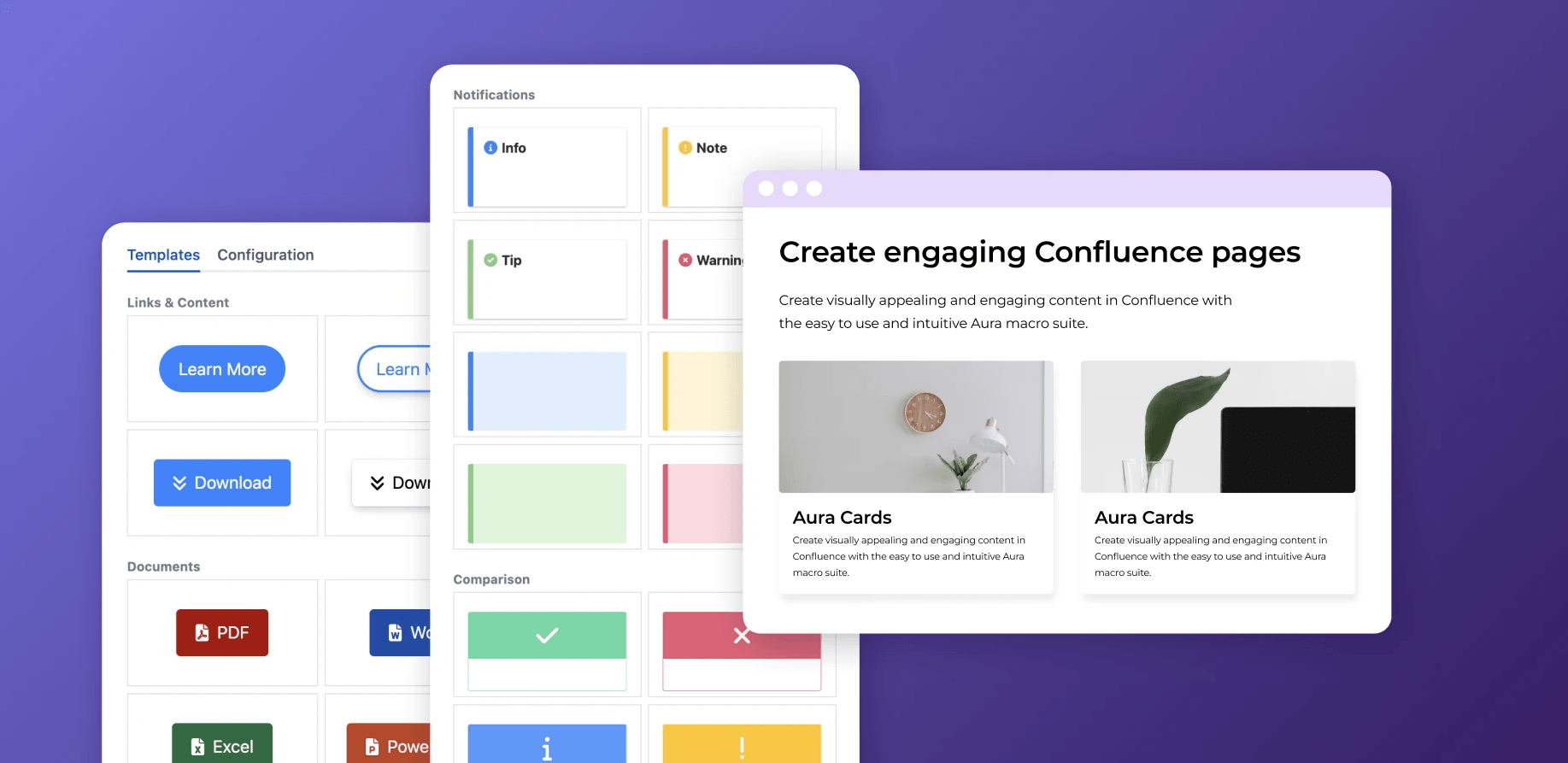
AURA Content Formatting Macros make it easy to organize and style your Confluence pages, turning plain text into eye-catching structured layouts. Whether you want to add tabs, buttons, or cards, AURA lets you create great-looking pages with no coding.
You can also embed external media like Google Sheets or Figma files and add interactive sections to make your pages more dynamic. With AURA, your content looks sharp and is super easy for readers to browse through.
7. Advanced Tables
Supercharge your Confluence tables with this app
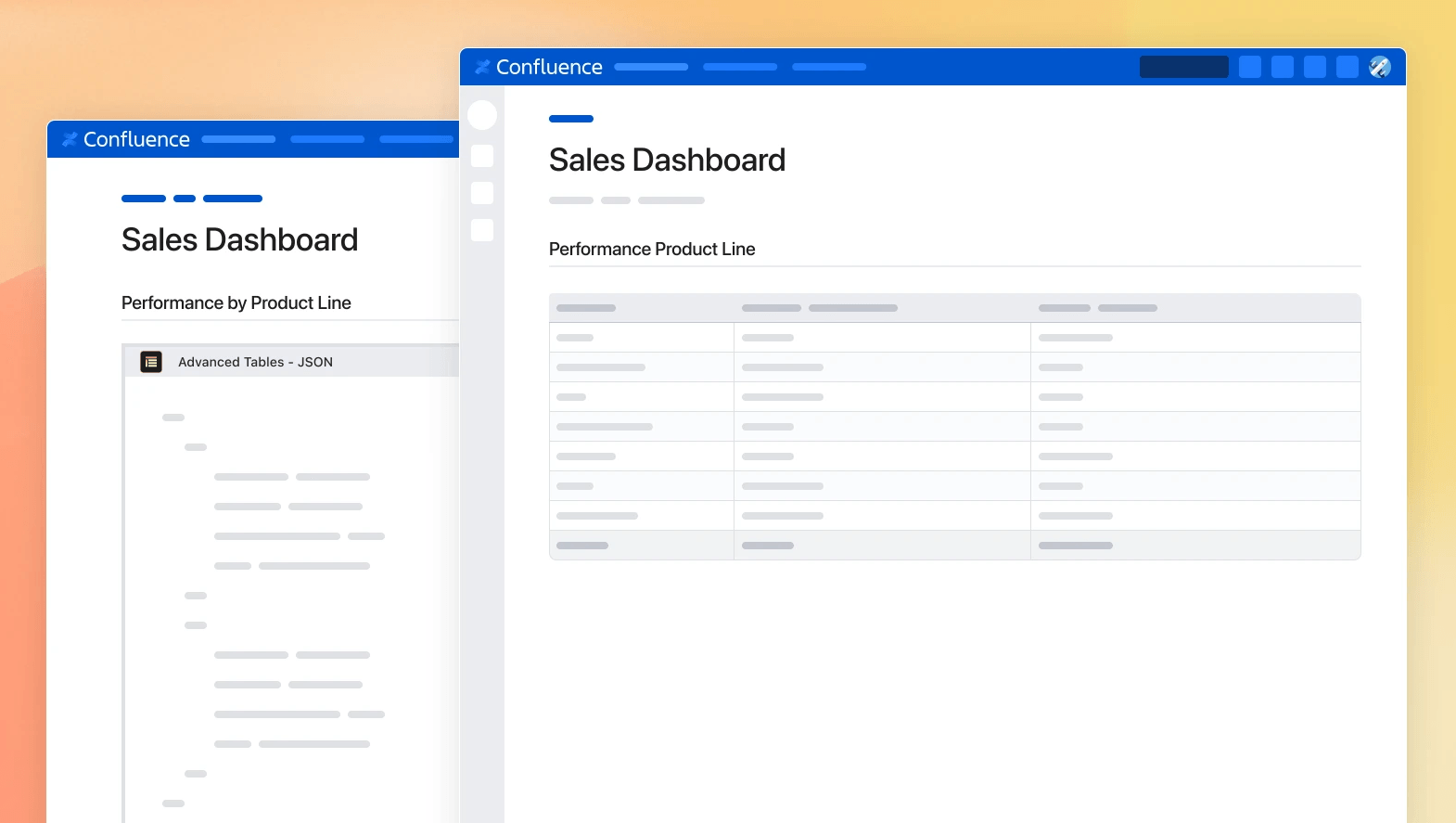
Create powerful, functional tables that go beyond Confluence’s built-in features ****with Advanced tables. Whether you need to total columns, sort data, or style your tables with CSS, this app makes your data more useful.
You can also import data from CSV or JSON files, then export your Confluence tables back out as CSVs. This makes handling data-heavy projects, like tracking finances or project timelines, a breeze – all while staying in Confluence. The app’s macros also let you neatly organize attachments into tables by page, space, or label, giving you a clear view of all your project files.
8. Refined
Turn Confluence into a custom-branded site

Refined turns Confluence into a sleek, custom-branded site that’s easy to use and looks awesome! Whether you’re setting up an internal intranet or an external knowledge base, Refined helps you organize everything with clean menus, branded themes, and customizable landing pages.
You can even create separate sites for different teams or projects, each with its own look and structure. Users only see what’s relevant to them, making it a breeze for teams to find what they need. Refined takes Confluence from a basic documentation tool to a professional, user-friendly hub for all your content.
9. MultiExcerpt
Reuse content across Confluence
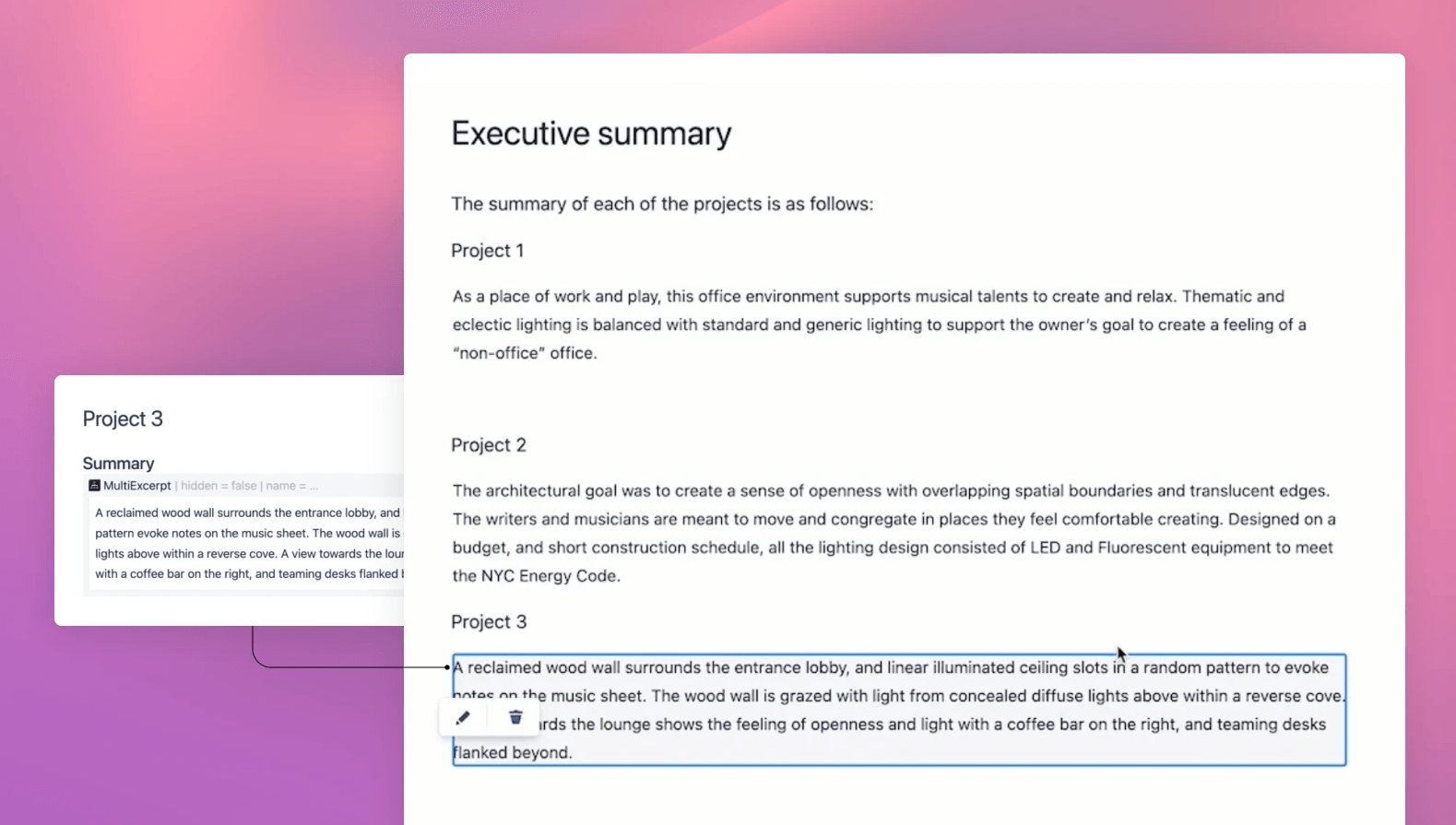
MultiExcerpt makes managing recurring content in Confluence simple. Instead of copying and pasting the same info on different pages, you can create it once and reuse it wherever you need. Update the original, and it updates everywhere automatically.
It’s perfect for teams dealing with complicated documents or things that need frequent updates, like product details, FAQs, or compliance info. MultiExcerpt keeps everything consistent without any extra work.
Aside from being a time-saver, it helps cut down on mistakes, especially when you’re managing similar content across multiple pages. By cutting down on mistakes, you keep everything consistent, accurate, and up-to-date. This makes your team more efficient and helps everyone trust the info they’re working with. Also, your team spends less time fixing errors and more time focusing on what really matters.
10. Scroll Versions
Manage multiple versions of your content
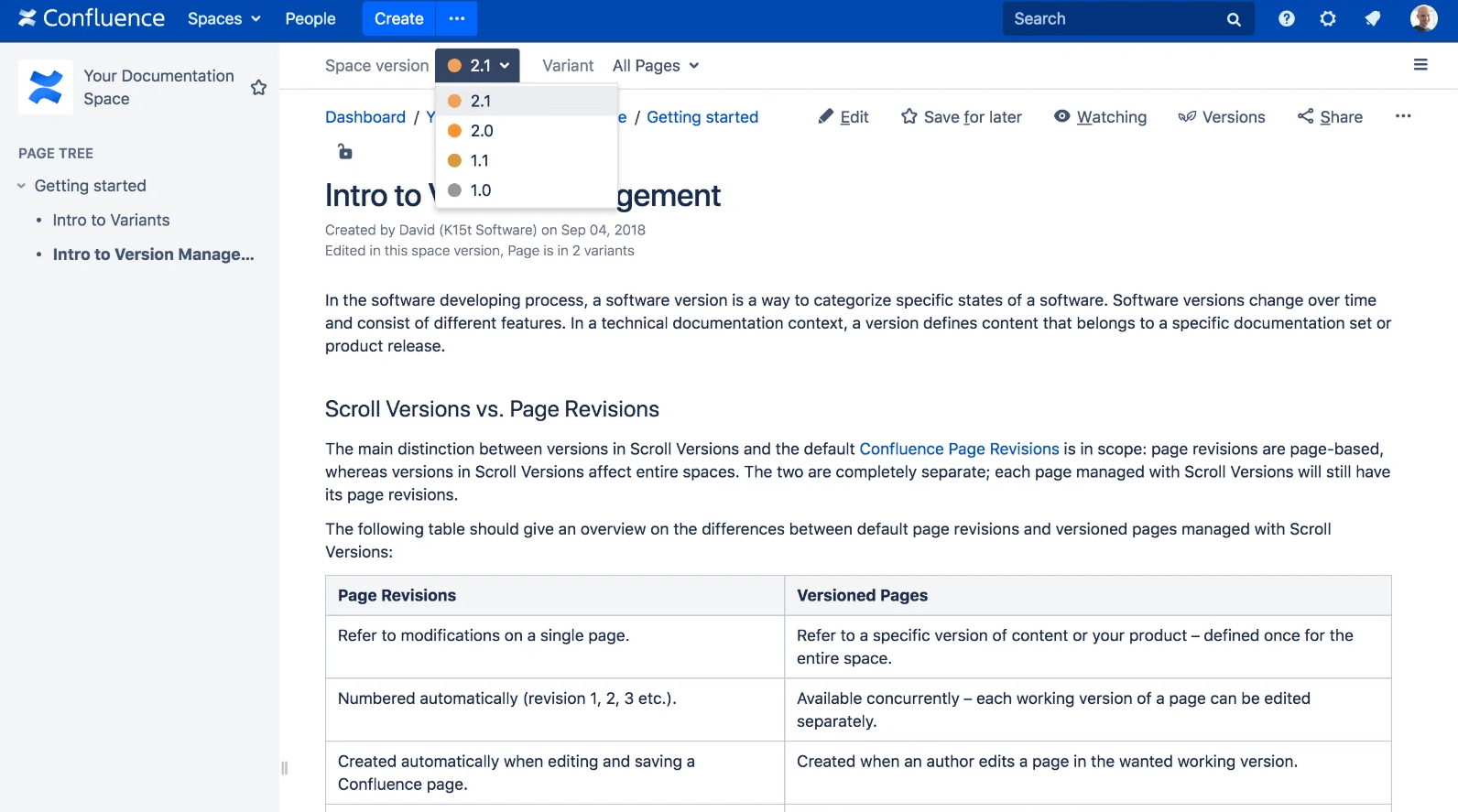
Scroll Versions makes it easy to manage different versions or variations of your content in one Confluence space. It’s a lifesaver for teams working on evolving product docs, regulatory content, or multilingual pages.
Instead of creating separate pages for every version, Scroll Versions keeps everything in one spot. You can quickly switch between versions or create custom variants for different audiences, making sure everyone sees the content that’s relevant to them.
It also works with Comala Workflows, so you can handle approvals for each version as your content changes. If your team juggles multiple document versions, Scroll Versions keeps things organized and simple to manage.
Upgrade your productivity with these Confluence app essentials
Each of these apps brings something unique to the table, helping you get more out of Confluence. They add extra flexibility and features, turning Confluence from a simple collaboration tool into a next-level productivity booster.
Why not start by simplifying your workflow with eesel? You can try eesel for free and see how easy it is to access all your work—from Jira issues to Confluence pages—right from your new browser tab. It’s quick to set up, easy to use, and will save you loads of time.
Give it a spin and see the difference for yourself! Sign up for the 7-day trial today!




