There’s an AI for everything, so it can be hard to pick through the weeds and find those apps that are really worth implementing.
Confluence is already a well-designed and clean platform for organizing your company info and collaborating. Adding AI apps to Confluence can make things even smoother by automating repetitive tasks, organizing content, and helping you access information faster.
In this guide, we’re looking at five top AI apps for Confluence that simplify daily tasks like auto-labelling pages, creating tables, and summarizing videos. Each of these tools is designed to make Confluence an even more productive and organized space for your team.
Quick answer: Top 5 best apps for Confluence
| App name | What it does |
|---|---|
| ChatGPT for Confluence by eesel AI | Connect ChatGPT to your Confluence, answer any question from your Confluence pages or chat with it. Integrate with any app to bring your Confluence info to other platforms like your helpdesk or Slack. |
| Nutshell AI Video Summaries for Confluence | Generates concise text summaries of video content and displays them in Confluence, helping teams quickly understand video essentials. |
| Smart Labels for Confluence | Uses AI to automatically suggest labels for Confluence pages based on content, simplifying organization and improving searchability. |
| AI Glossary+ for Confluence | Helps create a shared glossary within Confluence by offering AI-generated definitions and categorization for key terms. |
| AI Tables+ for Confluence | Assists with structured table creation and formatting in Confluence by using AI to suggest layouts based on data. |
1.ChatGPT for Confluence by eesel AI

Quick snippet:
ChatGPT for Confluence makes finding answers in your Confluence pages quick and simple. It connects ChatGPT to your Confluence, so you can get responses instantly from your own documentation. Just pick the spaces and pages for the AI to learn, and it’ll provide direct, reliable answers when you need them. Plus, it works smoothly with Slack, Microsoft Teams, and more, so you can pull up information right where you work. No more digging—just the details, when and where you need them.
How it works:
ChatGPT for Confluence makes navigating your Confluence pages a breeze by connecting your documentation directly to an AI chat assistant. Once set up, ChatGPT can quickly answer questions based on the spaces and pages you select, helping you find project plans, team notes, reports, and more without endless searching. With this setup, you can skip the bookmarks and digging around – just ask, and the AI delivers the details.
Especially useful for remote or hybrid teams relying on Confluence, ChatGPT for Confluence brings critical information right to your workspace, whether you’re in Slack, Microsoft Teams, or Confluence itself. The AI is always ready to provide up-to-date answers, keeping everyone aligned and focused.
Key features:
- Quick Knowledge Access: Responds to questions directly from your Confluence pages.
- Customizable Knowledge Scope: Choose specific Confluence spaces and pages for tailored, accurate responses.
- Seamless Integrations: Works with Slack, Microsoft Teams, and more for easy access to information right where you work.
Marketplace details:
- Availability: Cloud or Data Center.
- Marketplace Link: ChatGPT for Confluence
- Developer: eesel AI
2. Nutshell AI video summaries for Confluence by AceMood
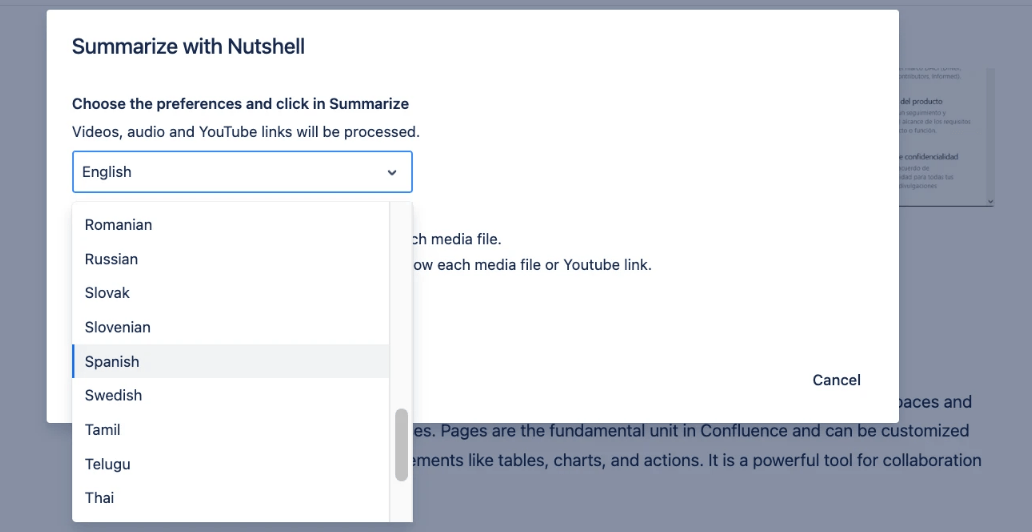
Quick snippet:
Nutshell AI is an app that creates summaries of video content, which can then be easily added to Confluence. This is useful for teams who use videos for updates, training, or meetings, allowing everyone to access the main points quickly without needing to watch the entire video.
How it works:
Nutshell AI creates brief summaries of videos within Confluence. After you upload or link a video, the app analyzes its content, picking out key points and organizing them into a summary displayed directly on the Confluence page. This way, team members can get an Quick snippet without watching the entire video.
The AI identifies important topics in the video—such as project updates, feedback, or next steps—and structures them into a readable format. Users can also edit the summary to highlight specific details if needed.
Nutshell AI supports multiple languages, allowing summaries to be generated in the language best suited for each team. These summaries stay within Confluence, where they can be easily accessed alongside related documents or notes.
Key features:
- Summarizes Long Videos: Creates summaries that capture essential points, saving time for users.
- Multi-Language Support: Summaries are available in different languages for broader accessibility.
- Direct Integration with Confluence: Summaries can be added directly to Confluence pages, so information remains centralized.
Marketplace details:
- Availability: Cloud-hosted
- Marketplace Link: Nutshell AI Video Summaries for Confluence
- Developer: AceMood
3. Smart Labels for Confluence by Sykora IT s.r.o.
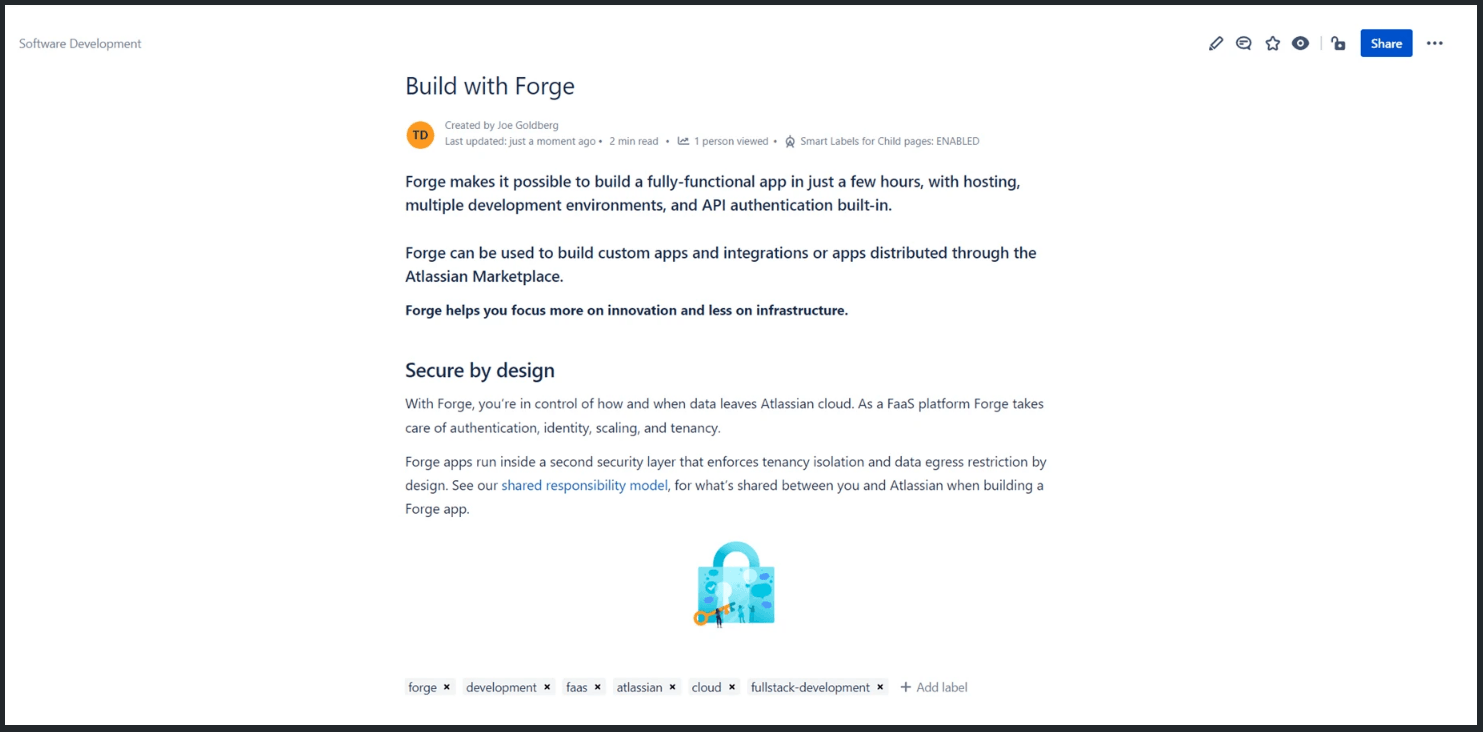
Quick snippet:
Smart Labels for Confluence helps teams organize content by automatically adding labels to pages. It’s designed to make it easier to find and categorize information, especially for teams with a lot of documents to manage.
How it works:
Smart Labels uses AI to read through each Confluence page and suggest labels that match the content. When a page is published, the app scans the text, picks up on important topics, and suggests relevant labels. You can review and adjust these labels to fit your team’s standards.
The app also keeps up with any changes to content. If a page is updated, Smart Labels checks it again and updates the labels if needed, saving you from having to re-tag pages manually. This is especially useful for projects that change over time, so labels stay accurate as the content evolves.
Smart Labels looks at the overall structure of your Confluence space too, which helps keep labels consistent across all pages. This way, you’re not dealing with mismatched or redundant tags, and it’s easier to find what you’re looking for. Integrated with Confluence’s search, these labels make it quicker to locate related content without wading through unrelated pages.
Key features:
- Automatic Labels: Uses AI to suggest relevant labels for each page, reducing manual tagging.
- Editable Suggestions: Allows you to review and adjust labels to fit team standards.
- Consistent Organization: Keeps labels uniform across pages, making information easier to find.
Marketplace details:
- Availability: Cloud-hosted
- Marketplace Link: Smart Labels for Confluence
- Developer: Sykora IT s.r.o.
4. AI Glossary+ for Confluence by Apps+
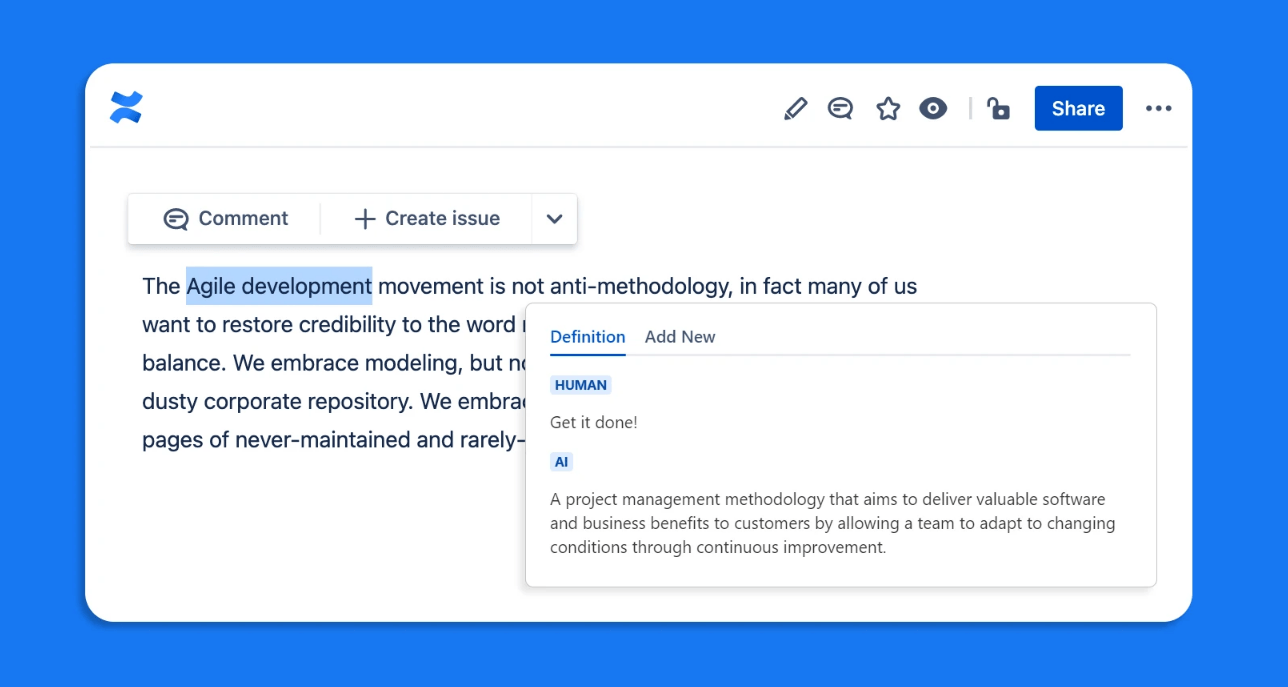
Quick snippet:
AI Glossary+ for Confluence makes it easy to build a shared glossary, helping teams stay aligned on important terms and definitions. This tool combines AI-suggested definitions with manual input, so everyone in the team can quickly understand key language across projects.
How it works:
AI Glossary+ analyzes terms as they’re added and offers definitions based on context. You can enter terms manually, and the app suggests definitions that fit the language of your work. If needed, you can adjust these definitions to make sure they reflect your team’s unique terminology. Once added, the glossary entries are accessible to everyone in Confluence, creating a central reference point for key terms.
The app also lets you organize terms by category, such as project or topic, so the glossary remains organized and easy to navigate. This can be especially useful for teams working in specialized fields, where shared terminology is essential for clear communication.
For global teams, AI Glossary+ supports multiple languages, allowing terms to be available in different languages as needed. This ensures the glossary is accessible to team members across regions, helping to keep everyone on the same page without having to look up terms outside Confluence.
Key features:
- AI-Suggested Definitions: Provides relevant definitions for terms that you can review and adjust as needed.
- Organized by Category: Allows terms to be grouped by topic or project to keep the glossary structured.
- Multilingual Support: Offers definitions in various languages to support teams across different regions.
Marketplace details:
- Availability: Cloud-hosted
- Marketplace Link: AI Glossary+ for Confluence
- Developer: Apps+
5. AI Tables+ for Confluence by Apps+
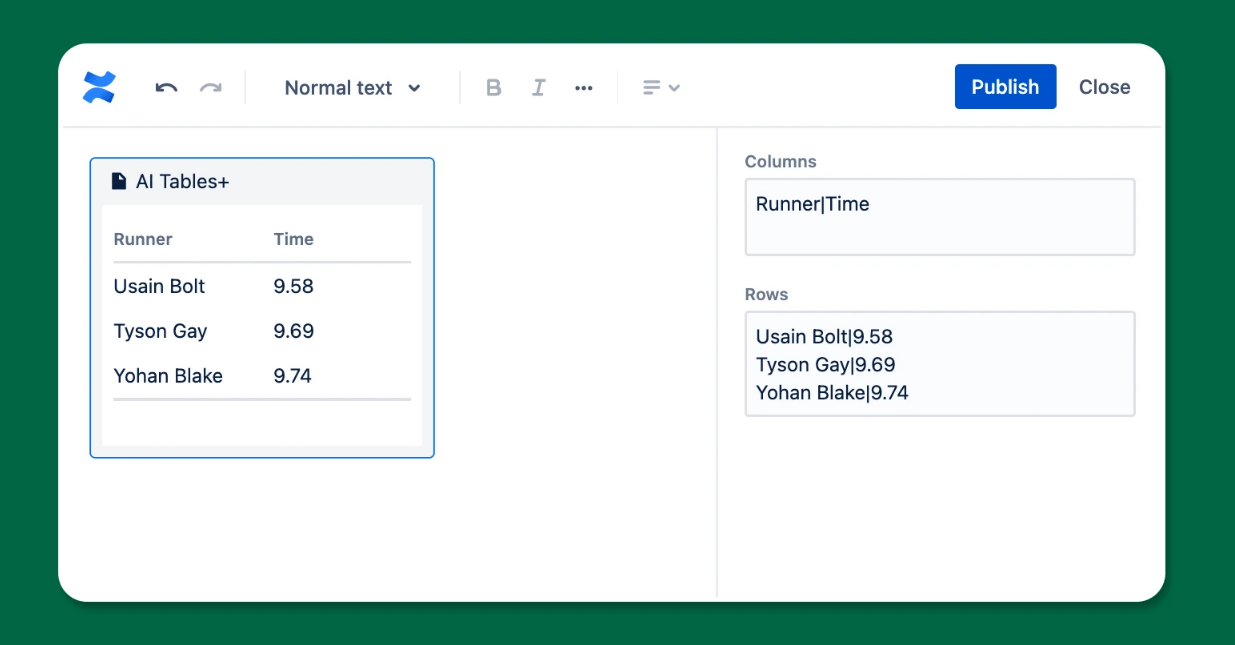
Quick snippet:
AI Tables+ for Confluence helps users create tables and organize data directly within Confluence. It uses AI to suggest table structures, making it easier to set up and format information consistently.
How it works:
AI Tables+ assists with table creation by analyzing your data and suggesting a layout with suitable column headings and categories. When you start entering information, the app’s AI provides a structured format to help you organize it. This feature can save setup time and ensures that tables start with a logical structure.
You can customize the table as needed by adding or removing columns, adjusting headings, or reordering content. The AI adapts its suggestions based on your inputs, helping maintain a consistent look across pages. For larger or frequently updated data sets, the app also updates the structure as you add new information, keeping the table clear and organized.
AI Tables+ is helpful for teams that work with structured data, as it reduces the manual effort involved in setting up tables. Tables generated by the app can be filtered and modified to best match the needs of each project.
Key features:
- AI-Supported Table Setup: Suggests layouts with headings and categories based on the data you input.
- Flexible Customization: Lets you adjust the layout, add or remove columns, and change headings to fit your needs.
- Standardized Organization: Helps maintain a consistent table format, making data easier to read and manage.
Marketplace details:
- Availability: Cloud-hosted
- Marketplace Link: AI Tables+ for Confluence
- Developer: Apps+
Let’s mix and match
Even the sky isn’t the limit with AI, so you can mix and match the apps that work for your desires.
eesel AI is your go-to for connecting your apps and accessing instant answers across platforms. You can think bigger with eesel by letting your support agents, customers, and teammates access the right information the way you want it. Try out our free trial today to check it out, with no payment info required.
Add in tools like Smart Labels and Nutshell AI, which handle tasks like auto-tagging pages or creating video summaries, and you’ve got a setup that frees up time for what really matters. Together, these AI tools turn Confluence into an efficient, organized workspace built to support your goals.




