As companies face growing ticket volumes and rising customer expectations, Zendesk AI offers a suite of intelligent features designed to enhance efficiency and improve customer satisfaction. But what exactly does Zendesk AI bring to the table, and is it the right solution for your business? Tools (like eesel AI) are providing more options and flexibility based on your needs. We’re going to break down the features, limitations, and alternatives of Zendesk AI.
Features of Zendesk AI for customer support
Before we explore the specifics of Zendesk AI, it’s crucial to understand the growing role of AI in customer support. With 56% of companies adopting AI, customer service is a key area where this technology is making significant strides.
Zendesk AI comes in two main offerings: basic Zendesk AI features included in most plans, and Zendesk Advanced AI, which is an add-on suite of AI-powered features designed for customer service teams using Zendesk Suite and Support Professional plans (and above). Zendesk AI goes beyond simple automation, offering sophisticated tools to optimize workflows, accelerate ticket resolution, and automate customer interactions.

1. Intelligent Triage with Zendesk AI: The Intelligent Triage feature of Zendesk AI (available in the Advanced AI add-on) is a cornerstone of its offering. This advanced system automatically categorizes and prioritizes incoming tickets based on intent, language, and sentiment.
2. Intelligence in the Context Panel with Zendesk AI: Zendesk AI enhances agent efficiency through its Intelligence in the Context Panel feature. This tool provides agents with AI-generated insights about each ticket directly in their workspace.
3. Generative AI for Agents in Zendesk AI: Zendesk AI includes a powerful Generative AI tool to help agents craft responses quickly and effectively.
4. Macro Suggestions for Admins with Zendesk AI: Zendesk AI’s Macro Suggestions feature analyzes ticket trends to suggest new macros, streamlining common responses.
5. Autoreply and Internal Note Trigger Actions in Zendesk AI: Zendesk AI enables the creation of AI-powered automated responses and internal notes.
6. Generative AI for Help Center with Zendesk AI: Zendesk AI assists in creating and maintaining help center content.
Limitations of Zendesk AI
While Zendesk AI offers robust features, it’s important to consider potential limitations:

- Limited Customization: Zendesk AI models are pre-trained, which may limit customization for specific industry needs.
- Channel Limitations: Zendesk AI’s intelligent triage works best with email and web forms, potentially leaving gaps for other channels.
- Language Dependence: While Zendesk AI supports multiple languages, effectiveness may vary across different languages and dialects.
- Learning Curve: Implementing and optimizing Zendesk AI may require significant time and resources.
- Privacy Concerns: As with any AI system, Zendesk AI’s handling of customer data may raise privacy concerns for some businesses.
- Pricing Model: Zendesk Advanced AI’s current pricing model requires purchasing the add-on for all agents, which may be cost-prohibitive for some organizations. You can read more about pricing concerns for Zendesk AI here.
- Limited Sandbox Testing: Some users report difficulties in fully testing Zendesk AI features in sandbox environments.
Zendesk AI basic vs. Zendesk Advanced AI: A comparison
To understand the full range of Zendesk AI offerings, it’s helpful to compare the basic and advanced features:
Zendesk AI (basic):
- Included in most plans
- Offers conversation bots for basic automation
- Provides suggested macros for agents
- Includes content cues for knowledge base managers
Zendesk Advanced AI:
- Paid add-on ($50/month/agent on the annual plan, more if monthly). Check here for more pricing info for Zendesk.
- Includes all basic AI features
- Adds Intelligent Triage for advanced ticket routing
- Provides more advanced AI-powered insights for agents
- Offers generative AI capabilities for content and responses
- Includes advanced macro suggestions for admins
Alternatives to Zendesk AI: eesel AI
For businesses exploring alternatives to Zendesk AI, eesel AI offers a a great alternative. We understand that you want to be able to scale your support as your business grows – without the price tag. With hundreds of integration options and the flexibility of creating multiple bots for different platforms, eesel works around your needs. Here are a few more key features:
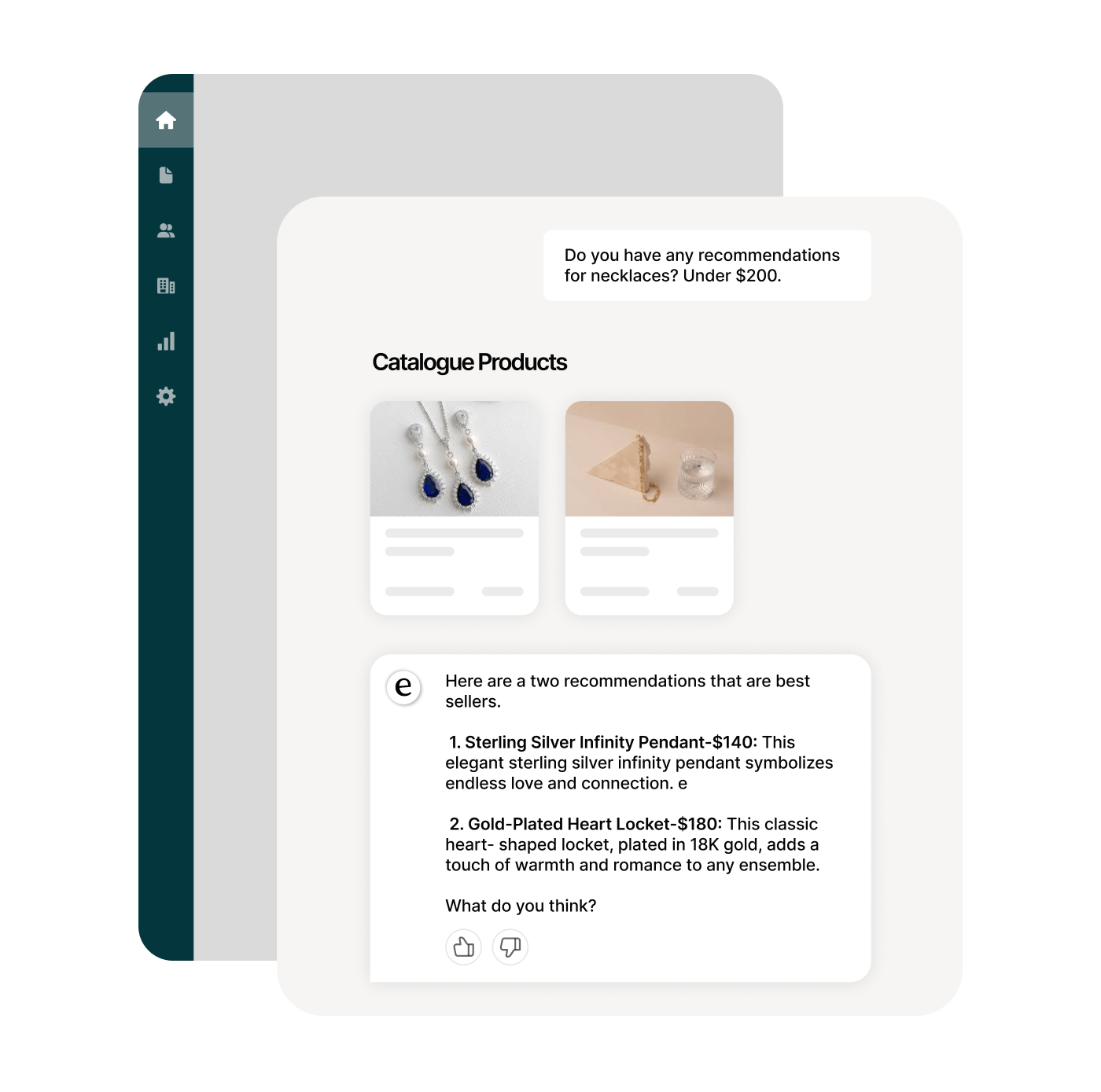
Features of eesel AI for Zendesk:
- Quick Setup: Unlike Zendesk AI, eesel AI can be set up in just 5 minutes.
- Automated Draft Replies: Similar to Zendesk AI, eesel AI drafts replies for all incoming tickets.
- Tier 1 Ticket Handling: eesel AI can automatically handle Tier 1 tickets, a feature not explicitly offered by Zendesk AI.
- Smart Escalation: eesel AI can automatically escalate tickets to human agents when necessary.
- Flexible Training: Unlike Zendesk AI, eesel AI can be easily trained on various knowledge sources.
- Customizable Tone: Similar to Zendesk AI, eesel AI’s response tone can be customized to match the brand voice.
- Pricing that makes sense: Unlike Zendesk, eesel AI doesn’t charge you per user. Instead, there’s a base monthly price, with the option to purchase more interaction usage. You don’t get automatically charged for anything and can customize based on your needs!
If you’re interested in checking out how eesel AI works for Zendesk, you can browse our articles about AI + your Zendesk. If you want to check out a free trial of eesel AI (no payment details needed), you can learn how by reading through this quick guide for setting up eesel AI with Zendesk.
Tips for using AI with Zendesk for customer service
Whether you choose Zendesk AI or an alternative, successful AI implementation requires careful planning. Getting it right from the start can really save you additional headaches later on. Consider these best practice tips:
- Set clear goals for your AI implementation
- Involve your support team in the decision-making process
- Start with a pilot program or a free trial to test the effectiveness
- Provide thorough training on using AI tools effectively
- Regularly monitor and adjust AI performance
- Maintain a balance between AI efficiency and human touch
So, where do we stand with Zendesk AI?
Zendesk AI offers powerful tools to enhance customer service operations, but it’s not a one-size-fits-all solution. When considering Zendesk AI or alternatives like eesel AI:
- Clearly define your goals and success metrics
- Evaluate features, limitations, and integration capabilities
- Consider both native (like Zendesk AI) and third-party solutions
- Plan for ongoing maintenance and optimization
Remember, while Zendesk AI can significantly enhance your capabilities, it’s not a magic solution. The goal should be to empower your human agents rather than replace them. By striking the right balance between AI efficiency (whether through Zendesk AI or alternatives) and human touch, you can create a customer service experience that’s both highly efficient and deeply satisfying for your customers.
We recommend trying out our free trial (no payment information required) to test our AI for your Zendesk before committing to Zendesk’s hefty price tag for AI.




