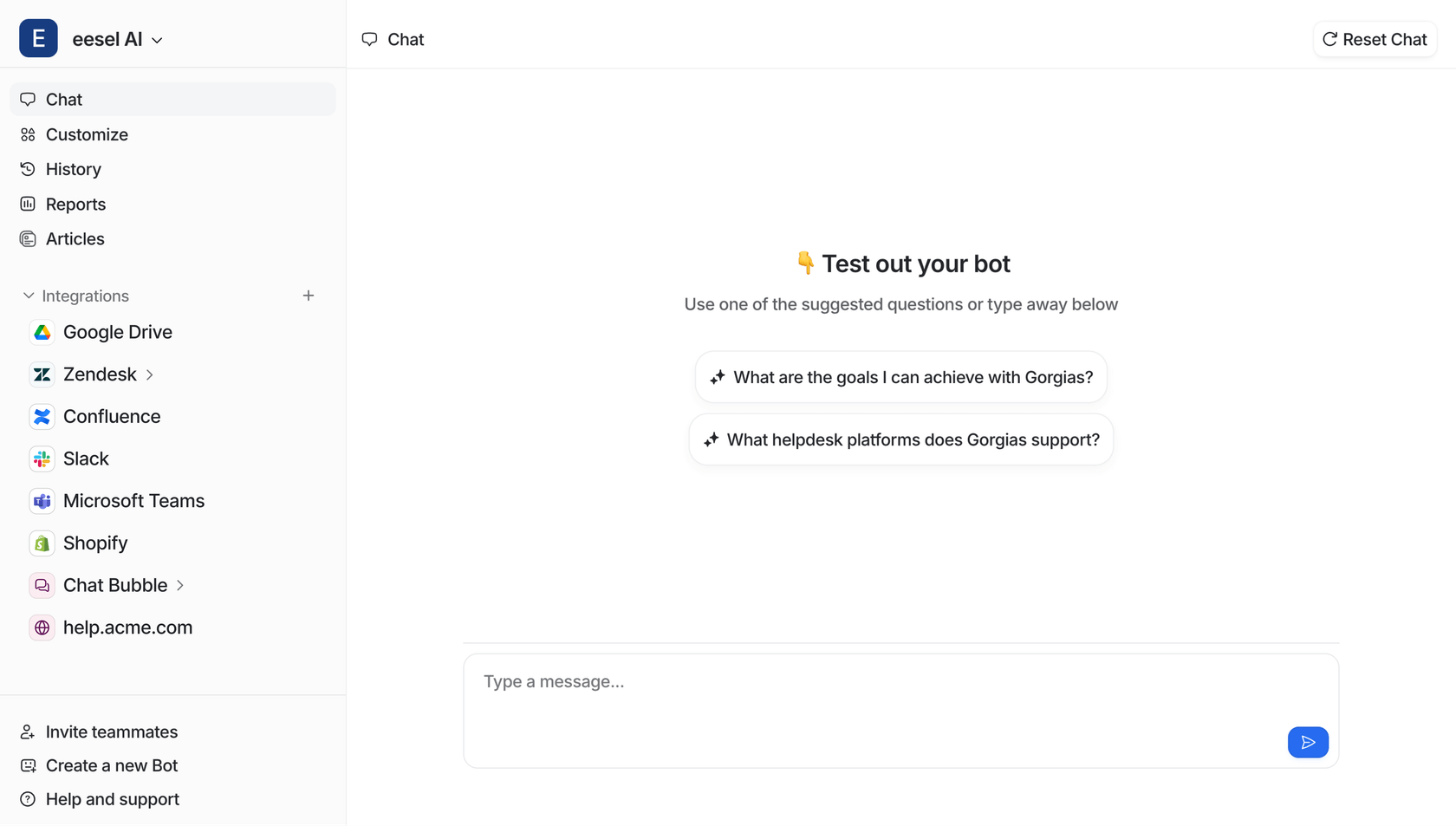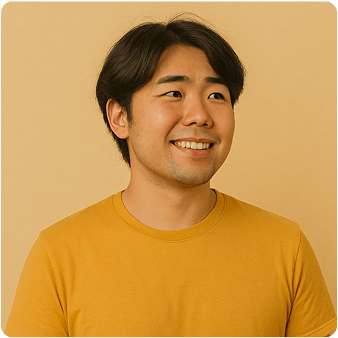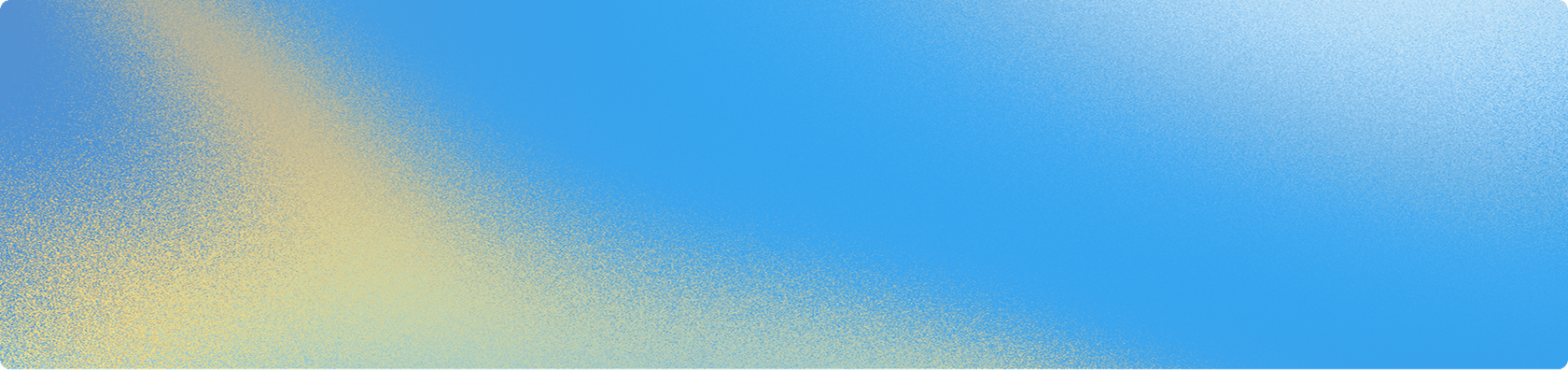
AI agents, AI copilot and more.
All for one price and free to try.


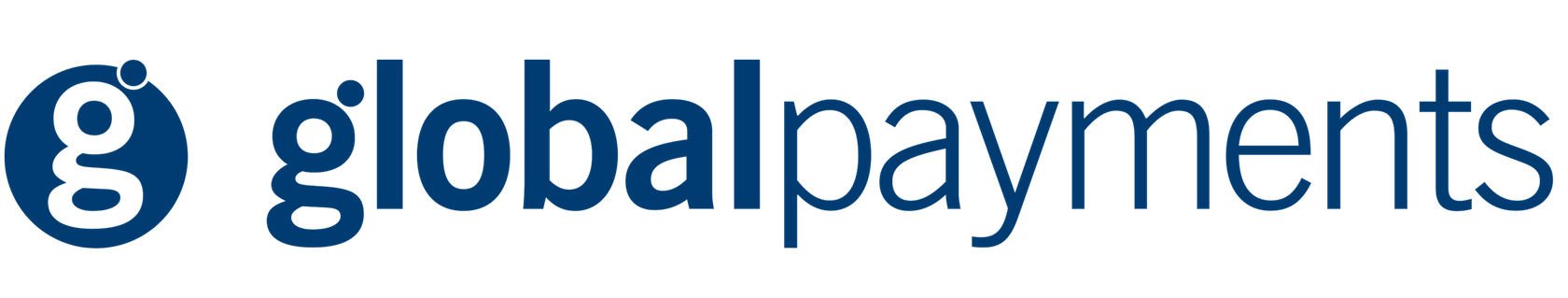


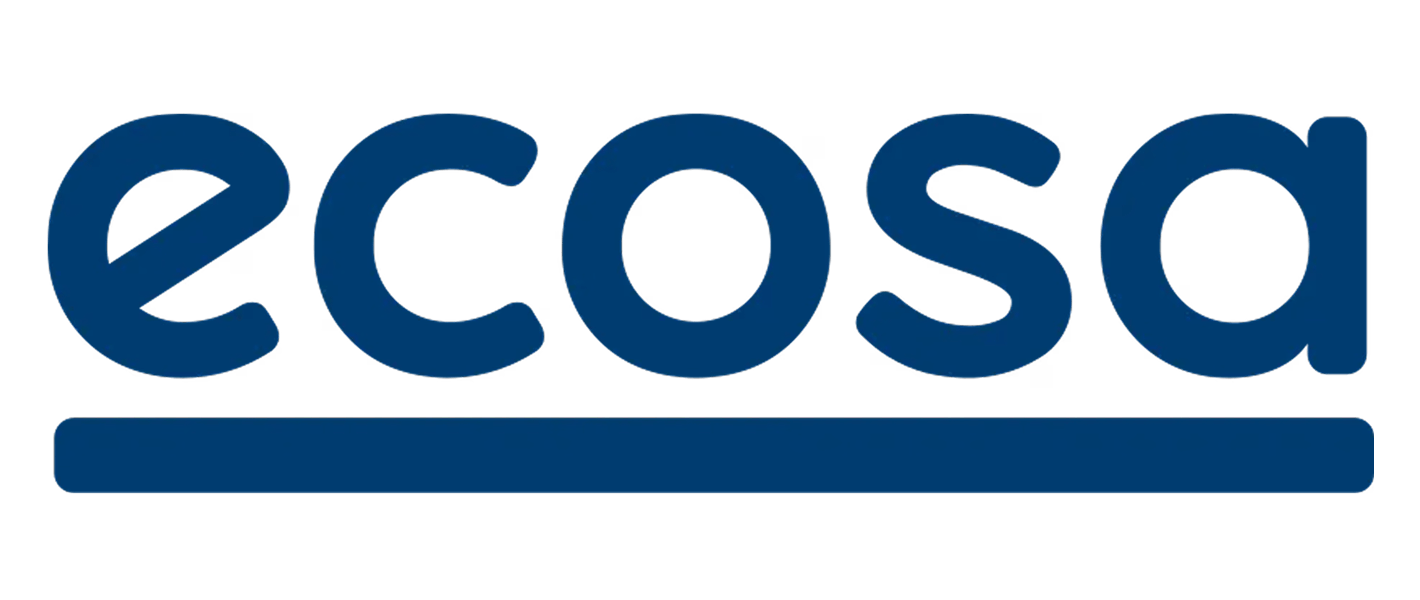












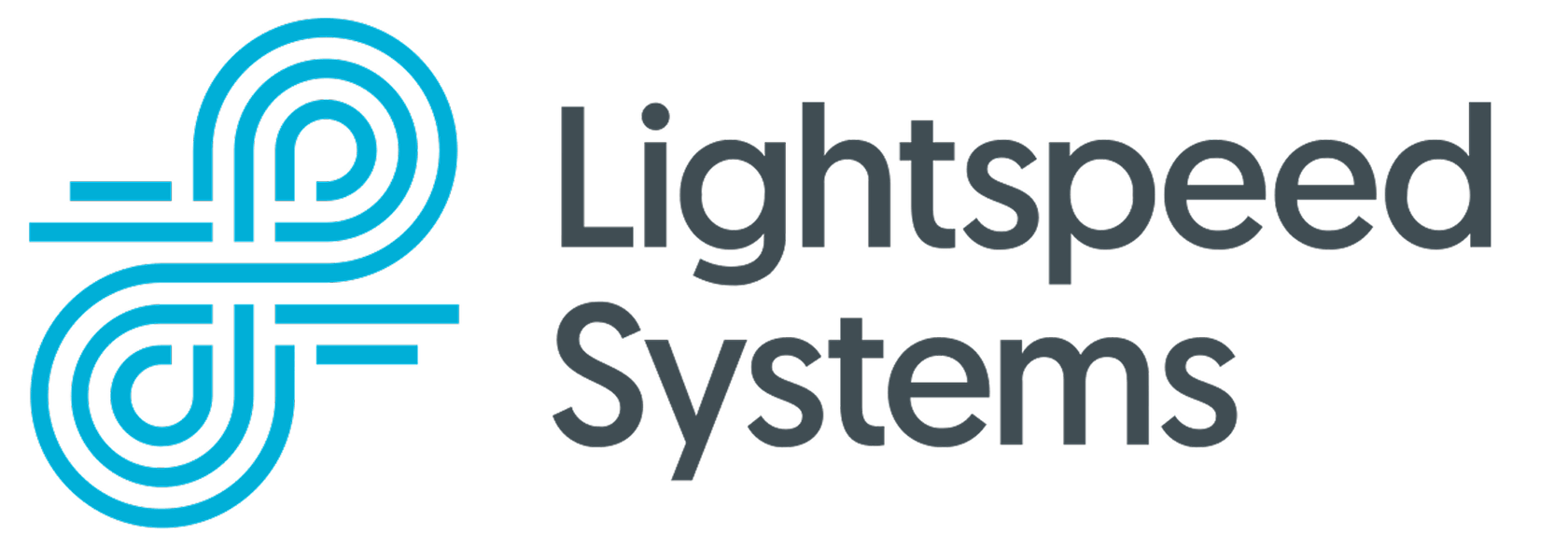


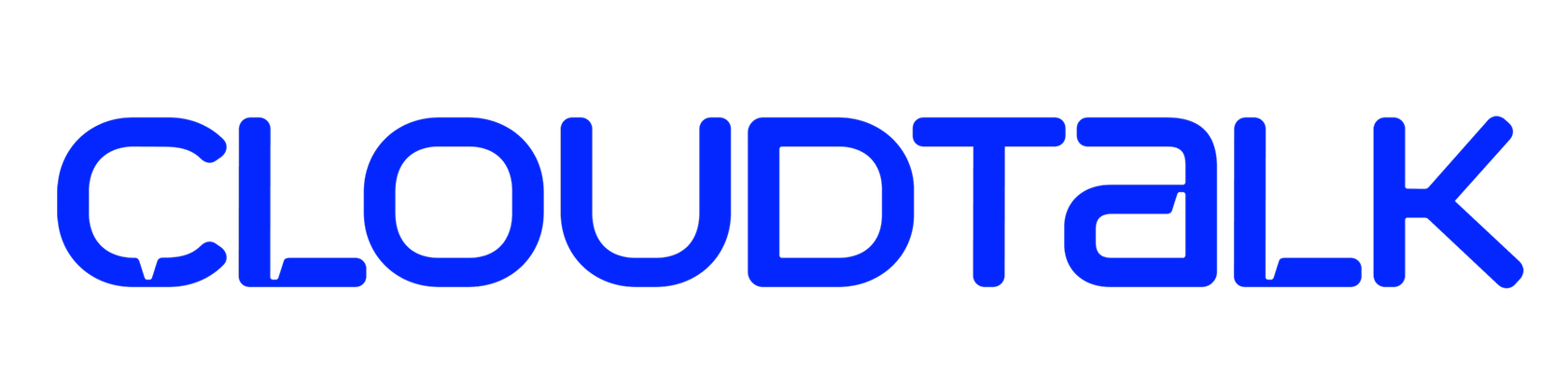






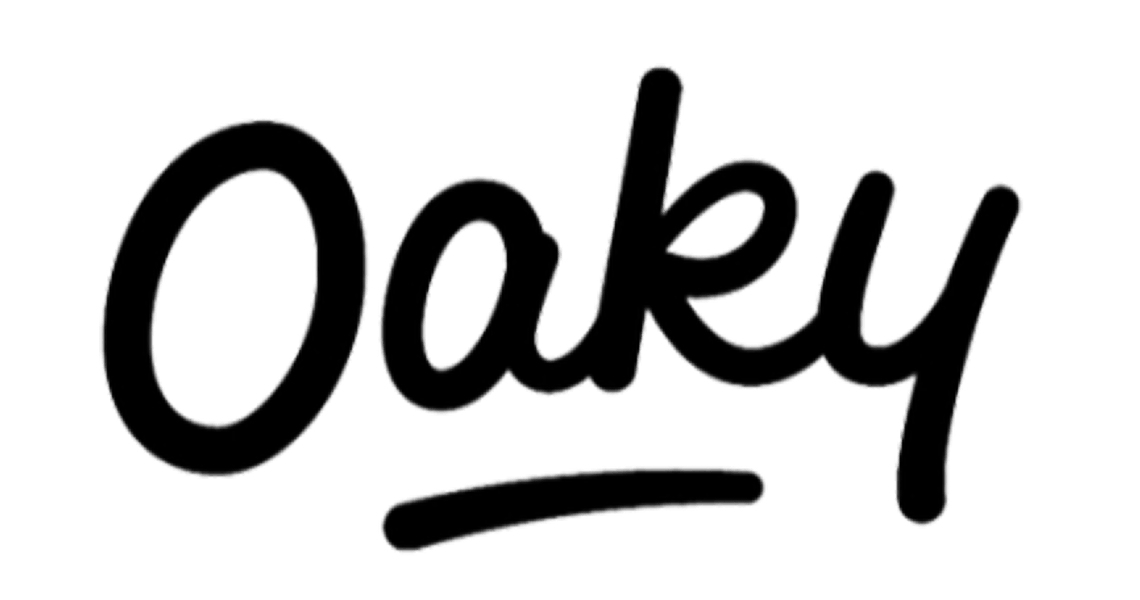
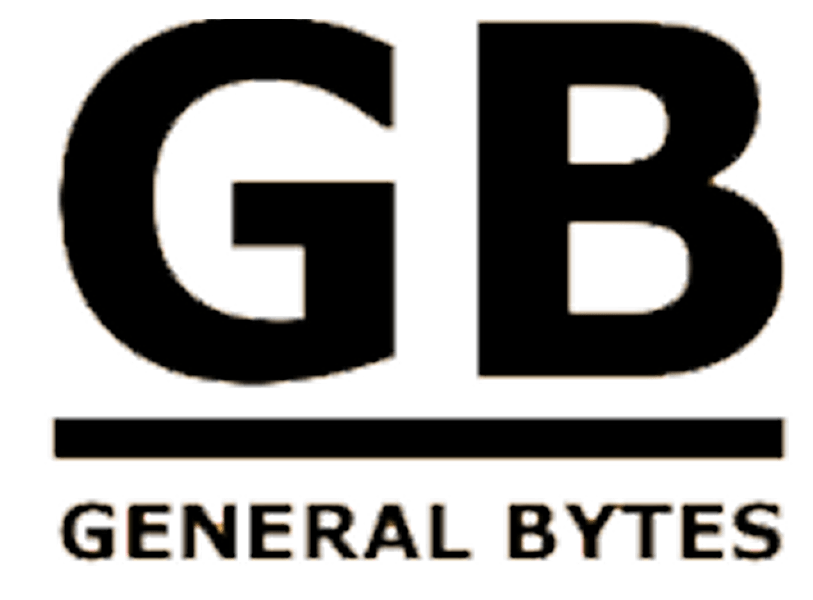




Simple to understand,
affordable pricing.

Team
Popular- Train on website, docs, and more
- AI Copilot for helpdesk
- Integrate with Slack
- Reports
- Up to 3 bots
- Up to 1,000 interactions / mo

Business
- Everything included in Team
- AI Agent for helpdesk
- Train on your past tickets
- Integrate with Microsoft Teams
- AI actions like triage tickets
- Bulk simulate over past tickets
- EU data residency
- Unlimited bots
- Up to 3,000 interactions / mo

Custom
- Everything in other plans
- Orchestrate multiple AI agents in workflows
- Advanced AI actions like API calls
- Custom integrations
- Custom data retention
- Advanced security & controls
- Unlimited AI interactions
Add ons
Build a plan just right for you.
AI engineering consulting
Get help with prompt engineering, setting up actions, orchestrating multiple bots and other tips and tricks on how to leverage AI in your customer service workflows.
Questions & Answers
Yes. When you sign up to eesel AI, you’ll get 7 days to test everything out.
Privacy is at the heart of everything we do at eesel. The data you provide access to is available only for your own dedicated AI and no one else. It's encrypted at rest and transit, and securely stored in a SOC2 Type II certified vector database. You don't need to give API access to your tools. You have complete control over which content you share with eesel or revoke access to. You can read more about all this here.
We have Atlassian marketplace applications like ChatGPT for Confluence, and support payments via the Atlassian Marketplace. Some teams prefer to do this at simplifies procurement and billing. If you're looking to do the same, please reach out to support at hi@eesel.app and we'll share more details. Note that the price for eesel AI is broadly the same no matter how you choose to pay (via Atlassian or directly).
Simply follow these steps:
1. Log in to your eesel AI account
2. Tap your bot's icon in the top left corner of eesel AI.
3. Select 'Settings' and then tap 'Billing'
4. Click 'View Stripe dashboard'
5. Find your invoices inside your Stripe
There is no hidden surcharge pricing. You will simply receive an email notification that you have hit the limit and the AI will stop functioning as expected until you purchase additional interaction credits or upgrade your plan.
You can cancel your plan at any time through your account settings. To do so, follow these steps.
1. Log in to your eesel AI account
2. Tap your bot's icon in the top left corner of eesel AI.
3. Select 'Settings' and then tap 'Billing'
4. Head to your Stripe dashboard and remove your subscription.
When your payment lapses, we'll be in touch by email to let you know. All your bots will be put on pause until you've updated your payment details. As soon as we receive your payment, everything will pick up again from where we left off.
Yes. You can change your payment method in your eesel AI account.
1. Log in to your eesel AI account
2. Tap your bot's icon in the top left corner of eesel AI.
3. Select 'Settings' and then tap 'Manage Account'
4. Enter your email
We'll flick you an email where you can log in and manage how you pay.
Still have more questions? Message support
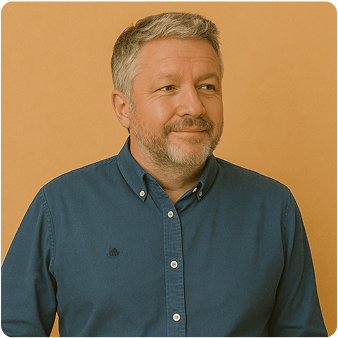
"Our employees are already reporting a huge boost in day-to-day productivity now that they have instant access to our documentation."
"It is getting us to the right articles really quickly and easily, as well as curating well-formed responses with consistent, “on-brand” tone, still keeping our own style and still keeping that human touch."

"In a business where transactions need to be processed as quickly as possible, every second counts. With eesel, we can find specific answers to questions extremely fast. We can onboard new employees very quickly and have seen up to 80% time savings."

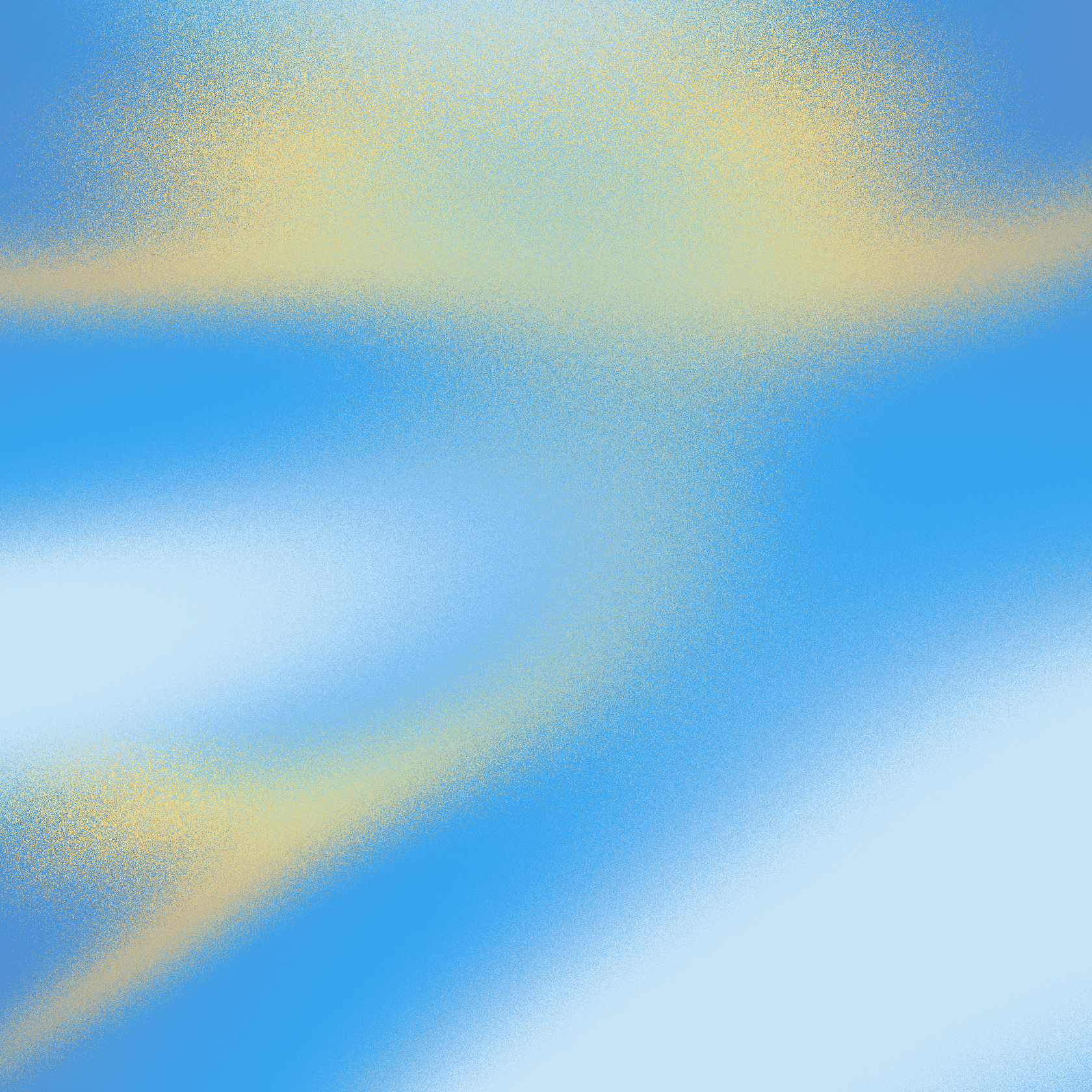
Get started now
for free.
for free.