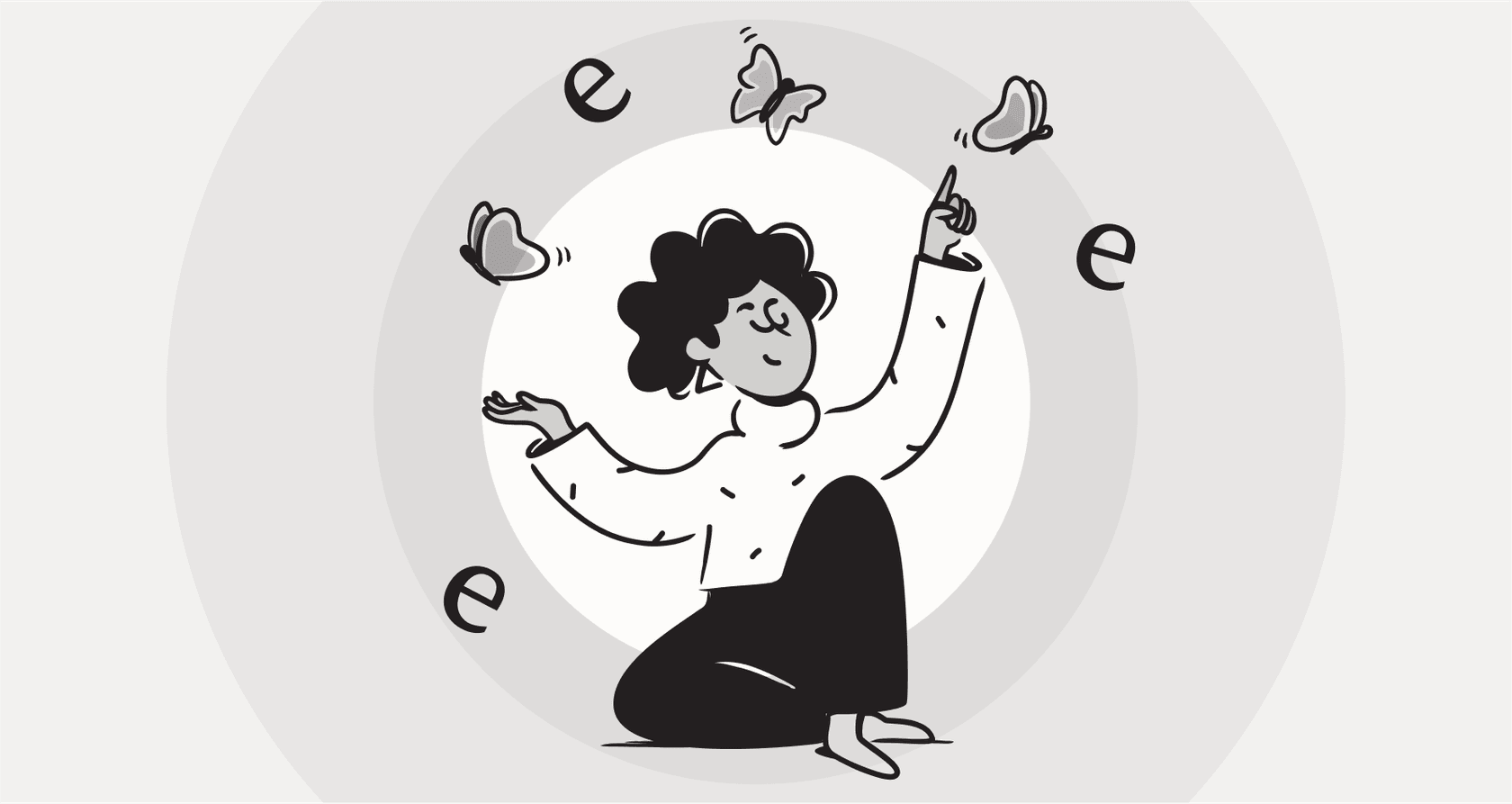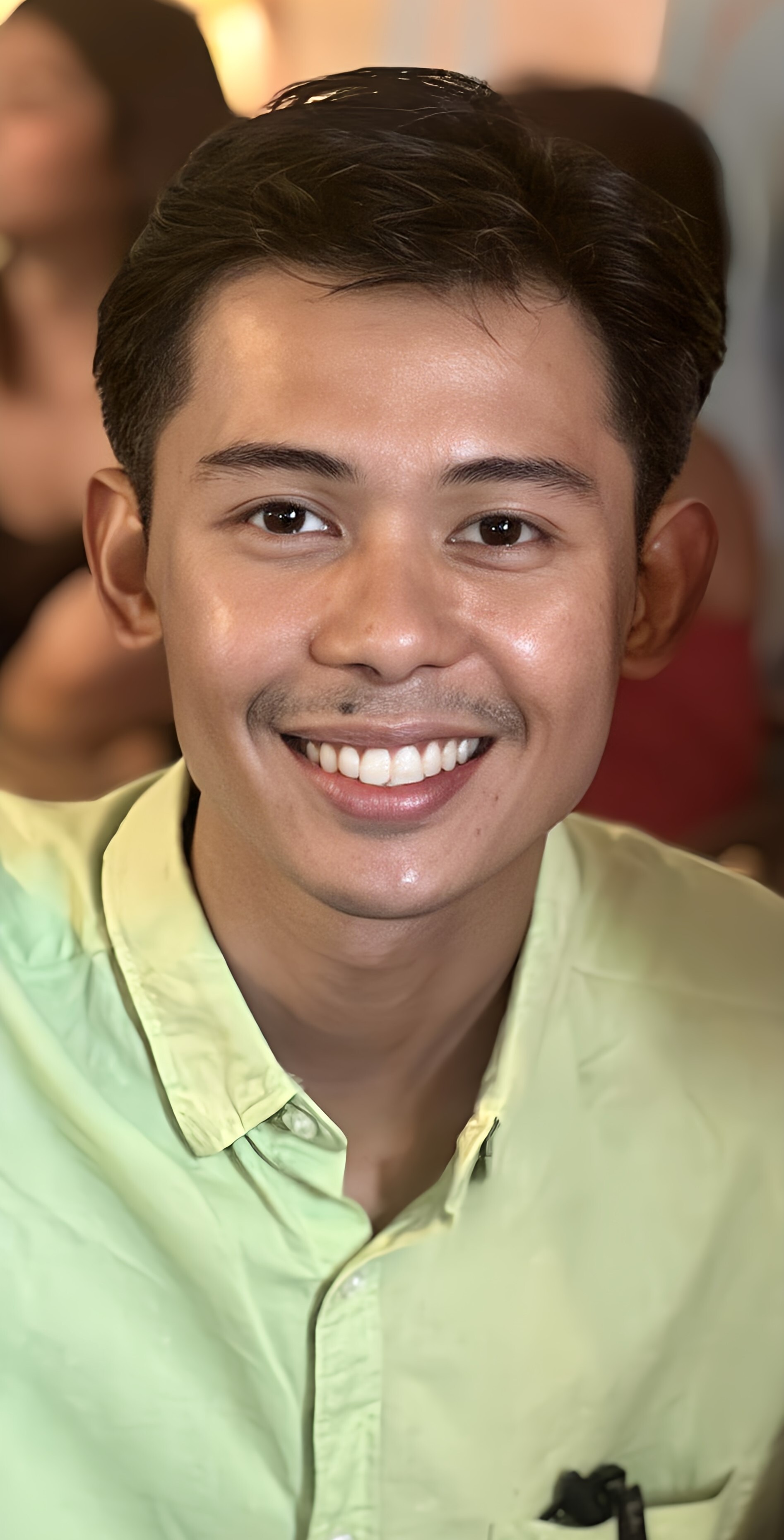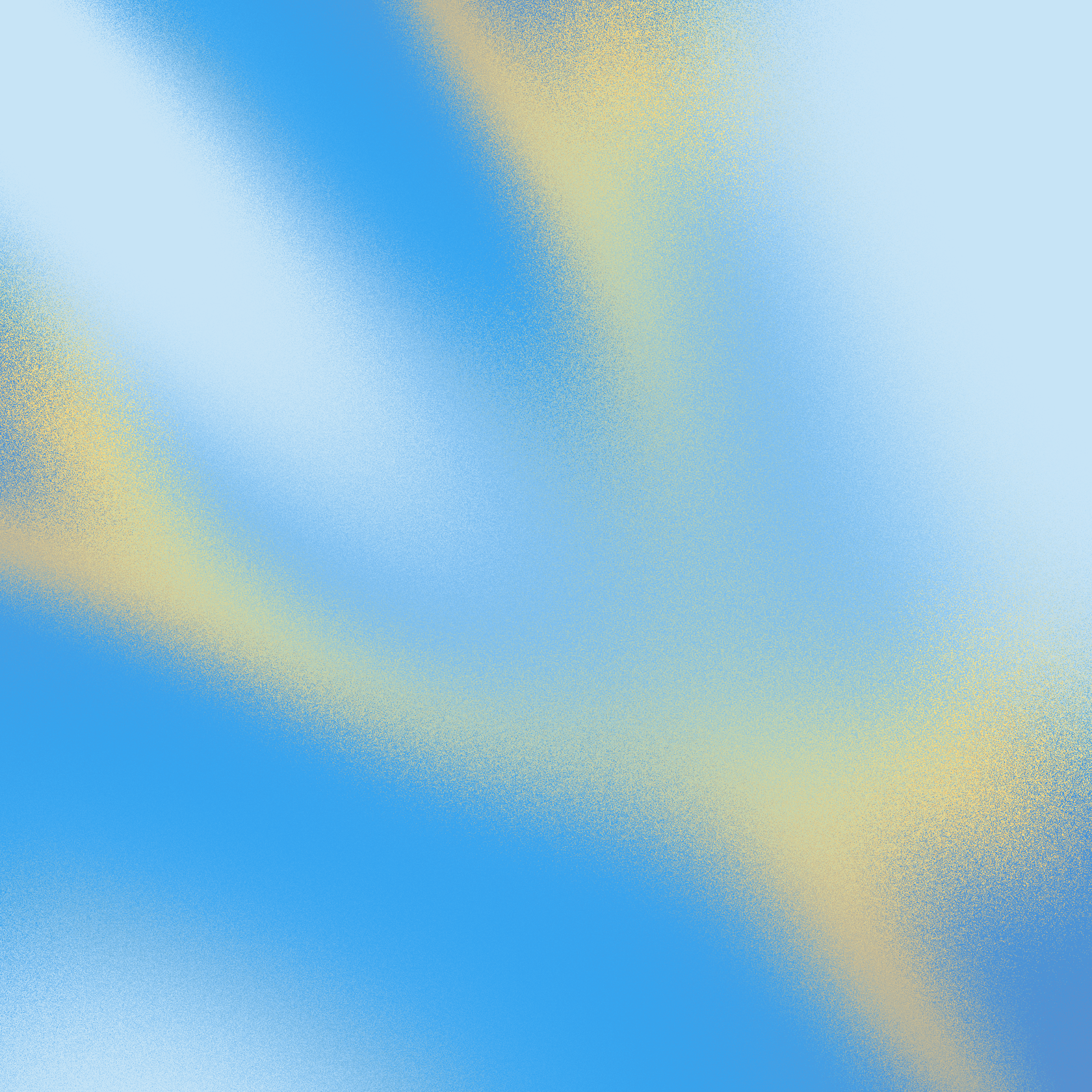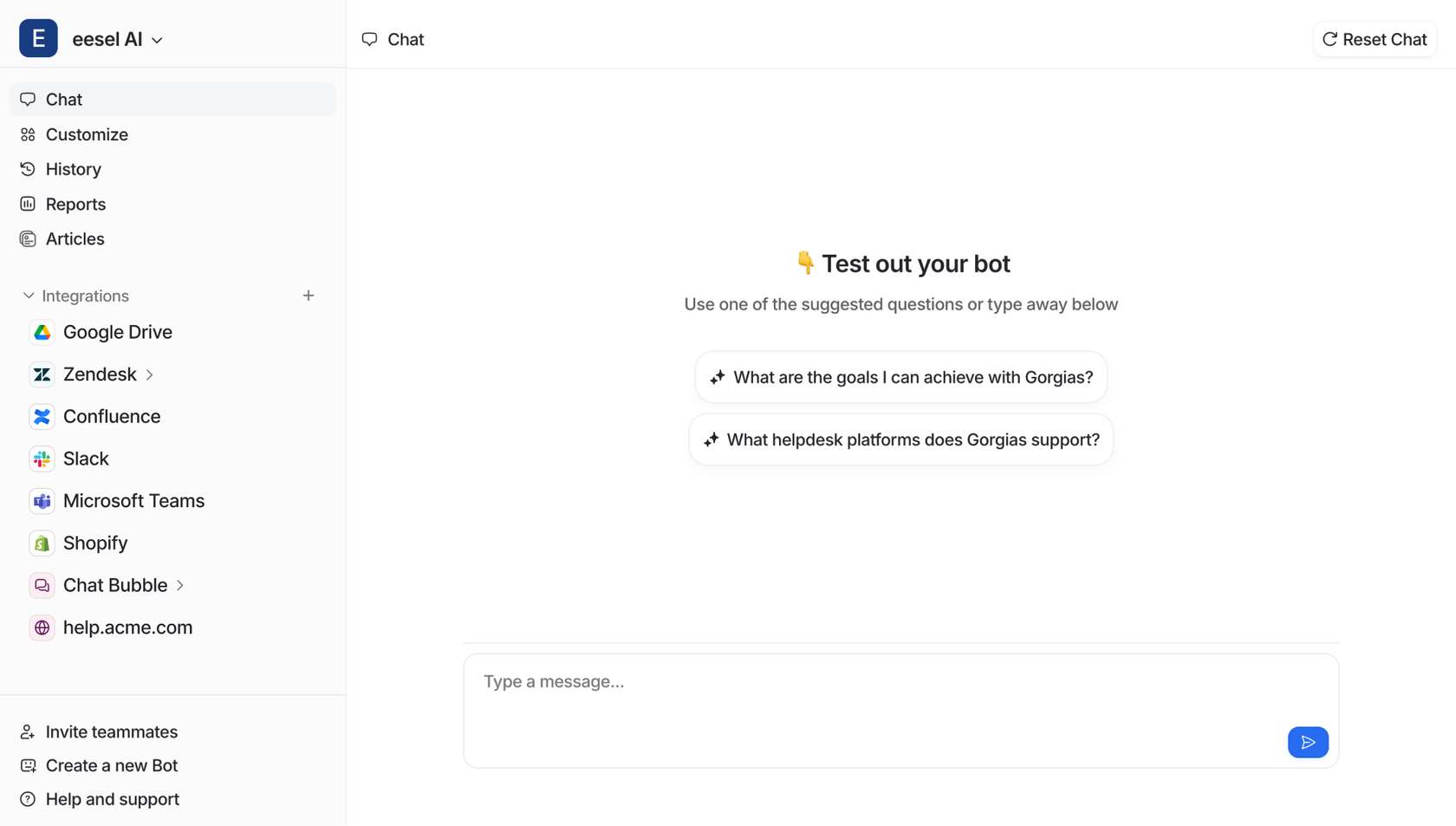Everyone’s talking about how AI will revolutionize IT support. The dream is to automate the boring stuff and let support agents tackle the really tricky problems. Atlassian is certainly on board, rolling out a whole suite of AI features they call Atlassian Intelligence and its new AI teammate, Rovo.
But as teams start digging in, the same questions keep popping up. Is it as good as the marketing claims? And what’s it really going to cost? Judging by the conversations happening online, there’s a lot of excitement mixed with a healthy dose of skepticism.
This guide gives you a practical, no-fluff look at the Jira Service Management AI features. We’ll break down what they actually do, where they fall short in the real world, uncover the true costs, and figure out when it might be smarter to look at a more flexible AI solution instead.
What is Jira Service Management AI?
Let’s get one thing straight: "Jira Service Management AI" isn’t one single thing you can buy off the shelf. It’s a bundle of AI features baked into Atlassian’s Cloud platform, marketed as "Atlassian Intelligence" and "Rovo." The main goal is to help your team automate Tier 1 support, make agents faster, and give your IT ops team better insights.
Atlassian talks a lot about its "Teamwork Graph," which links together all the data from its products like Jira, Confluence, and Bitbucket. This is how the AI is supposed to understand your company’s context. It’s a neat idea, but it also points to the biggest catch: these AI features work best if your entire company lives and breathes Atlassian. If your knowledge and workflows are spread out across other tools, you’ll probably find the AI has some serious blind spots.
The features can be grouped into three buckets: AI-powered support, tools to make agents more productive, and AIOps for the serious IT operations crowd.
A deep dive into the core features of Jira Service Management AI
Let’s get into the nitty-gritty of what Atlassian Intelligence actually does for Jira Service Management. Some of these features are genuinely helpful for the day-to-day grind, while others come with some significant caveats.
The virtual agent for self-service
One of the big headliners is the AI-powered virtual service agent. Its job is to be your 24/7 frontline support, deflecting common questions in chat tools like Slack and Microsoft Teams, or right from the help portal.
It operates in two modes:
-
AI Answers: This mode plugs into your knowledge base and uses generative AI to answer questions. An employee asks something, and the virtual agent tries to find the answer in your linked Confluence pages.
-
Intent Flows: These are more like guided, pre-built conversations for specific tasks. Think of a workflow for requesting a new laptop or reporting a specific type of outage, where the bot needs to collect certain details from the user.
Here’s the problem: the "AI Answers" feature is only as good as your Confluence knowledge base. It needs to be perfectly organized, totally comprehensive, and always up to date. For most companies, that’s a fantasy. Knowledge gets stale fast, and it rarely lives in just one place. If your most important info is scattered across Google Docs, Notion, or buried in old ticket threads, the virtual agent is going to hit a wall and give your users a lot of frustrating "I don’t know" answers.
This is where a tool like eesel AI is different. It’s designed from the ground up to connect all your scattered knowledge. It can securely learn from all your sources, Google Docs, Notion, past tickets, you name it, and provide much more accurate answers without making you spend months cleaning up your knowledge base first.
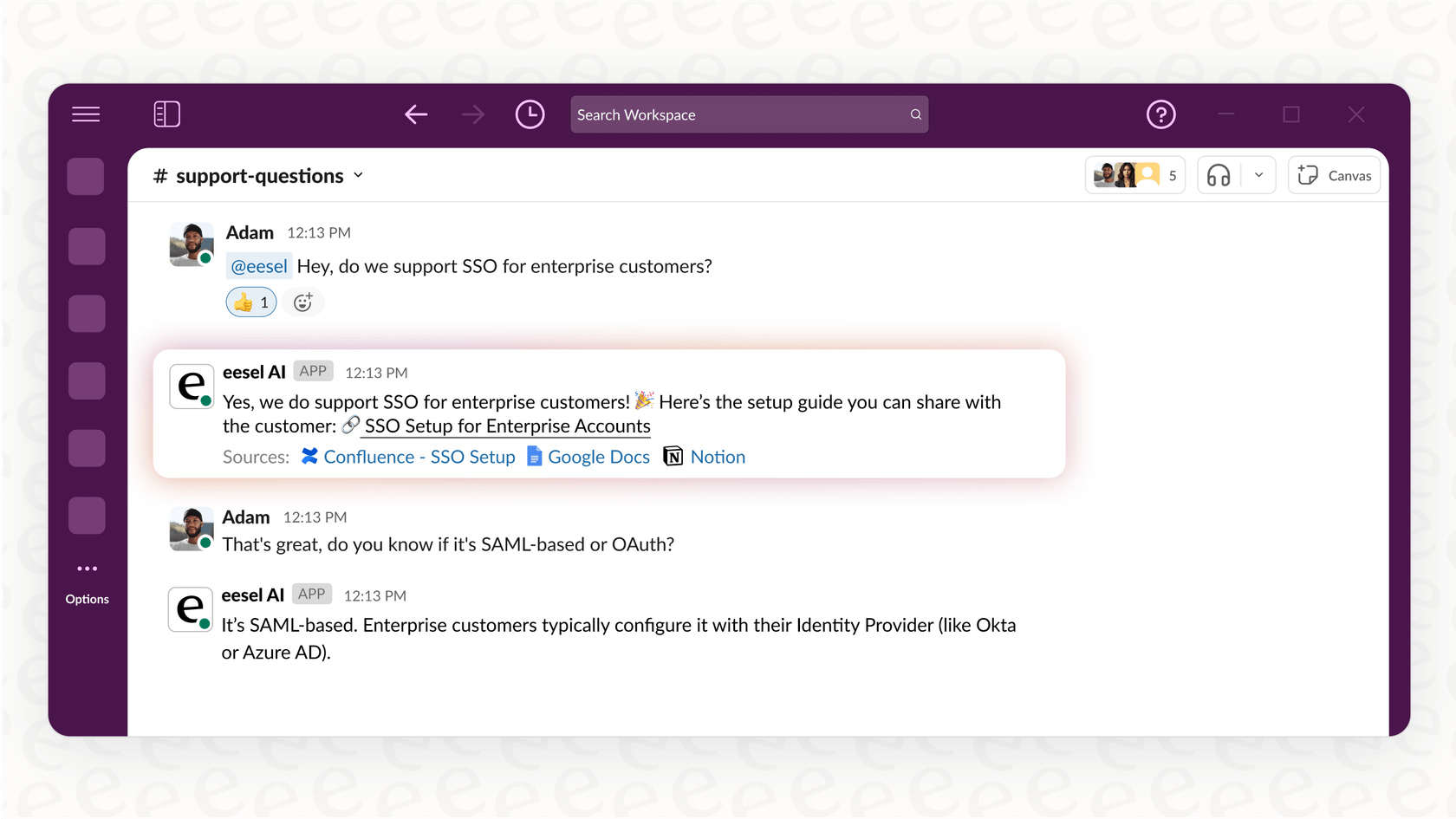 This image shows an AI chatbot answering a question within Slack, illustrating how a virtual agent powered by Jira Service Management AI can deflect common questions in chat tools.::
This image shows an AI chatbot answering a question within Slack, illustrating how a virtual agent powered by Jira Service Management AI can deflect common questions in chat tools.::Tools for boosting agent productivity
Atlassian Intelligence also has a few tricks up its sleeve to help your human agents work smarter, not harder. These are some of the more practical tools that teams seem to like:
-
AI Summaries: When an agent opens a ticket with a novel-length comment thread, this feature can generate a quick summary to bring them up to speed. It’s a simple but effective time-saver.
-
Generative AI for Comments: This acts as a writing assistant for agents. It can help adjust the tone of a reply to be more empathetic, fix typos, or trim down a wordy explanation.
-
Sentiment Analysis: This little feature scans customer comments and pops up an icon to show if the mood is positive, neutral, or negative. It’s a quick way for agents to spot frustrated users and prioritize who to help first.
-
Similar Request Suggestions: While looking at a ticket, the AI shows a list of similar tickets from the past. This helps agents find solutions that have worked before instead of reinventing the wheel every time.
These tools are genuinely pretty handy for chipping away at the repetitive parts of an agent’s job, giving them more brainpower for actual problem-solving.
 This image displays an AI copilot drafting an email response, demonstrating a feature similar to the generative AI for comments in Jira Service Management AI that boosts agent productivity.::
This image displays an AI copilot drafting an email response, demonstrating a feature similar to the generative AI for comments in Jira Service Management AI that boosts agent productivity.::Rovo agents and AIOps for advanced operations
Finally, there are the heavy-duty features aimed at more mature IT organizations.
-
Rovo Agents: These are specialized AI "teammates" built for specific jobs. For example, a "Service Triage Assistant" can help categorize new tickets, while an "Ops Guide" can pull up historical data during an incident to suggest what to do next.
-
AIOps: This is a set of tools for IT Operations teams. It does things like group related system alerts to cut down on notification noise and automatically create incidents when something critical breaks.
These features sound powerful, and they can be, but they’re usually reserved for the most expensive plans and require your team to have its processes completely dialed in to be effective.
This video demonstrates how Atlassian Intelligence can be used within Jira Service Management to deflect simple questions and save agents time.
The real cost and setup of Jira Service Management AI
This is the part where the glossy marketing brochures meet the harsh reality of budgets and timelines. Getting Atlassian’s AI up and running isn’t as simple as checking a box, and the costs can spiral, which is a big source of frustration for many teams.
Unpacking the complex pricing
Let’s be blunt: most of the useful Jira Service Management AI features are only on the Premium and Enterprise cloud plans. If you’re on a Free or Standard plan, you get next to nothing.
But it doesn’t end there. On top of the per-agent subscription, some of the best features have consumption-based pricing. You might get a certain number of free virtual agent chats per month, but you’ll pay for every single one after that. The new Rovo features use a credit system, and as some users have noted, the pricing can feel "bonkers" for what it delivers.
Here’s a rough breakdown:
| Feature | Free / Standard | Premium | Enterprise |
|---|---|---|---|
| Virtual Agent | No | Yes (Usage fees apply) | Yes (Usage fees apply) |
| AI Summaries & Editing | No | Yes | Yes |
| AI Triage & Sentiment | No | Yes | Yes |
| Rovo Agents | No | Yes (Credits apply) | Yes (More credits) |
| AIOps | No | Yes | Yes |
This kind of pricing model is tough to predict, which makes it hard to budget for and even harder to prove you’re getting a good return on your investment. It’s a big contrast to platforms like eesel AI, which have clear, predictable plans with no hidden fees per resolution. You know exactly what you’re paying for, making it much easier to get started and see the value.
The hidden effort of setup and migration
Maybe the biggest barrier of all is that every single one of these AI features is Cloud-only. They are not available for Jira Data Center.
For the thousands of companies still on Data Center, that means a full-scale cloud migration is the only path to Atlassian Intelligence. And anyone who’s been through that process will tell you it’s a monumental effort. People in forums have described it as "long, expensive, and a royal PITA." For a lot of teams, a few AI features just aren’t a compelling enough reason to kick off such a disruptive and costly project.
This is where a tool like eesel AI has a massive advantage. Instead of forcing you to migrate, it plugs right into your existing helpdesk in minutes. Whether you’re on Jira Service Management (Cloud or Data Center), Zendesk, or Freshdesk, you can get powerful AI running without having to overhaul your entire infrastructure.
 This flowchart illustrates the simple, self-serve implementation of an AI tool, a contrast to the complex cloud migration required for Jira Service Management AI.::
This flowchart illustrates the simple, self-serve implementation of an AI tool, a contrast to the complex cloud migration required for Jira Service Management AI.::Limitations: When to look for a Jira Service Management AI alternative
While some of JSM’s AI tools are nice to have, real-world feedback has uncovered some major limitations that should make you pause before diving in.
Where Jira Service Management AI falls short
Based on what users are actually experiencing, here are some of the most common gripes:
-
It can be hit-or-miss: Some of the more ambitious features just don’t work reliably yet. The natural language search assistant, for instance, has been called
by users because it often gets things wrong. -
You’re locked into the Atlassian world: The AI’s brain is pretty much just Confluence and Jira. If your company’s actual knowledge is spread across Google Docs, Notion, and other tools, the AI is effectively flying blind.
-
It’s hard to control: The automation rules are often all-or-nothing. It’s tough to tell the AI exactly which kinds of tickets to handle and which to send to a human right away. That lack of fine-tuned control makes teams nervous about letting it talk to real customers.
-
You can’t try before you buy: There isn’t a good way to test the AI on your own historical ticket data to see how it would perform. You basically have to turn it on and cross your fingers, which is a huge risk when your customer experience is on the line.
Why a dedicated AI platform is often a smarter choice than Jira Service Management AI
If those limitations are making you nod your head, you probably need more power and control than a built-in tool can provide. This is when a dedicated AI platform makes a lot more sense.
-
For total control: If you need to automate simple password resets but instantly escalate anything with the words "system down," you need a proper workflow engine. eesel AI gives you that granular control to build precise rules, so you’re always in charge of what gets automated.
-
To connect all your knowledge: Your company’s brain isn’t just in one wiki. A dedicated tool should connect to all of it. eesel AI integrates with dozens of sources like Google Docs, Notion, Slack threads, and your past ticket history to give your AI agent a complete picture.
-
To roll out with confidence: You shouldn’t have to risk a bad customer interaction just to see if your AI works. eesel AI’s simulation mode is a huge deal. It lets you test your setup on thousands of your own past tickets in a safe environment. You can see exactly how it would have responded and get accurate forecasts on your deflection rate, all before it ever talks to a customer.
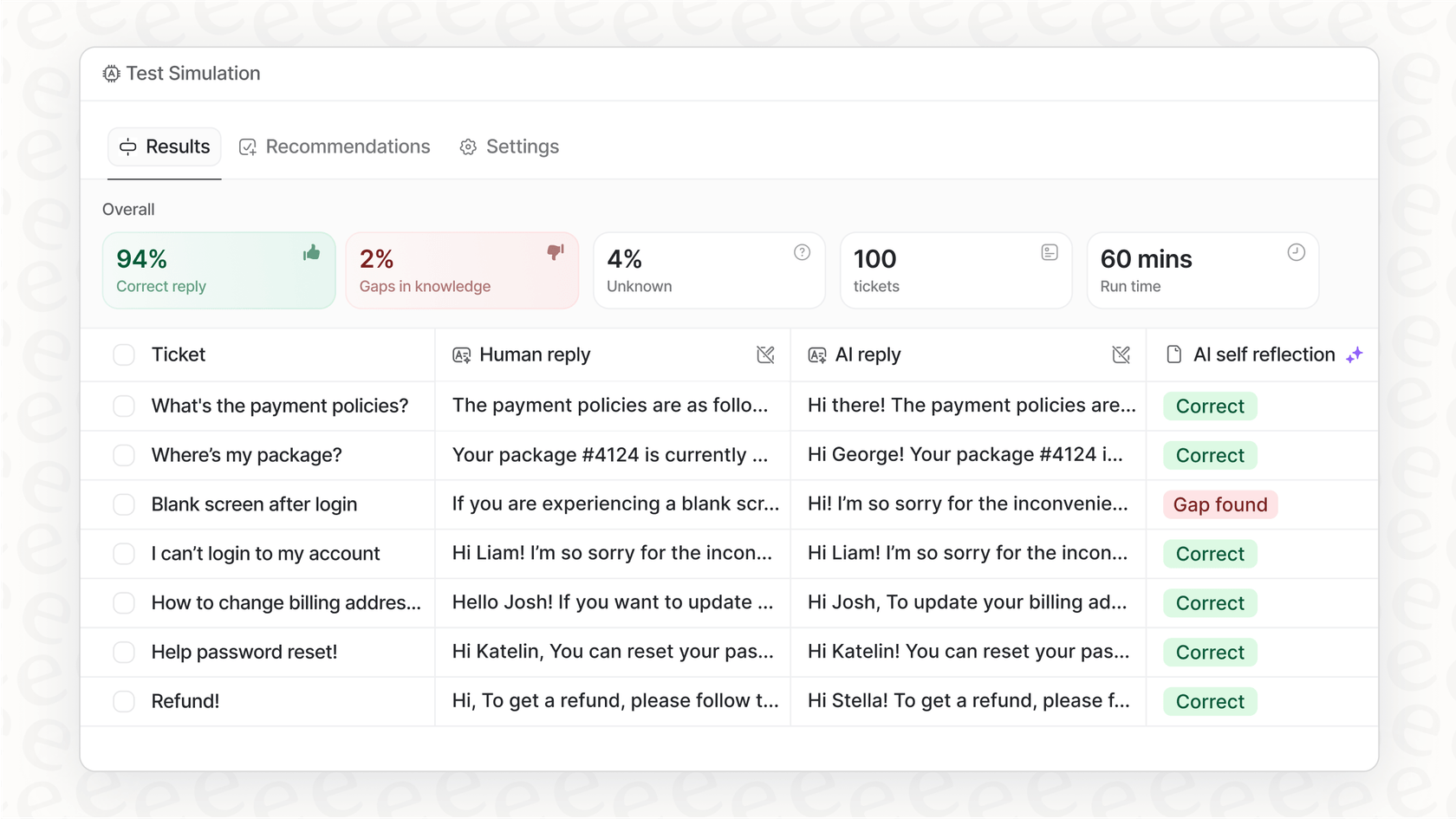 This image shows a simulation mode that tests AI performance on historical data, a key advantage over Jira Service Management AI which lacks a try-before-you-buy feature.::
This image shows a simulation mode that tests AI performance on historical data, a key advantage over Jira Service Management AI which lacks a try-before-you-buy feature.::Is Jira Service Management AI right for you?
So, what’s the final call? For teams that are already all-in on the Atlassian Cloud, have a squeaky-clean Confluence setup, and have the budget for a Premium or Enterprise plan, the built-in AI features can be a nice little workflow booster.
But for most teams, the high costs, complex setup, vendor lock-in, and lack of fine-tuned control make it a tough sell. If you’re looking for powerful, predictable AI that works with the tools and knowledge you already have, a dedicated platform is a much more practical choice.
Don’t spend months on a painful migration just to get a few limited AI features. You can get a more powerful AI agent up and running in your current helpdesk in minutes. Try eesel AI for free and see how much you can automate today.
Frequently asked questions
Jira Service Management AI is a suite of AI features, known as Atlassian Intelligence and Rovo, integrated into the Atlassian Cloud platform. It includes virtual agents for self-service, tools to boost agent productivity, and AIOps capabilities for IT operations.
Most useful Jira Service Management AI features are only available on Premium and Enterprise cloud plans. Pricing often includes a per-agent subscription combined with consumption-based fees for features like virtual agent chats and Rovo credits, which can make budgeting complex.
No, all Jira Service Management AI features are currently Cloud-only. To utilize them, organizations on Jira Data Center would first need to undergo a full-scale cloud migration, which can be a significant undertaking.
Jira Service Management AI primarily relies on Confluence and Jira for its knowledge base. If your company’s critical information is spread across other tools like Google Docs or Notion, the AI may have significant blind spots and struggle to provide comprehensive answers.
Users often find Jira Service Management AI can be unreliable for complex queries and offers limited control over automation rules. There’s also no easy way to test its performance on historical data before deploying it live, which can be a risk for customer experience.
The blog states that a limitation is the inability to test Jira Service Management AI on your own historical ticket data beforehand. You generally have to deploy it and observe its performance in a live environment, which presents a risk.